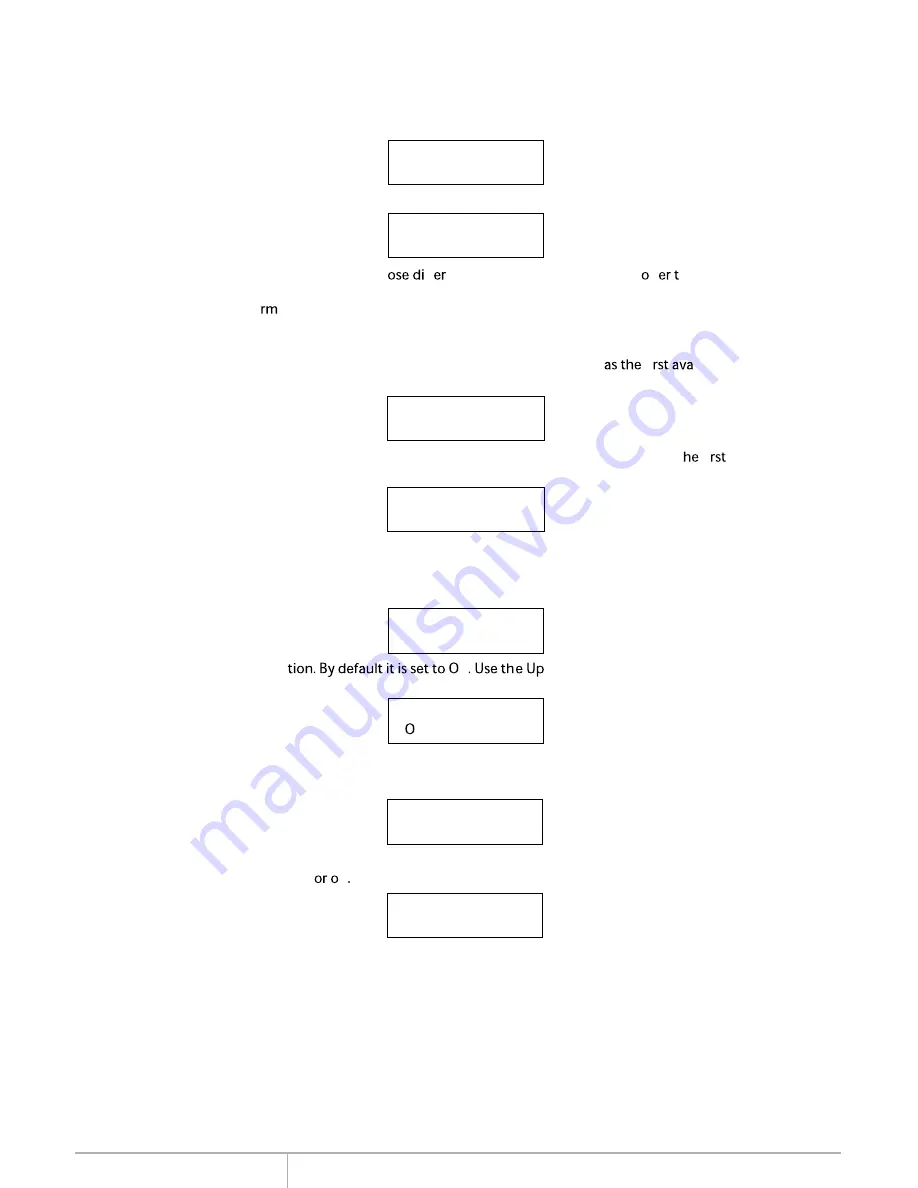
www.addonics.com
Technical Support (M-F 8:30am - 6:00pm PST)
Phone: 408-453-6212
Email: www.addonics.com/support/query/
10-02. Setup
Copy Size
Press
ENT
and the LCD will display a deta
iled list of options as shown below
Use the Up and Down arrow keys to cho
ent copy si zes.The system will
heir
corresponding percentages so the user can specify t
he amount to copy from the source hard disk.
Press
ENT
to con
and save the changes.
Copy Size
100%~1%(*MB)
Startup Menu
This option allows you to set an option other than "Se tup" to be displayed
ilable
option on the menu every time you start the system.
Startup Menu
1. Copy HDD
Press
ENT
then use the Up and Down arrow keys to choose other options. By
default t
menu option is Copy HDD.
10-03. Setup
Startup Menu
Auto Compare
This option automatically compares the source hard disk with t
he target hard disk after a copy
operation is completed.
Press
ENT
to access op
and Down arrow keys to c
hoose
On.
Auto Compare
10-04. Setup
Auto Compare
Copy Size
This option is used to specify the size o
f the source hard disk for simplifying further copying
operations.
Button Sound
This option is used to control the sound of a button when you press it.
10-05. Setup
Button Sound
Press
ENT
and the LCD will display the following info. Use the Up and Down arrow keys to choose
whether button sound is on
Button Sound
On




























