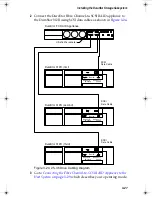3-29
Installing the DuraStor Storage Subsystem
Connecting the Fibre Channel-to-SCSI RAID Appliance to
the Host System
This section explains how to connect the DuraStor Fibre Channel-
to-SCSI RAID appliance to the host system or its hub/switch. The
topologies are based on the number of RAID controllers installed,
single or dual port operating modes and whether the internal hubs
are enabled or disabled.
Table 3-2
provides an overview of each operating mode.
Refer to
Adaptec Storage Manager Pro User’s Guide
or
Adaptec Disk
Array Administrator User’s Guide
for more detailed information
about each operating mode.
To connect the DuraStor Fibre Channel-to-SCSI RAID appliance to
the host system:
1
Insert the SFP Transceivers into the FC (Fibre Channel) ports
that are intended to be used.
2
Connect the FC data cables. Refer to the following sections
depending on your topology:
– Stand-alone dual-port topology. See
page 3-33
.
– Active-active single port topology. See
page 3-35
.
– Active-active dual port topology. See
page 3-34
.
Table 3-2 DuraStor Fibre Channel-to SCSI RAID Appliance Operating
Mode Summary
Operating Mode
Number of
Controllers
Number of Active
Host Ports per
Controller
Number of Disk
Channels
Stand-alone
dual-port
1
2
4
Active-active
single-port
2
1
4
Active-active
dual-port
2
2
4
Active-passive
dual-port
2
2 (on active
controller only)
4
DuraStor IUG.book Page 29 Wednesday, January 30, 2002 10:49 AM