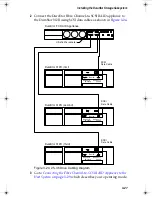3-15
Installing the DuraStor Storage Subsystem
Connecting to Three Storage Enclosures (25–36-Drive Configuration)
Note:
This configuration is only available when you are
using a single controller in your DuraStor SCSI RAID
appliance. One of the host channels—Host In (CH 3)—is
used as a drive channel, which limits the DuraStor RAID
appliance to a single Host In port.
1
Establish the drive configuration by setting the SAF-TE card
switches to reflect the settings shown in
Figure 3-14
.
Figure 3-14 Single-Bus 25–36-Drive Switch Settings
2
Connect the DuraStor SCSI RAID appliance to the
DuraStor 312R using SCSI data cables, as shown in
Figure 3-15
.
3
Go to
Connecting the SCSI RAID Appliance to the Host System
on
page 3-17
, which describes how to set your operating mode.
D
B
A
0
1 2 3 4 5 6 7 8
A
1
S
0
S
1
S
2
D
L
R
M
Single-bus Mode
Drive IDs of the Drive Slots (Drive Channel Side)
Switch Settings
ID 1
Slot 1
Slot 2
Slot 4
Slot 5
Slot 7
Slot 8
Slot 10
Slot 11
ID 2
ID 3
ID 4
ID 9
ID 10
ID 11
ID 12
Slot 3
Slot 6
Slot 9
Slot 12
ID 5
ID 0
ID 13
ID 14
SAF-TE ID = 15
RAID Controllers = 6 & 7
UP (1)
DOWN (0)
DuraStor IUG.book Page 15 Wednesday, January 30, 2002 10:49 AM