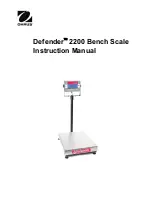© Adam Equipment Company 2007
11
6.0 RS-232 INTERFACE
The BFW series of scales come with a bi-directional RS-232 interface.
Default settings are 9600 baud, No Parity, 8 data bits, 1 stop bit (9600,N,8,1).
The standard Interface parameters are:
C
onnection details are:
Normal Output
U
:
(For
SDT
1, 2 and 3)
SN ± xxx.xxLL yy
S stands for stable, U for unstable
N for net weight, G for gross weight,
LL for OK, HI or LO (during check weighing)
yy for the chosen unit( kg, g, lb, oz)
Complete Data Output:
(For
SDT
4)
When the SDT is set to 4 (see section 4.4), it will send 6 lines of data to the
printer in the following format
<SOH><cr><If>
G±sp spXXX.XXsp sp kg<cr><If>
T±sp spXXX.XXsp sp kg<cr><If>
N±sp spXXX.XXsp sp kg<cr><If>
<cr><If>
<cr><If>
<EOT>
First line is blank
Gross weight printed
Tare weight printed
Net weight printed
Blank line
Blank line
End of Transmission
Input command format:
The scale can be controlled from a PC with the following commands. The commands must
be sent in upper case letters, i.e. “
T
” not “
t
” and press the Enter button.
Command Description
Scale will send back
N
Sends the net weight to the
interface.
SN ± xxx.xx yy or UN ± xxx.xx yy
G
Sends the gross weight to the
interface
SG ± xxx.xx yy or UG ± xxx.xx yy
T
Sends the tare weight to the
interface.
ST ± xxx.xx yy or UT ± xxx.xx yy
Z
Zero the scale. This is the same as
pressing
[Tare]
or
[Zero]
.
Lxxx.xx
Sets the lower limit. Same as
pressing the
[High/Low].
Returns ERRH or ERRL if not in
weighing range
Hxxx.xx
Sets the upper limit. Same as
pressing the
[High/Low]
.
Returns ERRH or ERRL if not in
weighing range
C0
Disable check weighing.
RS-232 output of weighing data
ASCII code
Selectable Baud
Selectable data bits
Selectable Parity
Connector: 9 pin d-subminiature socket
Pin 2 Output
Pin 3 Input
Pin 5 Signal Ground
Содержание BFW 150
Страница 2: ...Adam Equipment Company 2007 2...