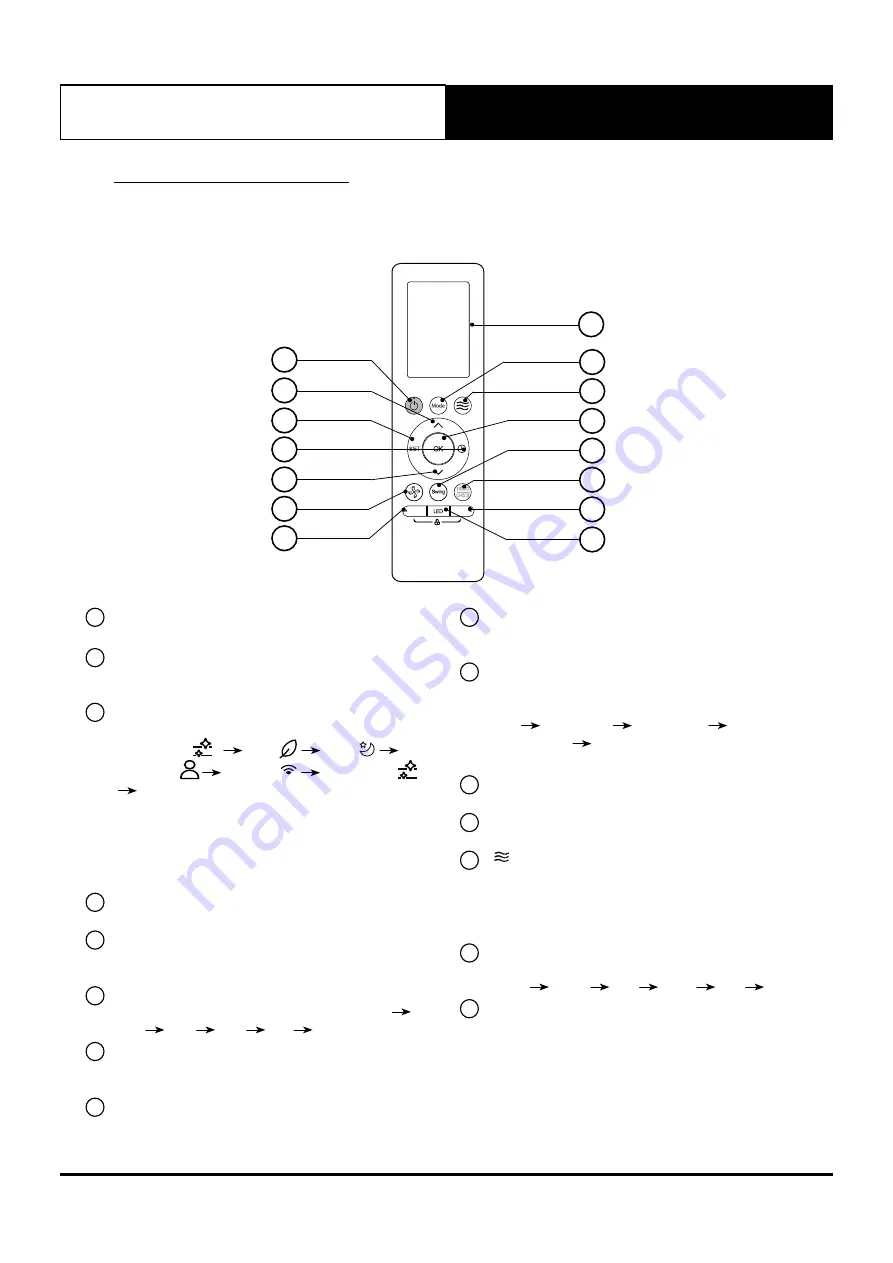
Operation Manual - RC-03 Controller
Document: 9590-4017
Ver. 1 220318
Operation Manual
Remote Controller
4
03. Button and Functions
Before you begin using your new air conditioner, make sure to familiarize yourself with its remote control. The
following is a brief introduction to the remote control itself. For instructions on how to operate your air conditioner,
refer to the
Basic Functions
section of this manual.
1
ON/OFF
This button turns the air conditioner On or Off.
2
TEMP UP
Increases temperature in 0.5°C increments. Maximum
temperature is 30°C.
3
SET
Scrolls through operation functions as follows:
Active Clean
Fresh
Sleep
Follow Me
AP Mode
Active Clean
......
The selected symbol will flash on the display area,
press the
OK
button to confirm.
NOTE:
Active Clean is not available for Mini-Cassette.
Fresh Feature is not available for Mini-Cassette and
Cascade units.
4
TIMER
Set timer to turn unit On or Off.
5
TEMP DOWN
Decreases temperature in 0.5
O
C increments. Min.
temperature is 16
O
C.
6
FAN SPEED
Selects fan speeds in the following order: AUTO
20%
40%
60%
80%
100%.
7
BOOST
Enables unit to reach preset temperature in shortest
possible time
8
LED
Toggles the LED display and buzzer of the air
conditioner buzzer to On and Off.
9
VANE
Press to enter the louver setting mode.
NOTE:
This feature is not available for Mini-Cassette.
10
ECO/GEAR
Press this button to enter the energy efficient mode in
a sequence of following:
ECO
GEAR (75%)
GEAR (50%)
Previous
setting mode
ECO ......
NOTE:
GEAR feature is not available for Mini-Cassette.
11
SWING
Starts and stops the horizontal louver movement.
12
OK
Used to confirm the selected functions.
13
BUTTON
Enjoy more even comfortable cooling without a
noticeable breeze.
NOTE:
This feature is not available for Mini-Cassette
and Cascade units.
14
MODE
Scrolls through operation modes as follows:
AUTO
COOL
DRY
HEAT
FAN
AUTO
15
SCREEN
Displays the setting, indicators and operation
conditions.
B
Vane
oost
1
2
5
14
12
11
6
7
8
13
10
9
15
4
3
Содержание RC-03
Страница 15: ...THIS PAGE WAS INTENTIONALLY LEFT BLANK ...


































