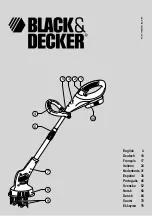INSTRUCTIONS
13
UNDERSTANDING THE DISPLAY PANEL
1
Power
Turns chiller on and off (power switch)
2
Increase
Increases temperature in one-degree increments when
setting temperature; Select Fahrenheit as unit of measure
of temperature
3
Decrease
Decreases temperature in one-degree increments when
setting temperature; Select Celsius as unit of measure of
temperature
4
Fahrenheit
Indicates that the current water temperature is being
displayed in Fahrenheit
5
Celsius
Indicates that the current water temperature is being
displayed in Celsius
6
Current
Temperature
Displays the current water temperature
7
Boost Indicator
Illuminates when the Boost function is activated
8
Set Temperature
Displays the user setting for water temperature
9
Boost
Push to turn on Boost function (accelerate chilling)
10
Boost indicator:
continuously
When lit, this light indicates that the 24/7 boosted chilling
option has been selected
11
Boost indicator: 2
hours
When lit, this light indicates that 2-hour continuous
boosted chilling option has been selected
12
Set
Push to enter the Setting mode. Push again to confirm
settings changes and to exit from Setting mode
AACH10_25_50_100_Instructions_8.1.2018.indd 13
2018/8/2 13:53