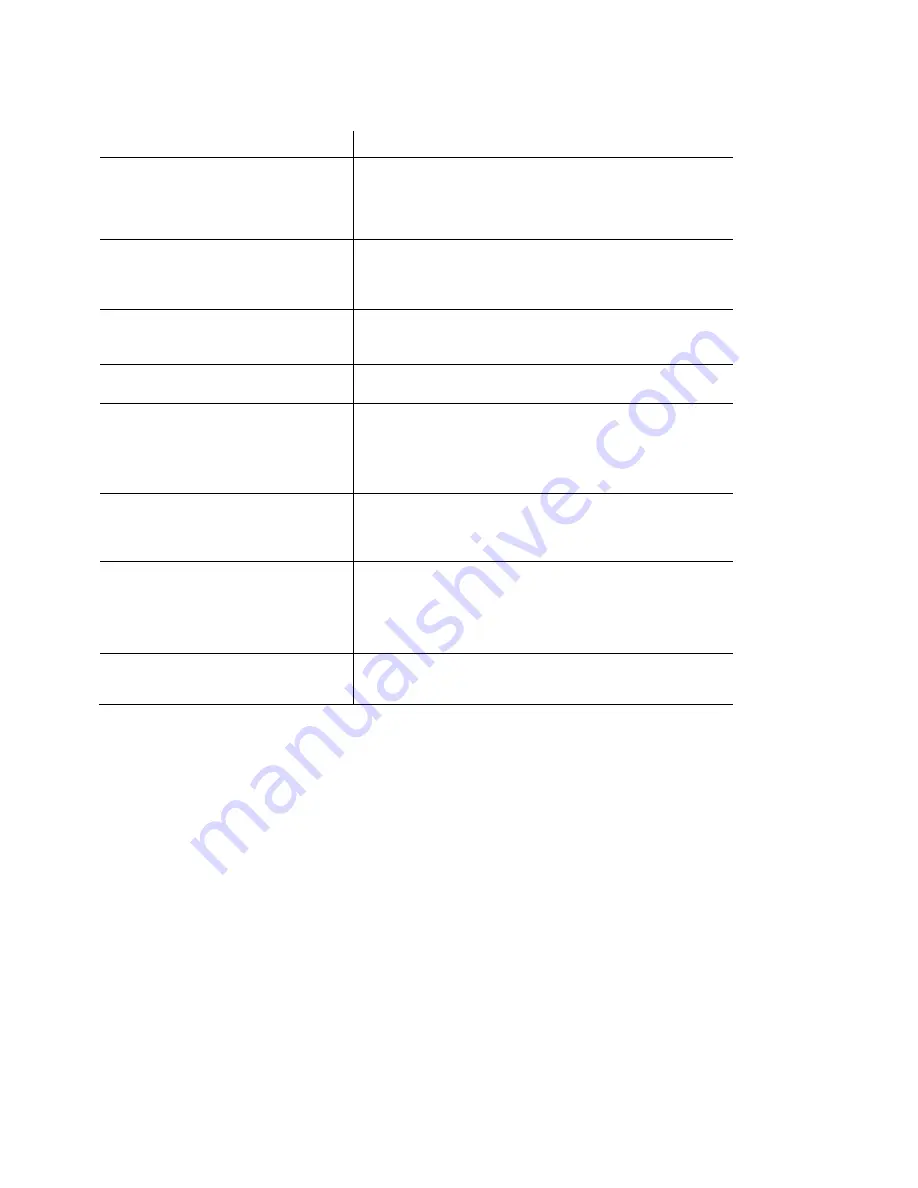
18
Fingerprint Reading Issues
Problem Correction
How to select finger?
Use the index or middle finger to enroll; try the left hand
fingers if the right hand fingerprints are worn, damaged
or missing. If the user’s fingers are small, select the
thumb.
Poor Fingerprint Definition
Some people have fingerprint definition that is too poor
to verify. These employees should use Proximity
badge verification.
Dirty or Dry Finger
Wash hands with moisturizing soap or use hand lotion
to hydrate skin.
Damaged Fingerprint
Use alternate finger with backup fingerprint template.
Bad Finger Positioning
Place finger in the middle of the sensor; keep finger flat
on the sensor and apply firm pressure; DO NOT touch
the sensor in an angled or tilted position, DO NOT slide
finger.
Fingerprint pattern change
For a user with a worn or injured finger, the
identification can be affected. Use an alternate finger
or select Proximity badge verification.
Clock has trouble reading most
fingerprints
Clean the fingerprint sensor (see cleaning the
fingerprint sensor. Using a fingerprint overlay on the
sensor will often significantly improve fingerprint reads
(call Acroprint for availability).
Clock has trouble reading
fingerprints on sunny days
Move clock out of direct or bright sunlight.
Содержание ATR360
Страница 1: ...ATR360 User Manual Top Loading Time Recorder With Fingerprint Proximity Badge User Verification...
Страница 8: ...4 Rear View...
Страница 34: ...06 0400 000 Rev H...













































