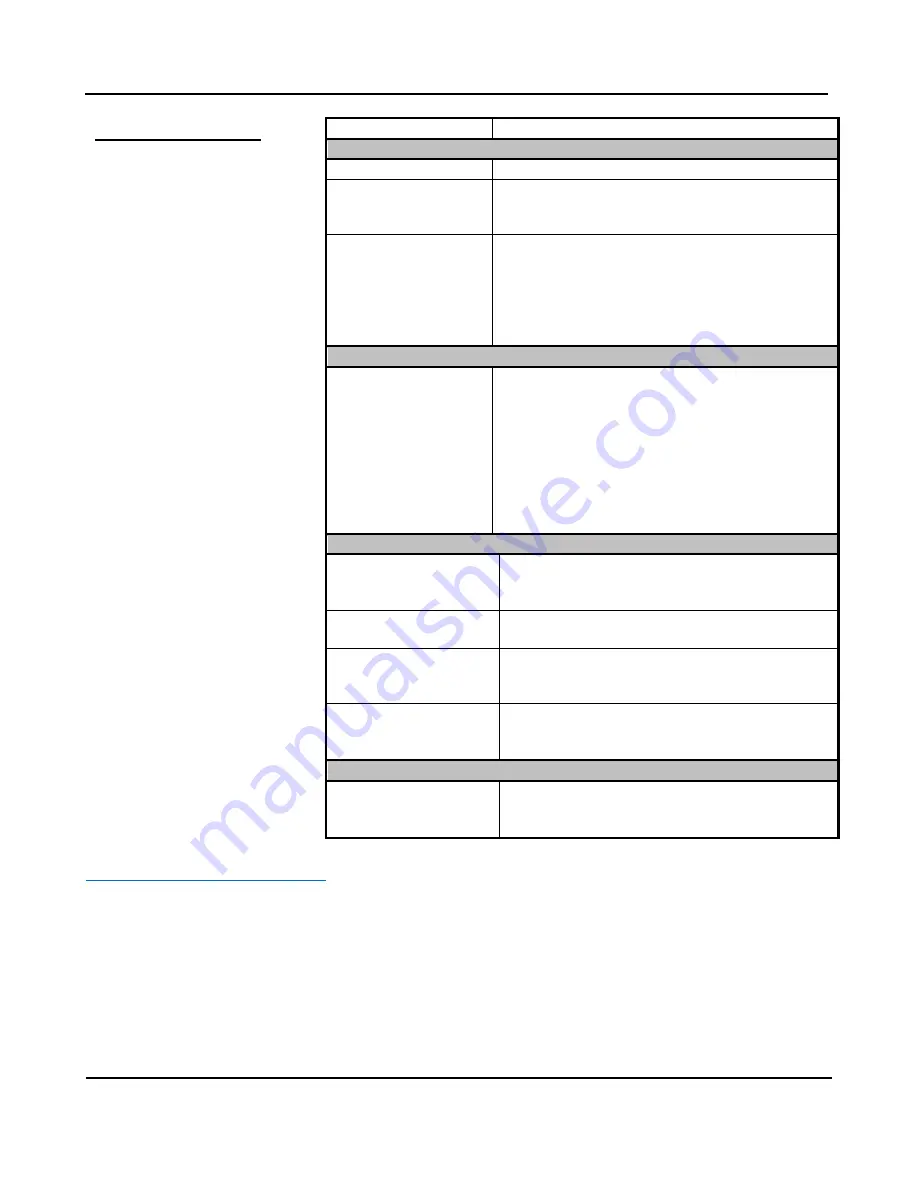
Model TT339-0700
4-Wire Isolated Frequency Transmitter w/USB
Acromag, Inc. Tel: 248-295-0880
[
27
]
http://www.acromag.com
Diagnostics Table…
Before attempting repair or
replacement, be sure that all
installation and configuration
procedures have been followed
and that the transmitter is wired
properly. Verify that power is
applied to the transmitter and that
your supply voltage is at least 12V.
If the problem still exists after
checking your wiring and reviewing
this information, or if other
evidence points to another
problem with the transmitter, an
effective and convenient fault
diagnosis method is to exchange
the questionable transmitter with
a known good transmitter.
Acromag’s Application Engineers
can provide further technical
assistance if required. Repair
services are also available from
Acromag.
POSSIBLE CAUSE
POSSIBLE FIX
Software Fails to Detect Transmitter…
Bad USB Connection
Recheck USB Cable Connection
USB has not
enumerated the
transmitter.
Use the reset button on the Acromag USB isolator to
trigger re-enumeration of the transmitter, or simply
unplug/re-plug the USB cable to the transmitter.
Communication or
power was interrupted
while USB was
connected with the
configuration software
running.
Close the current connection with the software,
select and re-open the transmitter for
communication (or simply exit the configuration
software and restart it).
Output goes immediate to Over-Range (105%) or Under-Range Limit…
This indicates that
either the input signal is
out of range, or a sensor
lead has broken. It can
also occur due to
contention between
earth ground at the PC
USB port and the input
sensor.
Check the input signal with respect to its range and
reduce or increase it as required to drive the output
within its linear operating range. A fully Over-Range
or Under-Range signal can be driven by a sensor fault,
such as an open or broken sensor lead. If you are not
isolating USB, check for a ground loop between a
grounded sensor and earth ground of the PC USB
port.
Cannot Measure Input Signal…
Input may be wired
incorrectly to the input
terminals.
Input signal should be wired to TB1 at terminals 1
and 2. Observe proper polarity.
Input signal may not be
crossing
Threshold.
Check that the input signal crosses the selected
Threshold
.
Input signal may contain
glitches that are
triggering the Debounce.
Set Debounce to 0ms or make sure the duration of
glitches on the input signal does not exceed the
Debounce time.
Input frequency may be
below the
Cutoff
Frequency
.
Check that the frequency of the input signal is
greater than the configured Cutoff Frequency.
Configuration Software reports Timeout Errors…
USB connection between
host PC and transmitter
became unsynchronized.
Exit and restart the Configuration Software to allow
the USB to re-enumerate the transmitter.
Service & Repair Assistance
This transmitter contains solid-state components and requires no maintenance,
except for periodic cleaning and transmitter calibration and verification (zero and
full-scale). Its enclosure is not meant to be opened for access and can be damaged
easily if snapped apart. It is highly recommended that a non-functioning transmitter
be returned to Acromag for repair or replacement. Acromag has automated test
equipment that thoroughly checks and calibrates the performance of each
transmitter, and can restore firmware. Please refer to Acromag’s Service Policy and
Warranty Bulletins, or contact Acromag for complete details on how to obtain
repair or replacement.


























