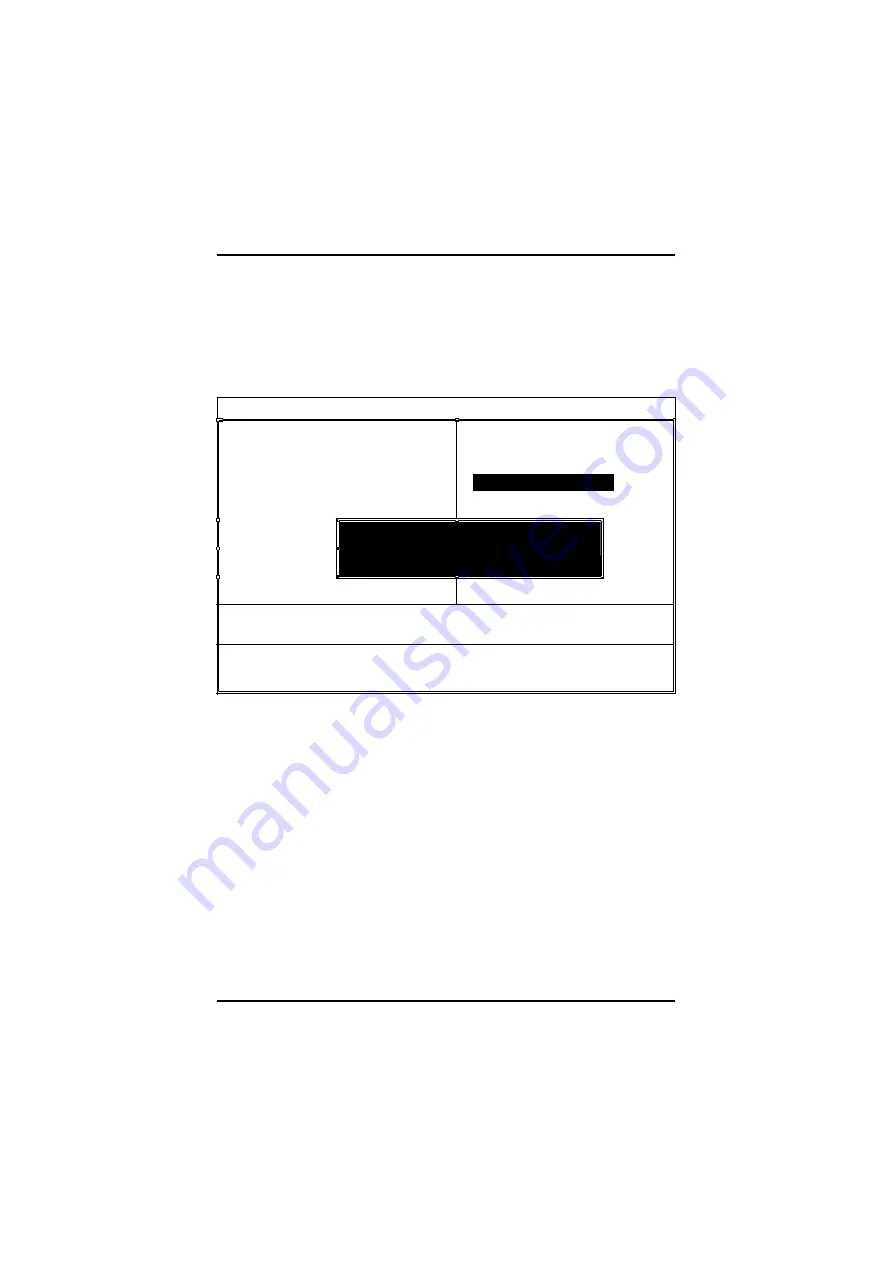
FPC 8084 User s Manual
A.2.10 Load Optimized Defaults
This option is to load the default values to the system configuration.
These default settings are optimal and enable all high performance
features.
Phoe nix – Award BIOS CMOS Setup Utility
`
Standard CMOS Features
`
Frequency/Voltage Control
`
Advanced BIOS Features
Load Fail-Safe Defaults
`
Advanced Chipset Features
Load Optimized Defaults
`
Integrated Peripherals
Set Supervisor Password
`
Power Man
`
PnP/PCI Co
Load Optimized Defaults (Y/N)? N
`
PC Health Status
Exit W ithout Saving
Esc : Quit
Ç
È Æ Å
: Select Item
F10 : Save & Exit Setup
Load Optimized Defaults
To load SETUP defaults value to CMOS SRAM, enter “Y”. If not, enter
“N”.
61
Содержание FPC 8084
Страница 1: ...FPC 8084 All in One 8 4 Super Slim PANEL PC User s Manual ...
Страница 6: ...This page does not contain any information vi ...
Страница 12: ...FPC 8084 User s Manual 1 3 Dimensions The following diagrams show the dimensions and outlines of FPC 8084 10 ...
Страница 16: ...FPC 8084 User s Manual 3 Fix the HDD bracket kit to system by 4 screws 14 ...
Страница 19: ...FPC 8084 User s Manual 2 Install PC 104 cards on the slot 3 Set the bracket to protect 17 ...
Страница 28: ...FPC 8084 User s Manual PenMount Control Panel 4 Select the Standard Calibrate tab 26 ...
Страница 39: ...FPC 8084 User s Manual according to the memory changed The following pages describe each item of this menu 37 ...
Страница 54: ...FPC 8084 User s Manual Select a DMA channel for the parallel port for use during ECP mode The choice 3 1 52 ...
Страница 57: ...FPC 8084 User s Manual An input signal on the network 2 awakens the system from a soft off state 55 ...




































