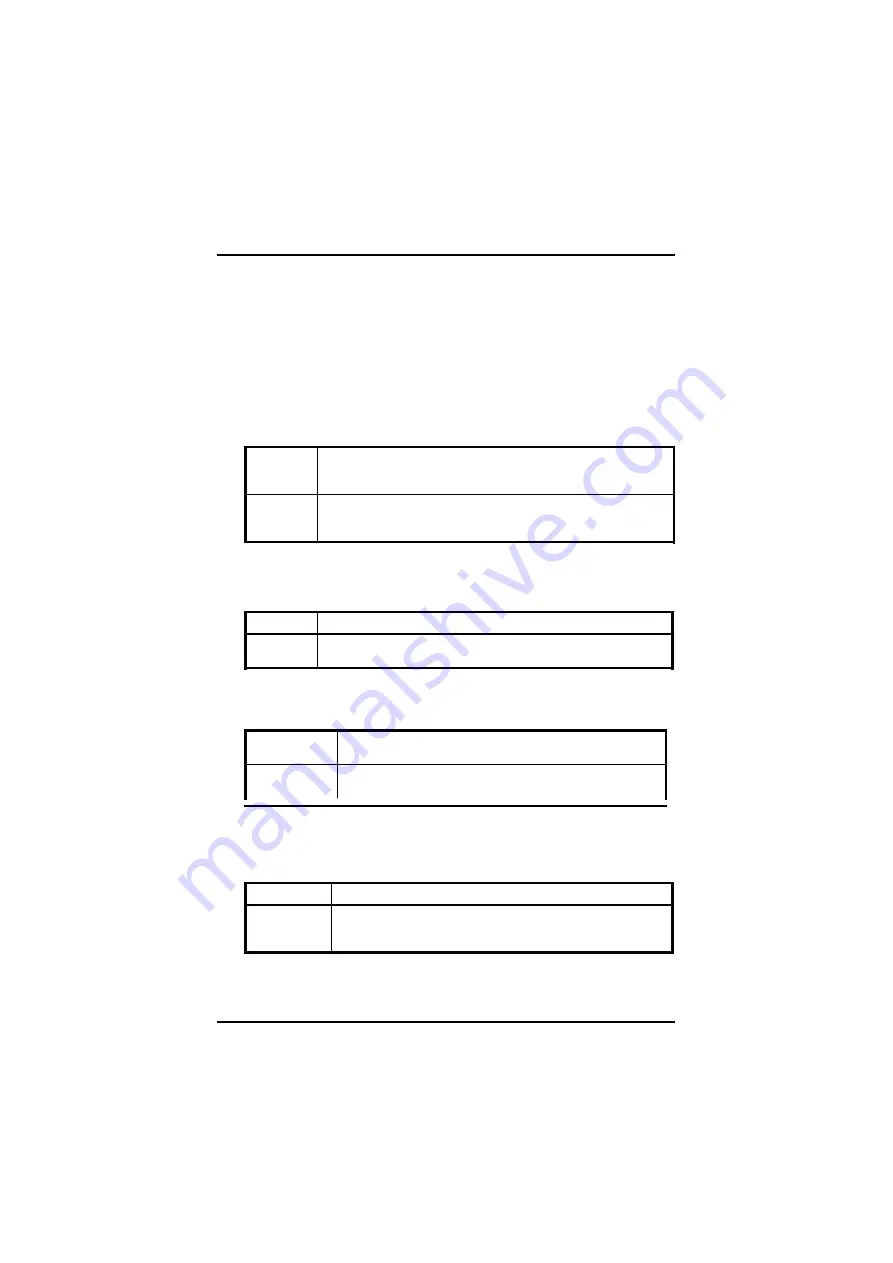
FPC 8084 User s Manual
Swap Floppy Drive
This allows you to determine whether to enable Swap Floppy Drive or not.
W hen enabled, the BIOS swaps floppy drive assignments so that Drive A
becomes Drive B, and Drive B becomes Drive A. By default, this field is
set to
Disabled .
Boot Up Floppy Seek
During POST, BIOS will determine the floppy disk drive type, 40 or 80
tracks. 360Kb type is 40 tracks while 720Kb, 1.2MB and 1.44MB are all
80 tracks. The default value is
Enabled
.
Enabled
Disabled
BIOS searches for floppy disk drive to determine if it is 40 or 80tra
cks. Note that BIO S can not tell from 720K, 1.2M or 1.44M drivetype
as they are all 80 tracks.
BIOS will not search for the type of floppy disk drive by tracknu
mber. There will be no warning message displayed if the driveinst
alled is 360K.
Boot Up NumLock Status
This option enables and disables the numberlock function of the keypad.
The default value is
On
.
On
Keypad functions confine wi th numbers
Off
Keypad functi ons convert to special functions (i.e., left/ right arrow
keys)
Gate A20 Option
The default value is
Fast
.
Normal
The A20 signal is controlled by keyboard c ontroller or chipsetha
rdware.
Fast
Default: Fast. T he A20 signal is controlled by Port 92 or
chipset s pecific method.
Typematic Rate Setting
This determines the typematic rate of the keyboard.
The default value is
Disabled
.
Enabled
Enable typematic rate and typematic delay programming
Disable type matic rate and typematic delay programming . The
Disabled
system BIOS will use default value of these 2 items and the
default is controlled by keyboard.
43
Содержание FPC 8084
Страница 1: ...FPC 8084 All in One 8 4 Super Slim PANEL PC User s Manual ...
Страница 6: ...This page does not contain any information vi ...
Страница 12: ...FPC 8084 User s Manual 1 3 Dimensions The following diagrams show the dimensions and outlines of FPC 8084 10 ...
Страница 16: ...FPC 8084 User s Manual 3 Fix the HDD bracket kit to system by 4 screws 14 ...
Страница 19: ...FPC 8084 User s Manual 2 Install PC 104 cards on the slot 3 Set the bracket to protect 17 ...
Страница 28: ...FPC 8084 User s Manual PenMount Control Panel 4 Select the Standard Calibrate tab 26 ...
Страница 39: ...FPC 8084 User s Manual according to the memory changed The following pages describe each item of this menu 37 ...
Страница 54: ...FPC 8084 User s Manual Select a DMA channel for the parallel port for use during ECP mode The choice 3 1 52 ...
Страница 57: ...FPC 8084 User s Manual An input signal on the network 2 awakens the system from a soft off state 55 ...
















































