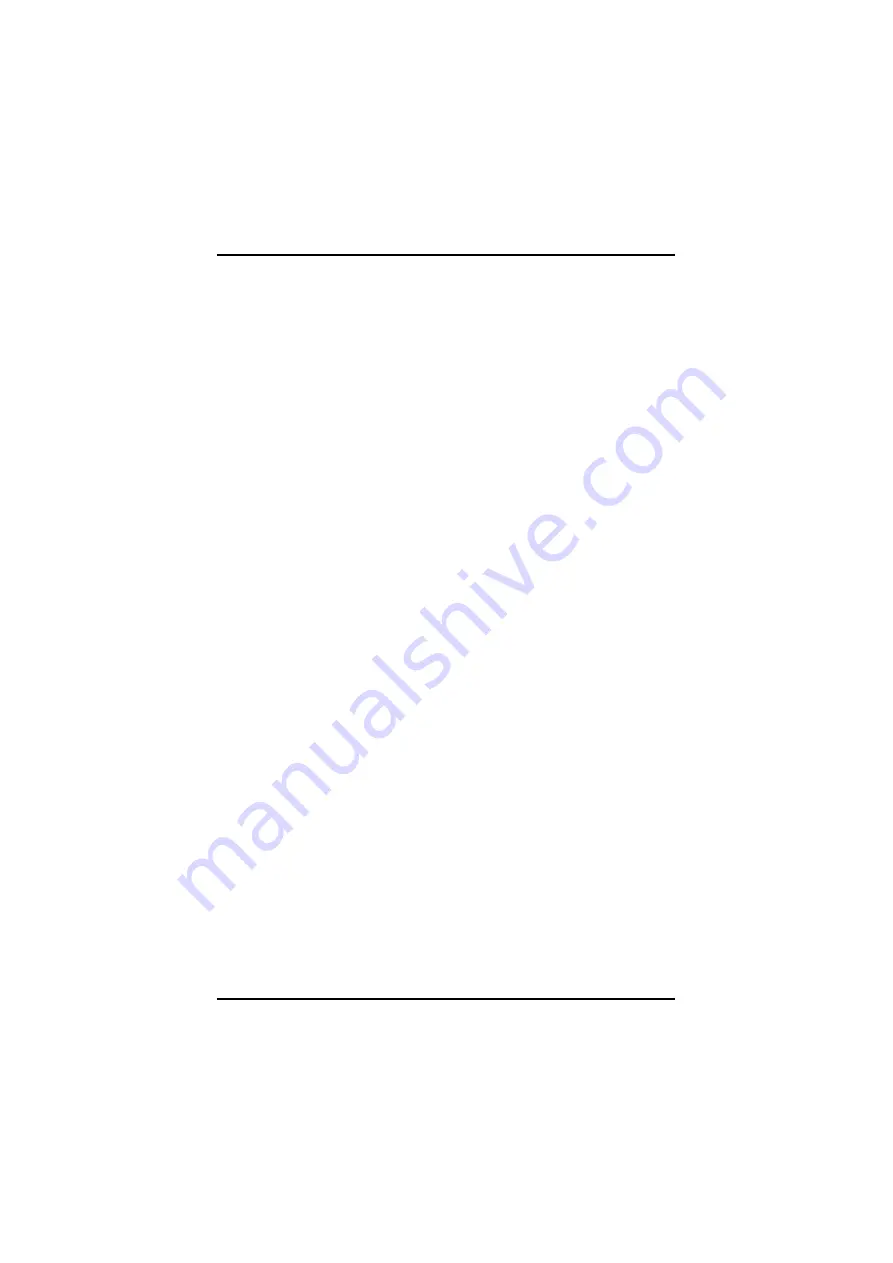
FPC 8084 User s Manual
number
1. For the first time installation, or changing PenMount Touch
Screen’s COM port, use PMDETECT (e.g.
C:\PENMOUNT\PMDETECT) to check the COM port and IRQ
number. PMDETECT will save the correct data to PMOUSE.CFG
file for further use.
The driver detects your communication COM port and IRQ number
from COM1 IRQ4, COM2 IRQ3, COM3…. to COM4 IRQ15.
PenMount driver can find the COM port and IRQ number
automatically. The screen will then show:
PenMount is initialized successfully!!!
Create file “pmouse.cfg”. Success.
PenMount internal settings:
Comm. Port: COM<n> IRQ<n>
..........
1. PMDETECT program is able to skip the IRQ number detecting if
you Touchscreen Driver Installation
13
do not need to detect the
specified IRQ number. For example, you do not need to detect
IRQ5, and the command is:
C:\PENMOUNT\PMDETECT -N5
If you do not need to detect IRQ5 and IRQ9, the command is:
C:\PENMOUNT\PMDETECT -N5 -N9
3.2.3.3 Do Calibration
1. To adjust the touch screen mapping properly to display screen,
use PM.BAT (C:\PENMOUNT\PM) to do calibration. Choose “1”
DO CALIBRATION (adjust screen mapping).
2. The message on screen asks you to select video mode number.
Select
by keyboard to start the calibration, touch the upper-center point, then
28
Содержание FPC 8084
Страница 1: ...FPC 8084 All in One 8 4 Super Slim PANEL PC User s Manual ...
Страница 6: ...This page does not contain any information vi ...
Страница 12: ...FPC 8084 User s Manual 1 3 Dimensions The following diagrams show the dimensions and outlines of FPC 8084 10 ...
Страница 16: ...FPC 8084 User s Manual 3 Fix the HDD bracket kit to system by 4 screws 14 ...
Страница 19: ...FPC 8084 User s Manual 2 Install PC 104 cards on the slot 3 Set the bracket to protect 17 ...
Страница 28: ...FPC 8084 User s Manual PenMount Control Panel 4 Select the Standard Calibrate tab 26 ...
Страница 39: ...FPC 8084 User s Manual according to the memory changed The following pages describe each item of this menu 37 ...
Страница 54: ...FPC 8084 User s Manual Select a DMA channel for the parallel port for use during ECP mode The choice 3 1 52 ...
Страница 57: ...FPC 8084 User s Manual An input signal on the network 2 awakens the system from a soft off state 55 ...






























