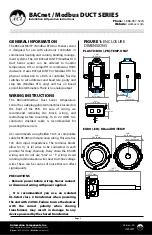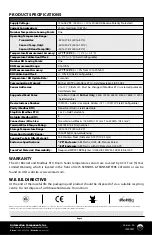Note: The table shows all objects for Temperature and RH. If you have a Temperature only model, the RH objects(AI-1 and
AV-1) will not be present. If you have a RH only model, the Temperature objects (AI-0 and AV-0) will not be present.
TABLE 4:
UNIT SETTING
UNITS
°F
K
°C
VALUE
64
63
62
Automation Components, Inc.
2305 Pleasant View Road | Middleton, WI 53562
Phone:
1-888-967-5224 |
Website:
workaci.com
Page 5
OBJECT TYPE
Device
Analog
Inputs
Analog
Values
BACnet ENGINEERING UNITS
- - - - - - - - - - - - - - - - - - - - - - - - - -
degrees-Fahrenheit (64) - default
percent-relative-humidity (29)
delta-degrees-Fahrenheit (120)
percent-relative-humidity (29)
PIC STATEMENT QR
RANGE
0-4194302
34.7 - 122.0
0.0 - 95.0
-9.0 - 9.0
-10.0 -10.0
OBJECT NAME
BN211x0
Temperature Sensor
RH Sensor
Temperature
Calibration Offset
RH Calibration Offset
OBJECT ID
- - - - - - - - - -
AI-0
AI-1
AV-0
AV-1
TABLE 5:
BACnet OBJECT TABLE
DEVICE NAME
By default, the device name is based on the type of device
and the address. The device name can be a character string
up to (32) characters in length. This can be changed once the
device is connected to the network. For example:
Temperature Sensor - 034. The device name must be unique
throughout the entire BACnet network, not just this segment.
TEST MODE BACnet
For the Sensor objects (AI0 and AI1), a test mode can be set by writing the Boolean value true to the
“out-of-service” property. Then the present-value can be set to any valid test value the user requires. This
allows a user to test reactions to specific values returned by this device.
DEVICE LOCATION
The device location is optional but is intended to allow for further definition of the device’s location. The
device location can be a character string up to 64 characters in length.
DEVICE DESCRIPTION
By default, the device description is optional but is intended to allow for further information about the
device or its environment. The device location can be a character string up to 64 characters in length.
TEMPERATURE UNITS CONFIGURATION
For temperature, the units of measure can be configured using BACnet. By writing to the units property of
the temperature sensor (AI0), the reported temperature units can be changed.
TABLE 4
shows the values
to write.
TEMPERATURE AND RH OFFSET
This device allows for a temperature offset of +/-5C (9F) and an RH offset of +/-10%. By default, these values
are set to 0, meaning no offset is added.
These are set by writing to the present value of the Temperature Calibration Offset (AV0) or RH Calibration
Offset (AV1). The value written must be within the specified range or an error will be returned. To set back
to factory settings, write any changed values to 0.
Version: 2.0
I0000927