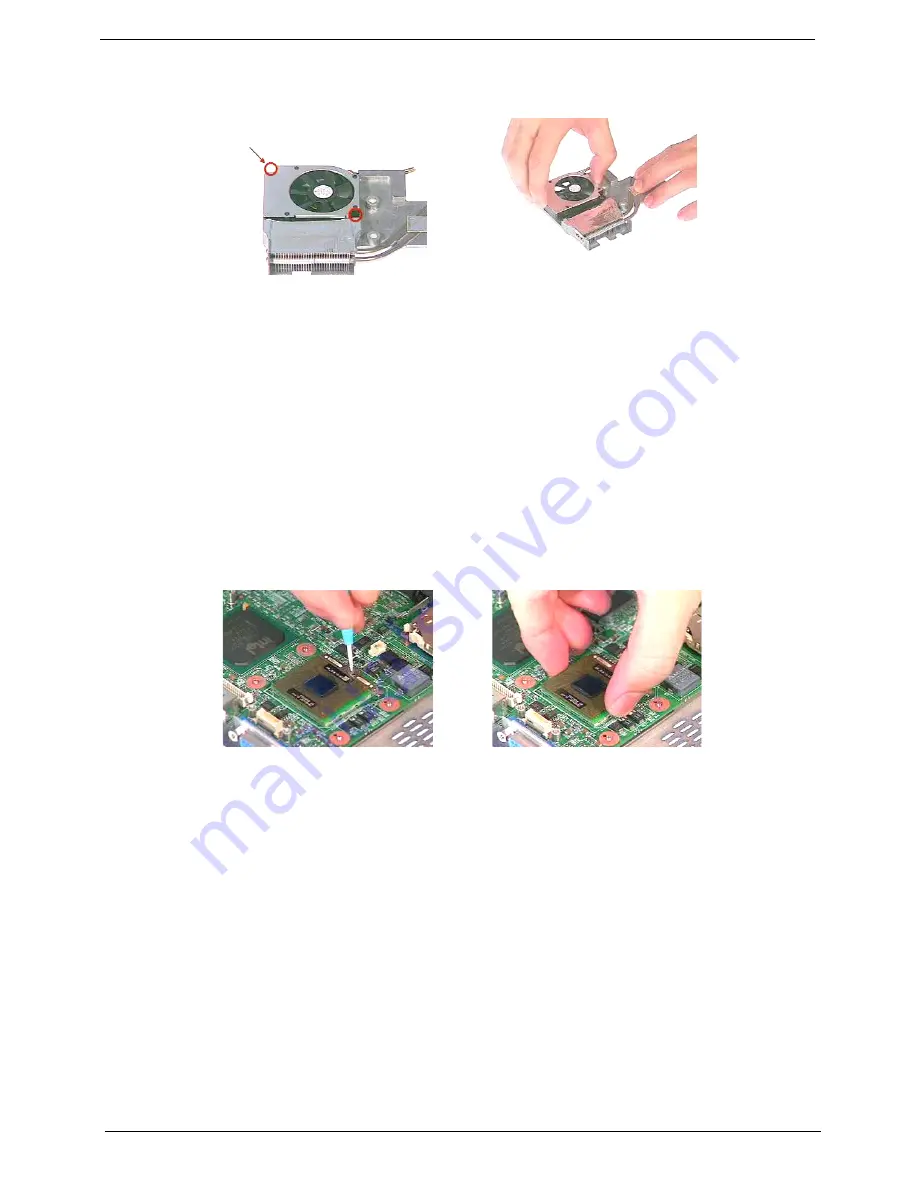
70
Chapter 3
9.
Remove the two screws then detach the fan from the thermal module.
Removing the CPU
1.
See “Removing the Battery Pack” on page 51
2.
See “Removing the Middle Cover” on page 57
3.
See “Removing the Keyboard” on page 58
4.
See “Removing the LCD Module” on page 59
5.
See “Removing the LAN Board” on page 64
6.
See “Removing the Upper Case” on page 65
7.
See “Removing the Fan” on page 69
8.
To remove the CPU, use the flat screwdriver to release the screw carefully and then remove the CPU from
the CPU socket.
Removing the Thermal Charger Bracket
1.
See “Removing the Battery Pack” on page 51
2.
See “Removing the Middle Cover” on page 57
3.
See “Removing the Keyboard” on page 58
4.
See “Removing the LCD Module” on page 59
5.
See “Removing the LAN Board” on page 64
6.
See “Removing the Upper Case” on page 65
Содержание TravelMate 610 series
Страница 6: ...VI ...
Страница 10: ...VIII Table of Contents ...
Страница 54: ...46 Chapter 2 ...
Страница 61: ...Chapter 3 53 4 Disconnect the connector from the hard disk drive module ...
Страница 71: ...Chapter 3 63 9 Then remove the two LCD hinges from the LCD panel ...
Страница 82: ...74 Chapter 3 ...
Страница 96: ...88 ...
Страница 102: ...94 Chapter 5 ...
Страница 104: ...96 ...
Страница 114: ...106 ...
Страница 116: ...108 Appendix A ...
Страница 126: ...118 Appendix B ...
Страница 128: ...120 Appendix C ...
Страница 131: ...Index 123 W Windows 2000 Environment Test 112 Windows 98 EnvironmentTest 110 Windows Millenium EnvironmentTest 115 ...
Страница 132: ...124 Index ...






























