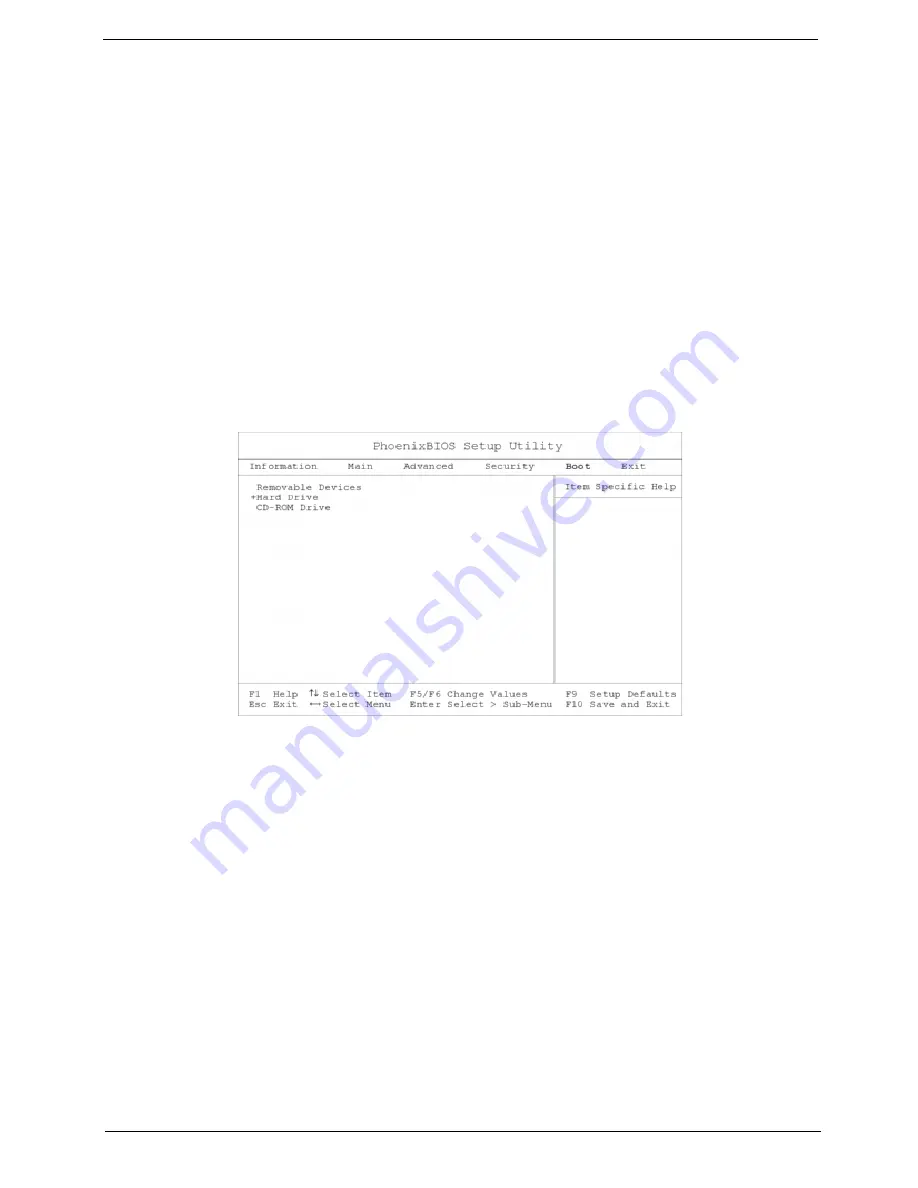
Chapter 2
37
1.
Use the cursor up/ down keys to highlight a password parameter (Setup, Power-on or Hard Disk) and
press the Enter key. The password box appears.
2.
Enter the current password and press Enter.
3.
Press Enter twice without entering anything in the new field and confirm password fields to remove the
existing password.
NOTE: When you want to remove the Hard Disk (or 2nd Hard Disk) password, you are prompted for the current
Hard Disk password before it is removed.
Changing a Password
To change a password, follow these steps:
!
Remove the current password. See “Removing a Password” on page 36.
!
Set a new password. See “Setting a Password” on page 36.
Boot Options
The Boot menu contains parameter values that determine in what order the bootable devices in your computer
start-up.
Setting the Boot Drive Sequence
Use the cursor up/ down keys to select a boot device, then press F5 or F6 to change its order. Items with a +
sign can be further expanded.
Содержание TravelMate 610 series
Страница 6: ...VI ...
Страница 10: ...VIII Table of Contents ...
Страница 54: ...46 Chapter 2 ...
Страница 61: ...Chapter 3 53 4 Disconnect the connector from the hard disk drive module ...
Страница 71: ...Chapter 3 63 9 Then remove the two LCD hinges from the LCD panel ...
Страница 82: ...74 Chapter 3 ...
Страница 96: ...88 ...
Страница 102: ...94 Chapter 5 ...
Страница 104: ...96 ...
Страница 114: ...106 ...
Страница 116: ...108 Appendix A ...
Страница 126: ...118 Appendix B ...
Страница 128: ...120 Appendix C ...
Страница 131: ...Index 123 W Windows 2000 Environment Test 112 Windows 98 EnvironmentTest 110 Windows Millenium EnvironmentTest 115 ...
Страница 132: ...124 Index ...






























