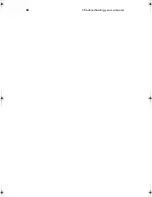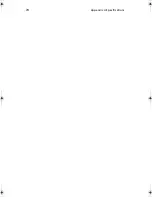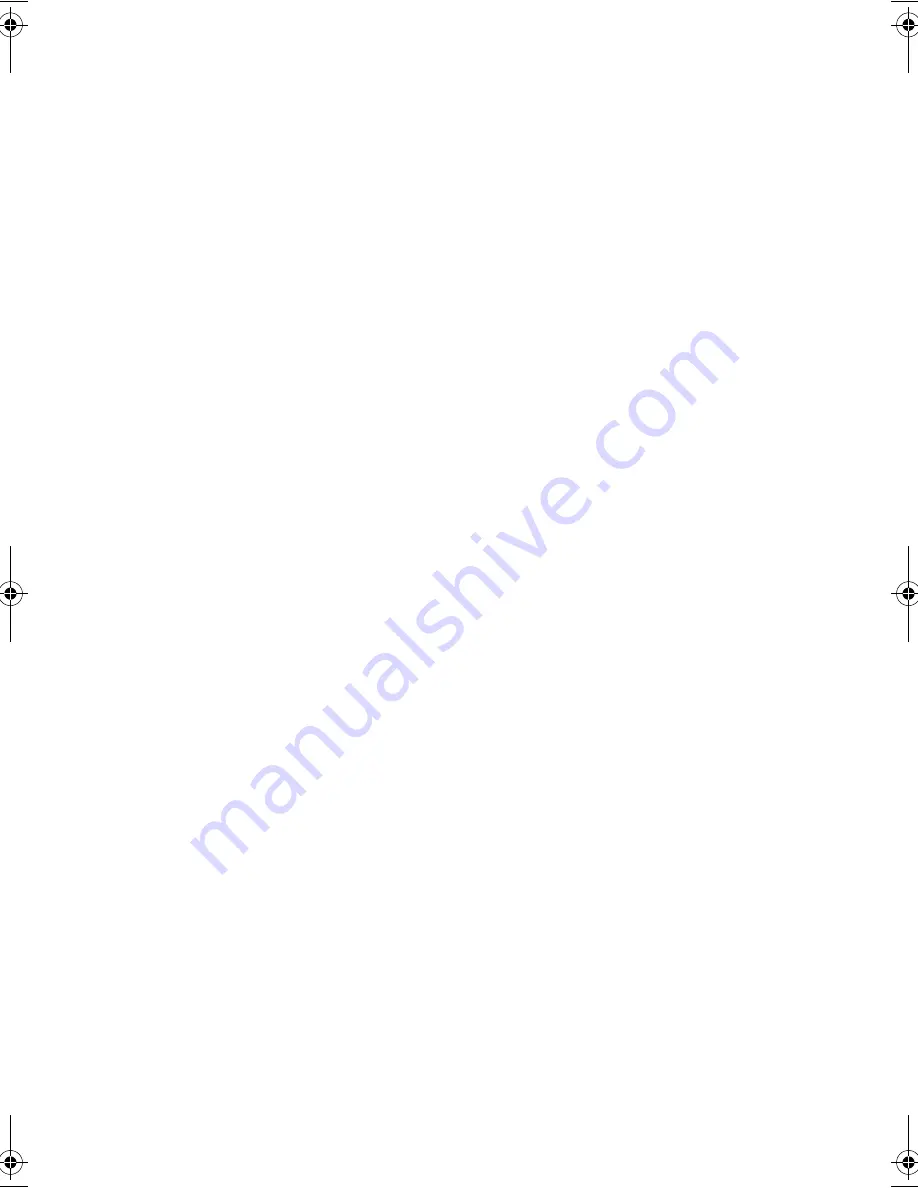
79
Important safety instructions
Re a d these instruc tions c a re fully. Sa ve these instruc tions for future referenc e.
1
Follow a ll wa rnings a nd instruc tions ma rke d on the produc t.
2
Unplug this produc t from the wa ll outlet be fore c le a ning. Do not use
liquid c le a ne rs or a erosol c lea ners. Use a da mp c loth for c lea ning.
3
Do not use this produc t nea r wa ter.
4
Do not pla c e this produc t on a n unsta ble c a rt, sta nd, or ta ble . The produc t
ma y fa ll, c a using se rious da ma ge to the produc t.
5
Slots a nd openings in the c a binet a nd the ba c k or bottom a re provide d for
ventila tion; to e nsure relia ble ope ra tion of the produc t a nd to prote c t it
from ove rhe a ting, these ope nings must not be bloc ked or c overed. The
openings should neve r be bloc ked by pla c ing the produc t on a be d, sofa ,
rug, or other simila r surfa c e. This produc t should never be pla c ed ne a r or
ove r a ra dia tor or hea t re gister, or in a built-in insta lla tion unless prope r
ventila tion is provided.
6
This produc t should be opera ted from the type of power indic a ted on the
ma rking la be l. If you a re not sure of the type of powe r a va ila ble, c onsult
your de a ler or loc a l powe r c ompa ny.
7
Do not a llow a nything to rest on the power c ord. Do not loc a te this
produc t where persons will wa lk on the c ord.
8
If a n exte nsion c ord is used with this produc t, ma ke sure tha t the tota l
a mpe re ra ting of the e quipme nt plugge d into the extension c ord doe s not
e xc ee d the e xtension c ord a mpere ra ting. Also, ma ke sure tha t the tota l
ra ting of a ll produc ts plugge d into the wa ll outlet doe s not exc ee d the fuse
ra ting.
9
Ne ver push obje c ts of a ny kind into this produc t through c a bine t slots a s
the y ma y touc h da ngerous volta ge points or short out pa rts tha t c ould
result in a fire or e le c tric shoc k. Never spill liquid of a ny kind on the
produc t.
10
Do not a tte mpt to servic e this produc t yourself, a s ope ning or removing
c overs ma y expose you to da ngerous volta ge points or other risks. Re fe r a ll
servic ing to qua lifie d servic e pe rsonne l.
11
Unplug this produc t from the wa ll outlet a nd refer servic ing to qua lifie d
servic e personne l unde r the following c onditions:
a
When the powe r c ord or plug is da ma ged or fra yed
b
If liquid ha s bee n spille d into the produc t
c
If the produc t ha s be en expose d to ra in or wa ter
d
If the produc t does not opera te norma lly when the opera ting
instruc tions a re followe d. Adjust only those c ontrols tha t a re c ove re d
by the opera ting instruc tions sinc e imprope r a djustment of othe r
TM360.book Page 79 Friday, September 21, 2001 5:39 PM
Содержание TravelMate 360
Страница 1: ...TravelMate 360 series User s guide ...
Страница 9: ...1 Getting to know your TravelMate ...
Страница 20: ...1 G etting to know your TravelMate 12 Num Loc k Lights when Num Loc k is ac tivated Icon Function Description ...
Страница 52: ...1 G etting to know your TravelMate 44 ...
Страница 53: ...2 Customizing your computer ...
Страница 64: ...2 C ustomizing your c omputer 56 ...
Страница 65: ...3 Troubleshooting your computer ...
Страница 76: ...3 Troubleshooting your c omputer 68 ...
Страница 77: ...Appendix A Specifications ...
Страница 78: ...This appendix lists the general spec ific ations of your c omputer ...
Страница 82: ...Appendix A Spec ific ations 74 ...
Страница 83: ...Appendix B Notices ...
Страница 84: ...This appendix lists the general notic es of your c omputer ...