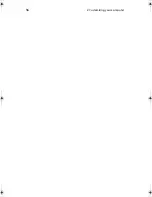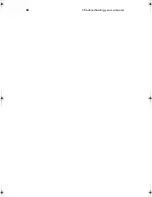53
To sta rt the Notebook Ma na ger, press
Fn-F2
or follow these steps:
1
C lic k on
Start
,
Programs
, then
Notebook
Manager
.
2
Selec t the
Notebook
Manager
a pplic a tion to run the progra m.
See your online guide for more informa tion.
Launch Manager
La unc h Ma na ger a llows you to set the five la unc h keys loc a ted a bove
the keyboa rd. See “La unc h Keys” on pa ge 18 for the loc a tion of the
la unc h key.
You c a n a c c ess the La unc h Ma na ger by c lic king on
Start
,
Programs
,
a nd then
Launch Manager
to sta rt the a pplic a tion.
TM360.book Page 53 Friday, September 21, 2001 5:39 PM
Содержание TravelMate 360
Страница 1: ...TravelMate 360 series User s guide ...
Страница 9: ...1 Getting to know your TravelMate ...
Страница 20: ...1 G etting to know your TravelMate 12 Num Loc k Lights when Num Loc k is ac tivated Icon Function Description ...
Страница 52: ...1 G etting to know your TravelMate 44 ...
Страница 53: ...2 Customizing your computer ...
Страница 64: ...2 C ustomizing your c omputer 56 ...
Страница 65: ...3 Troubleshooting your computer ...
Страница 76: ...3 Troubleshooting your c omputer 68 ...
Страница 77: ...Appendix A Specifications ...
Страница 78: ...This appendix lists the general spec ific ations of your c omputer ...
Страница 82: ...Appendix A Spec ific ations 74 ...
Страница 83: ...Appendix B Notices ...
Страница 84: ...This appendix lists the general notic es of your c omputer ...