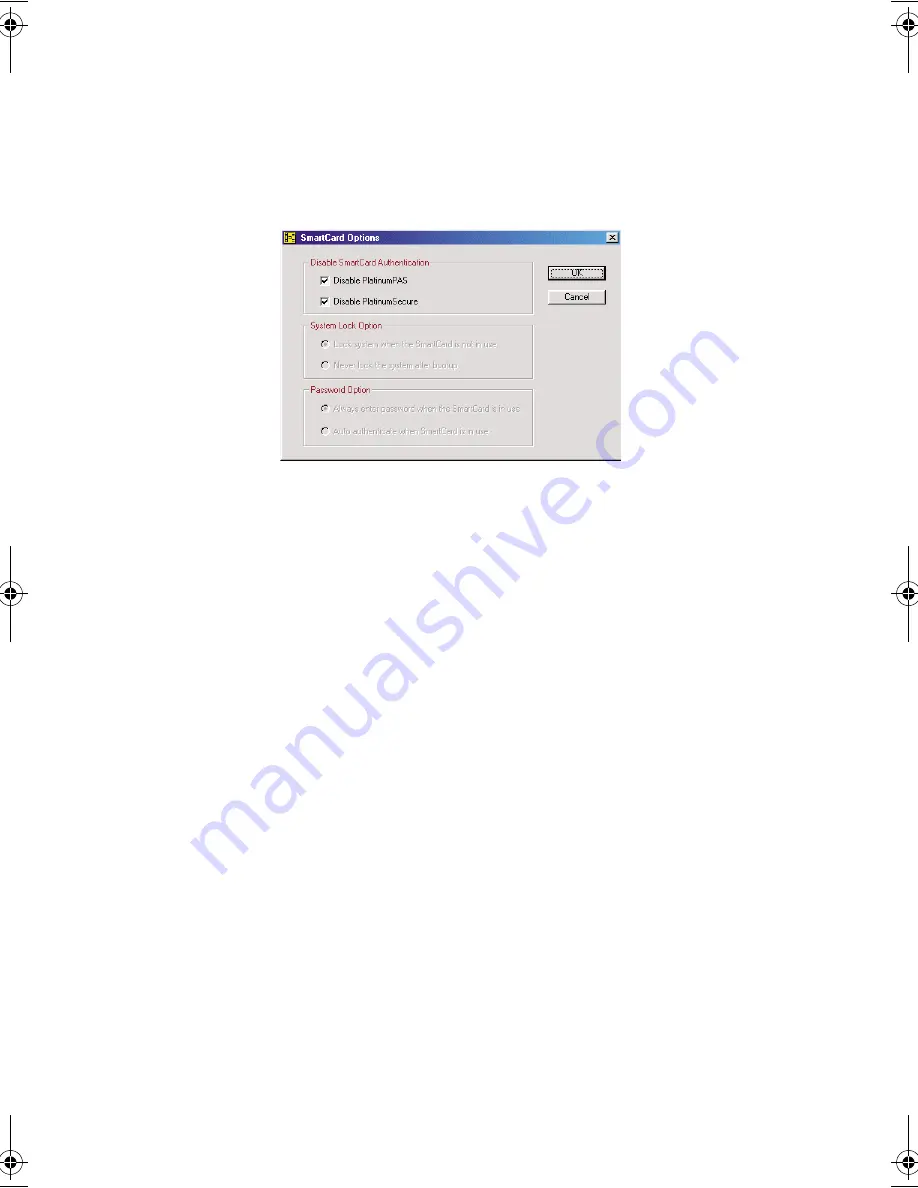
1 G etting to know your Tra velMa te
38
PlatinumSecure Options
C lic k on the
PlatinumSecure Options
button to open the Sma rtC a rd
Options window. It provides grea t flexibility to meet the va rious
priva c y protec tion needs of ma ny different users.
•
Disa ble Sma rtC a rd Authentic a tion
When
Disable PlatinumPAS
is selec ted, the Pla tinumPAS Preboot
Authentic a tion System will be disa bled.
When
Disable PlatinumSecure
is selec ted, the Pla tinumSec ure
Windows Logon Authentic a tion with the Sma rtC a rd will be
disa bled, whic h mea ns tha t the protec tion of your PC a s well a s
other options under
System Lock Option
a nd
Password Option
will be disa bled, too. The Sma rtC a rd pa ssword is required for this
selec tion.
•
System Loc k Option
When
Lock system when the SmartCard is not in use
(defa ult) is selec ted, if the Sma rtC a rd is removed, the
Pla tinumSec ure sc reensa ver c omes up a nd a c c ess to the system is
loc ked. When
Never lock the system after bootup
is selec ted,
there is no protec tion for the PC a fter boot up, a nd Pa ssword
Option is disa bled.
•
Pa ssword Option
When
Always enter password when the SmartCard is in use
(defa ult) is selec ted, the pa ssword is required whenever you need
to rega in a c c ess to the system while the Sma rtC a rd is inserted.
When
Auto authenticate when SmartCard is in use
is
selec ted, no pa ssword is required. All you need to do is insert the
Sma rtC a rd.
TM360.book Page 38 Friday, September 21, 2001 5:39 PM
Содержание TravelMate 360
Страница 1: ...TravelMate 360 series User s guide ...
Страница 9: ...1 Getting to know your TravelMate ...
Страница 20: ...1 G etting to know your TravelMate 12 Num Loc k Lights when Num Loc k is ac tivated Icon Function Description ...
Страница 52: ...1 G etting to know your TravelMate 44 ...
Страница 53: ...2 Customizing your computer ...
Страница 64: ...2 C ustomizing your c omputer 56 ...
Страница 65: ...3 Troubleshooting your computer ...
Страница 76: ...3 Troubleshooting your c omputer 68 ...
Страница 77: ...Appendix A Specifications ...
Страница 78: ...This appendix lists the general spec ific ations of your c omputer ...
Страница 82: ...Appendix A Spec ific ations 74 ...
Страница 83: ...Appendix B Notices ...
Страница 84: ...This appendix lists the general notic es of your c omputer ...






























