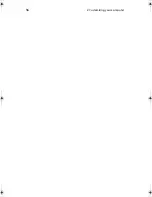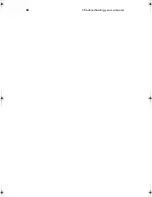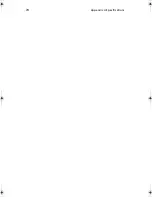59
Frequently-asked questions
The following is a list of possible situa tions tha t ma y a rise during the
use of your c omputer. Ea sy a nswers a nd solutions a re provided for
ea c h one.
I pressed the power switch and opened the display, but the computer
does not start or boot-up.
Look a t the Power indic a tor (refer to “Indic a tors” on pa ge 11):
•
If it is not lit, no power is being a pplied to the c omputer. C hec k
the following:
•
If you a re running on ba ttery power, it ma y be low a nd una ble
to power the c omputer. C onnec t the AC a da pter to rec ha rge
the ba ttery pa c k.
•
Ma ke sure tha t the AC a da pter is plugged in properly to the
c omputer a nd to the power outlet.
•
If it is lit, c hec k the following:
•
If the Sleep indic a tor is lit, the c omputer is in Sleep mode.
Press a ny key or ta p on the touc hpa d to resume.
•
Is a non-boota ble (non-system) diskette in the floppy drive?
Remove or repla c e it with a system diskette a nd press
Ctrl-Alt-
Del
to resta rt the system.
•
The opera ting system files ma y be da ma ged or missing. Insert the
sta rtup disk you c rea ted during Windows setup into the floppy
drive a nd press
Ctrl-Alt-Del
to resta rt the system. This will
dia gnose your system a nd ma ke nec essa ry fixes.
Nothing appears on the screen.
The c omputer’s power ma na gement system a utoma tic a lly bla nks the
sc reen to sa ve power. Press a ny key to turn the displa y ba c k on.
If pressing a key does not turn the displa y ba c k on, two things might
be the c a use:
•
The brightness level might be too low. Press
Fn-
→
→
→
→
(inc rea se) a nd
Fn-
←
←
←
←
(dec rea se) to a djust the brightness level.
•
The displa y devic e might be set to a n externa l monitor. Press the
displa y toggle hot key
Fn-F5
to toggle the displa y ba c k to the
c omputer.
TM360.book Page 59 Friday, September 21, 2001 5:39 PM
Содержание TravelMate 360
Страница 1: ...TravelMate 360 series User s guide ...
Страница 9: ...1 Getting to know your TravelMate ...
Страница 20: ...1 G etting to know your TravelMate 12 Num Loc k Lights when Num Loc k is ac tivated Icon Function Description ...
Страница 52: ...1 G etting to know your TravelMate 44 ...
Страница 53: ...2 Customizing your computer ...
Страница 64: ...2 C ustomizing your c omputer 56 ...
Страница 65: ...3 Troubleshooting your computer ...
Страница 76: ...3 Troubleshooting your c omputer 68 ...
Страница 77: ...Appendix A Specifications ...
Страница 78: ...This appendix lists the general spec ific ations of your c omputer ...
Страница 82: ...Appendix A Spec ific ations 74 ...
Страница 83: ...Appendix B Notices ...
Страница 84: ...This appendix lists the general notic es of your c omputer ...