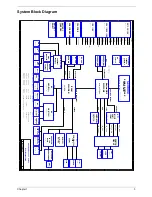2
Chapter 1
T
SD/MMC/MS memory card reader (manufacturing option)
T
100-pin port replicator connector (manufacturing option)
Human-centric design and ergonomics
T
Rugged, yet extremely portable design
T
Stylish appearance
T
Full-size keyboard with four programmable launch keys
T
Ergonomically-centered touchpad pointing device
T
Acer FineTouch keyboard with a 5-degree curve
T
Internet 4-way scroll button
Keyboard and Pointing Device
T
88/89-key Windows keyboard
T
Ergonomically-centered touchpad pointing device with scroll function
T
Acer FineTouch
TM
keyboard with a 5-degree curve
Expansion
T
One Type II CardBus PC Card slot
T
Upgradeable memory modules
T
Acer EasyPort (only in TravelMate 4500)
I/O Ports
T
One Type II PC Card slot
T
One RJ-11 phone jack (V.92, 56Kbps modem)
T
One RJ-45 network jack
T
One DC-in jac (AC adapter)
T
One 100-pin port replicator connector (manufacturing option) for TravelMate 4500 only
T
One external monitor port
T
One speaker/headphone-out jack (3.5mm mini jack)
T
One audio line-in jack (3.5mm mini jack)
T
One microphone-in jack (3.5mm mini jack)
T
One Infrared (FIR) port (manufacturing option)
T
One IEEE 1394 port (manufacturing option)
T
One S-video TV-out port (manufacturing option)
T
Three USB 2.0 ports
T
3-in-1 (MS/MMC/SD) memory card reader (manufacturing option)
Содержание Travelmate 2300 Series
Страница 6: ...VI ...
Страница 15: ...8 Chapter 1 9 Power button Turns the computer on and off ...
Страница 43: ...36 Chapter 1 ...
Страница 67: ...60 Chapter 3 ...
Страница 71: ...64 Chapter 3 ...
Страница 75: ...68 Chapter 3 ...
Страница 99: ...92 Chapter 4 8 You will see the screen displaying PASS when the system has buit NAPP Master hard disc drive ...
Страница 101: ...94 Chapter 5 5 Lid Switch SW2 11 Touchpad Board Connector CN8 6 Modem Cable Connector CN4 ...
Страница 103: ...96 Chapter 5 14 Bluetooth Switch SW4 29 FAN Connector CN20 15 Wireless Switch SW3 30 LAN Cable Connector CN17 ...
Страница 105: ...98 Chapter 6 Exploded Diagram ...
Страница 121: ...114 Chapter 6 ...
Страница 122: ...Chapter 6 115 ...
Страница 131: ...126 Appendix C ...