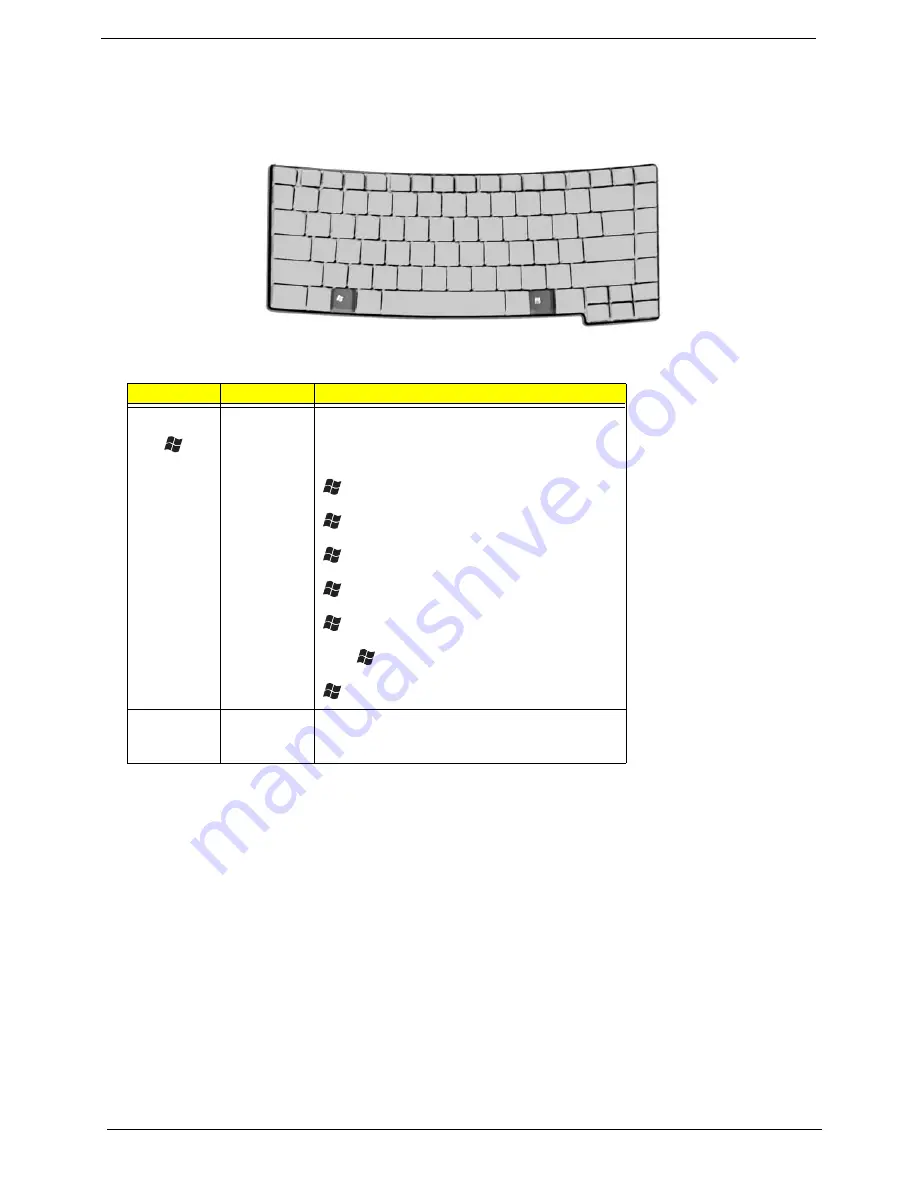
18
Chapter 1
Windows Keys
The keyboard has two keys that perform Windows-specific functions.
Key
Icon
Description
Windows key
Pressed alone, this key has the same effect as
clicking on the Windows Start button; it launches the
Start menu. It can also be used with other keys to
provide a variety of function:
+ Tab (Activates next taskbar button)
+ E (Explores My Computer)
+ F1 (Opens Help and Support)
+ F (Opens the Find: All Files dialog box
+ M (Minimizes all windows)
j
+
+ M (Undoes the minimize all windows)
+ R (Displays the Run... dialog box)
Application
key
This key has the same effect as clicking the right
mouse button; it opens the application’s context
menu.
Содержание Travelmate 2300 Series
Страница 6: ...VI ...
Страница 15: ...8 Chapter 1 9 Power button Turns the computer on and off ...
Страница 43: ...36 Chapter 1 ...
Страница 67: ...60 Chapter 3 ...
Страница 71: ...64 Chapter 3 ...
Страница 75: ...68 Chapter 3 ...
Страница 99: ...92 Chapter 4 8 You will see the screen displaying PASS when the system has buit NAPP Master hard disc drive ...
Страница 101: ...94 Chapter 5 5 Lid Switch SW2 11 Touchpad Board Connector CN8 6 Modem Cable Connector CN4 ...
Страница 103: ...96 Chapter 5 14 Bluetooth Switch SW4 29 FAN Connector CN20 15 Wireless Switch SW3 30 LAN Cable Connector CN17 ...
Страница 105: ...98 Chapter 6 Exploded Diagram ...
Страница 121: ...114 Chapter 6 ...
Страница 122: ...Chapter 6 115 ...
Страница 131: ...126 Appendix C ...






























