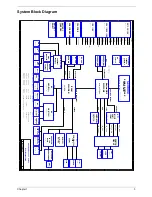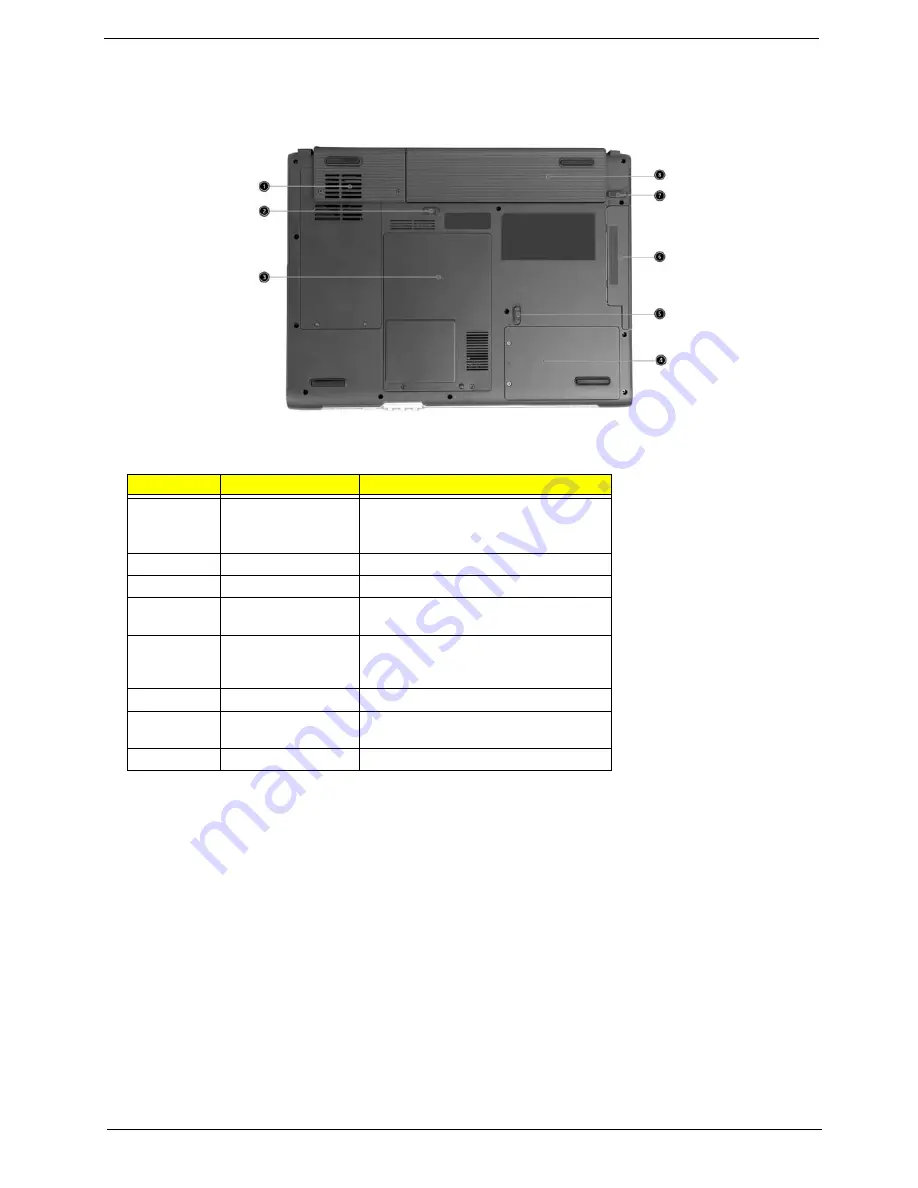
Chapter 1
13
Bottom Panel
#
Item
Description
1
Cooling fan
Helps keep the computer cool.
Note: Do not cover or obstruct the opening
of the fan.
2
Battery lock
Locks the battery in place.
3
Memory compartment
Houses the computer’s main memory.
4
Hard disk bay
Houses the computer’s hard disk (secured
by a screw).
5
AcerMedia bay release
latch
Unlatches the AcerMedia drive for
removing the optical drive. (Only in
TravelMate 4500)
6
AcerMedia bay
Houses an AcerMedia drive module.
7
Battery release latch
Unlatches the battery to remove the battery
pack.
8
Battery bay
Houses the computer’s battery pack.
Содержание Travelmate 2300 Series
Страница 6: ...VI ...
Страница 15: ...8 Chapter 1 9 Power button Turns the computer on and off ...
Страница 43: ...36 Chapter 1 ...
Страница 67: ...60 Chapter 3 ...
Страница 71: ...64 Chapter 3 ...
Страница 75: ...68 Chapter 3 ...
Страница 99: ...92 Chapter 4 8 You will see the screen displaying PASS when the system has buit NAPP Master hard disc drive ...
Страница 101: ...94 Chapter 5 5 Lid Switch SW2 11 Touchpad Board Connector CN8 6 Modem Cable Connector CN4 ...
Страница 103: ...96 Chapter 5 14 Bluetooth Switch SW4 29 FAN Connector CN20 15 Wireless Switch SW3 30 LAN Cable Connector CN17 ...
Страница 105: ...98 Chapter 6 Exploded Diagram ...
Страница 121: ...114 Chapter 6 ...
Страница 122: ...Chapter 6 115 ...
Страница 131: ...126 Appendix C ...