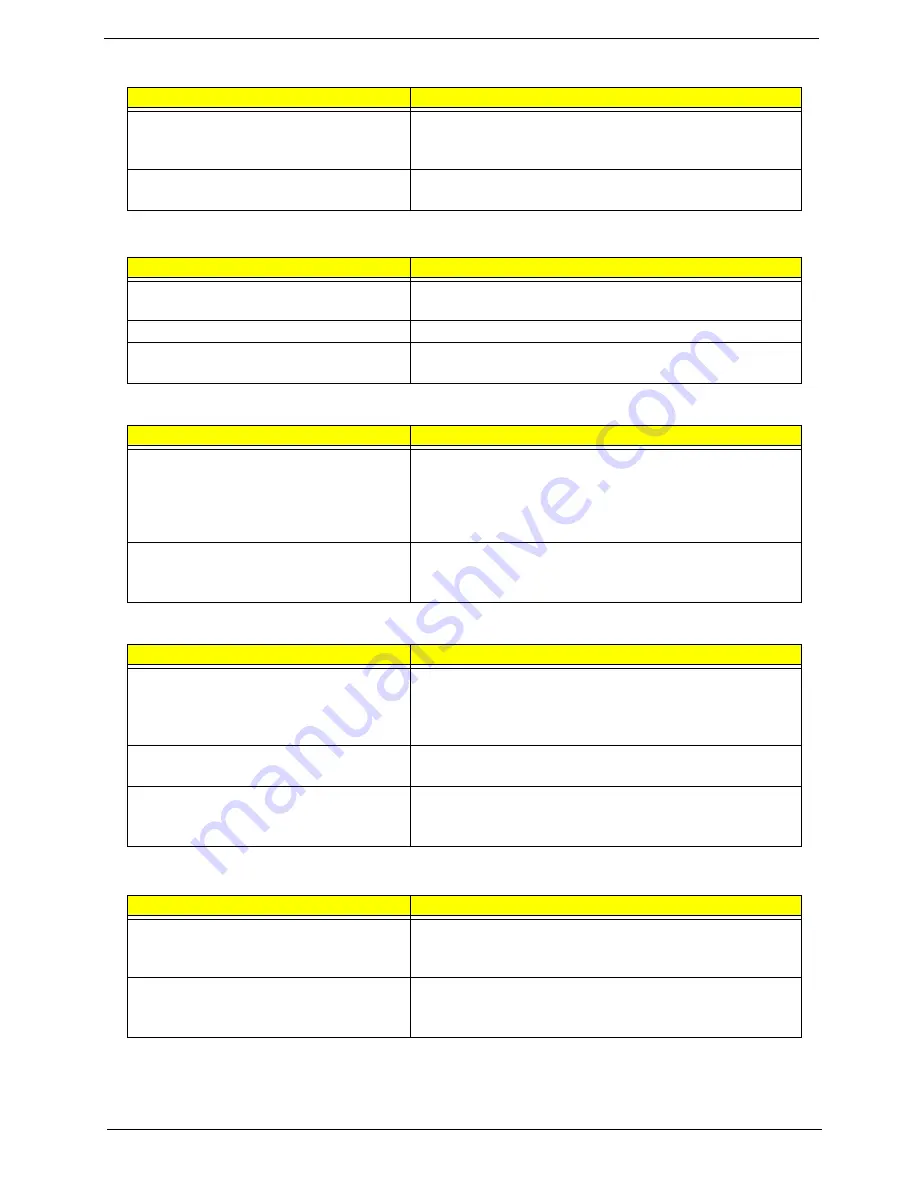
Chapter 4
81
Battery can’t be charged or discharged
See “Check the Battery Pack” on page 72.
Battery pack
Main board
System hang during POST
ODD/HDD/FDD/RAM module
Main board
PCMCIA-Related Symptoms
Symptom / Error
Action in Sequence
System cannot detect the PC Card (PCMCIA)
PCMCIA slot assembly
Main board
PCMCIA slot pin is damaged.
PCMCIA slot assembly
PC Card cannot be inserted or ejected
Check if the PCMCIA slot is blocked
Main board
Memory-Related Symptoms
Symptom / Error
Action in Sequence
Memory count (size) appears different from
actual size.
Enter BIOS Setup Utility to execute “Load Default Settings” then
reboot system.
RAM module
Main board
Check BIOS revision
System can power on, but you hear two long
beeps: “B--, B--” and the LCD is blank.
Reinsert DIMM
DIMM
Main board
Speaker-Related Symptoms
Symptom / Error
Action in Sequence
In Windows, multimedia programs, no sound
comes from the computer.
OS volume control
Audio driver
Speaker
Main board
Internal speakers make noise or emit no sound.
Speaker
Main board
Microphone cannot work
Audio driver
Volume control in Windows XP
Main board
Power Management-Related Symptoms
Symptom / Error
Action in Sequence
The system will not enter hibernation mode
Power option in Windows XP
Hard disk drive
Main board
The system doesn’t enter standby mode after
closing the lid of the portable computer.
Driver of Power Option Properties
Lid close switch in upper case
Main board
Power-Related Symptoms
Symptom / Error
Action in Sequence
Содержание Travelmate 2300 Series
Страница 6: ...VI ...
Страница 15: ...8 Chapter 1 9 Power button Turns the computer on and off ...
Страница 43: ...36 Chapter 1 ...
Страница 67: ...60 Chapter 3 ...
Страница 71: ...64 Chapter 3 ...
Страница 75: ...68 Chapter 3 ...
Страница 99: ...92 Chapter 4 8 You will see the screen displaying PASS when the system has buit NAPP Master hard disc drive ...
Страница 101: ...94 Chapter 5 5 Lid Switch SW2 11 Touchpad Board Connector CN8 6 Modem Cable Connector CN4 ...
Страница 103: ...96 Chapter 5 14 Bluetooth Switch SW4 29 FAN Connector CN20 15 Wireless Switch SW3 30 LAN Cable Connector CN17 ...
Страница 105: ...98 Chapter 6 Exploded Diagram ...
Страница 121: ...114 Chapter 6 ...
Страница 122: ...Chapter 6 115 ...
Страница 131: ...126 Appendix C ...






























