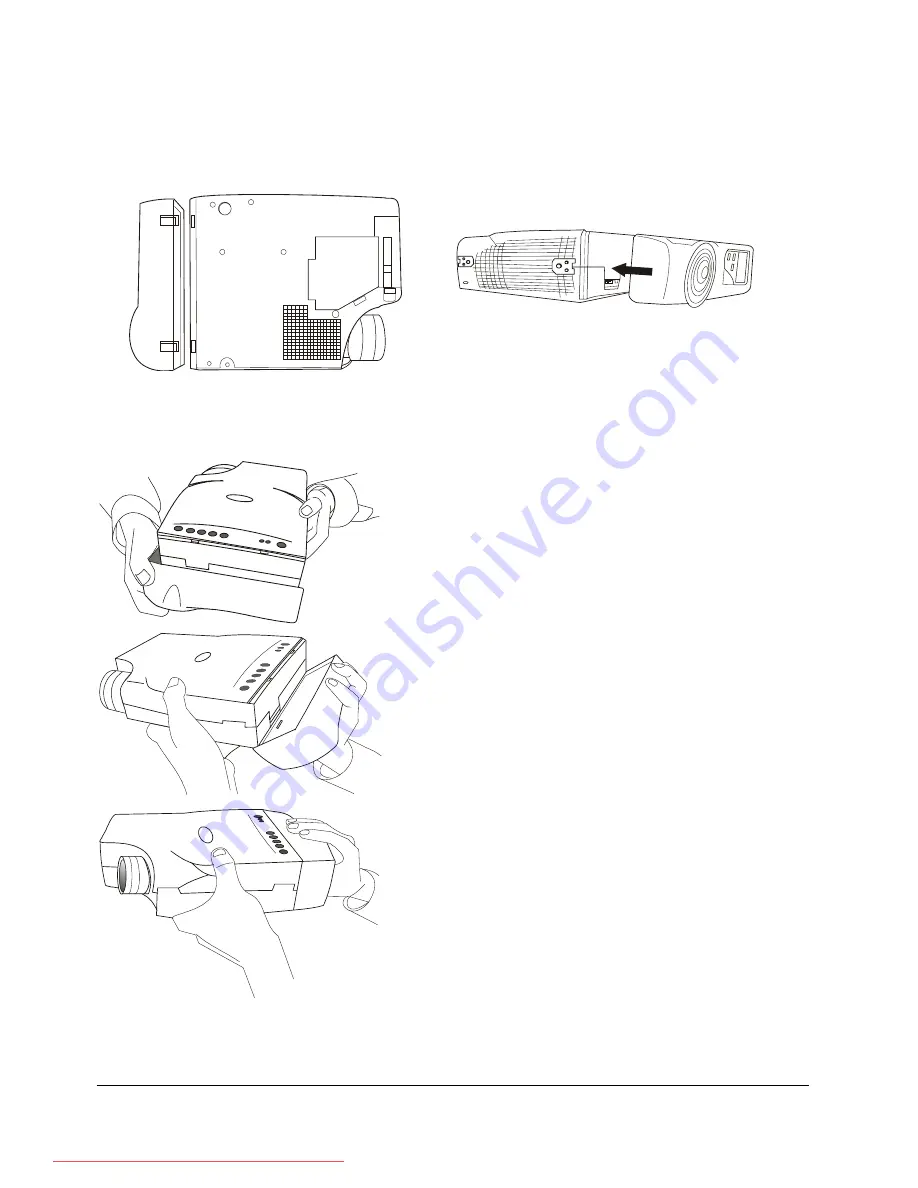
English 25
Connecting the Box
Please follow the instruction here to place the AV box:
To attach the AV box to the unit
1.
Precisely place the two chocks at the lower surface of the
AV box into the lower slots in the correspondent position in
the projector.
2.
Slowly push the box to fit the unit and, meanwhile, insert
the box plug into the A/V connector closely.
3.
Plug in the correct cord into the correspondent jack or
port to perform A/V function.
4.
Select inputs by pressing “Source” key, and select channel
by the channel up or down keys.
Figure30 Connecting the Box
Figure 28 Bottom View of AV box
Figure 29 Side View of AV box
Downloaded From projector-manual.com BenQ Manuals















