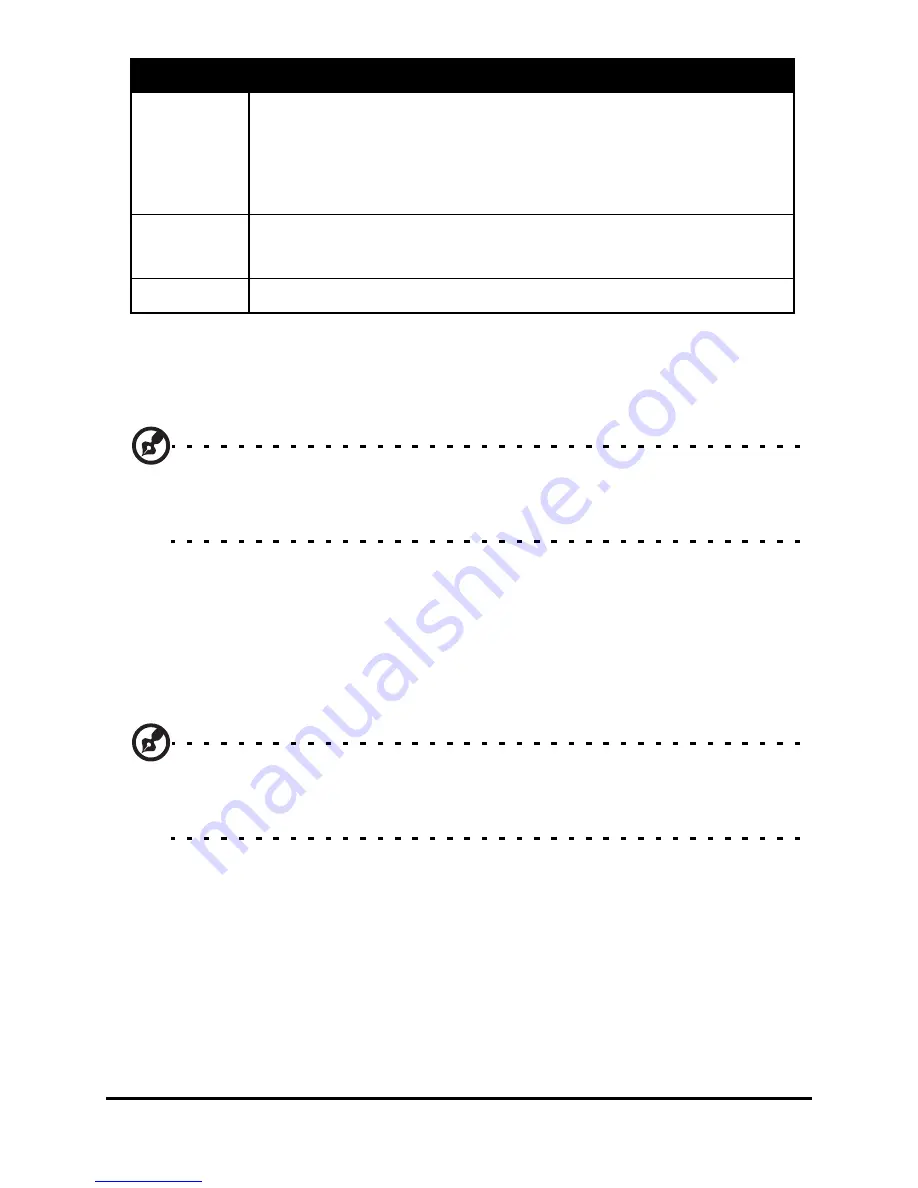
Acer M900 Smartphone User Guide
64
When you select DPAD, Rocker or Joystick emulation, a
Delay
before first repeat
control will be displayed. Use this control to
set the delay between the first motion and repeat motions.
Tip: When the slider is moved fully over towards “Long”, the time
delay is infinite, and you must remove your finger from the reader
before another motion is generated.
The
Tap Sensitivity
control is used to adjust tap settings. The
default value that should be acceptable to a wide range of
users. If you move the slider towards “Slow,” you can rest your
finger on the reader for a longer period while still being able
to tap.
Tip: To disable tapping, move the slider all the way over to “Fast.”
This effectively disabled tapping since it is impossible to tap that
quickly.
Touch
stick
Delivers mouse movement in any direction with
instant automatic motion repeat and has tapping
enabled (has a similar action to a touch stick
embedded in a notebook keyboard).
Mouse
Delivers mouse movement in any direction and
has tapping enabled.
Off
Navigation features will not be used.
Mode
Description
Содержание M900
Страница 1: ...1 Acer M900 User Guide ...
Страница 6: ...Acer M900 Smartphone User Guide 6 ...
Страница 10: ...Acer M900 Smartphone User Guide 10 ...
Страница 24: ...Acer M900 Smartphone User Guide 24 ...
Страница 42: ...Acer M900 Smartphone User Guide 42 ...
Страница 54: ...Acer M900 Smartphone User Guide 54 ...
Страница 60: ...Acer M900 Smartphone User Guide 60 ...
Страница 92: ...Acer M900 Smartphone User Guide 92 ...
Страница 116: ...Acer M900 Smartphone User Guide 116 ...
Страница 119: ...119 the voice call screen 28 volume adjusting 85 W Windows Media Player 81 WLAN settings 68 word completion 40 ...
















































