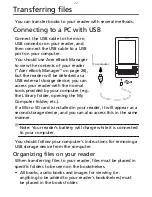18
The keyboard
Use the mini keyboard to enter notes and type text for book
and Internet searches. Simply select a text box and tap keys to
enter text.
,
Entering numbers
Press and hold the ALT key and then press the keys in the top
row to type the associated number. To enter a series of
numbers, quickly press the ALT key twice to lock the keyboard
in number mode; press the ALT key once to return the
keyboard to text entry.
Entering symbols
Press the SYM key to display a set of symbols and special
characters you can use. Use the navigation dial to select a
symbol and then press the dial to confirm and enter it into a
text box.
Changing the Input language
Press the Shift key to change the input language. An icon in the
notification bar shows the current language.
Internet
Press the Internet key to open the Internet browser. If you have
access to a Wi-Fi or 3G network, you can enter a search term, or
an Internet address.
Note: To turn on wireless access, press the MENU button,
then select Turn Wi-Fi On; select a network and follow the
instructions. To turn on 3G access, press the MENU button,
then select Turn 3G On.
Содержание LumiRead 600
Страница 1: ...Acer LumiRead 600 User Guide Press the Next page button on your reader to see more ...
Страница 6: ...6 Getting to know your reader Views top front 2 7 6 3 5 4 8 9 10 1 ...
Страница 8: ...8 Views back bottom 11 12 13 14 151617 18 Description on previous page ...
Страница 65: ...65 Ỷ 䌯 柣暣㨇枰 㱽忂ᾉㆾⶍ㤕ˣ䥹 慓䗪䓐暣㲊廣 暣㨇姕 ᷳ 㒦炻㷃 暣䡩㲊 枧炻婳 ἧ䓐ˤ ...