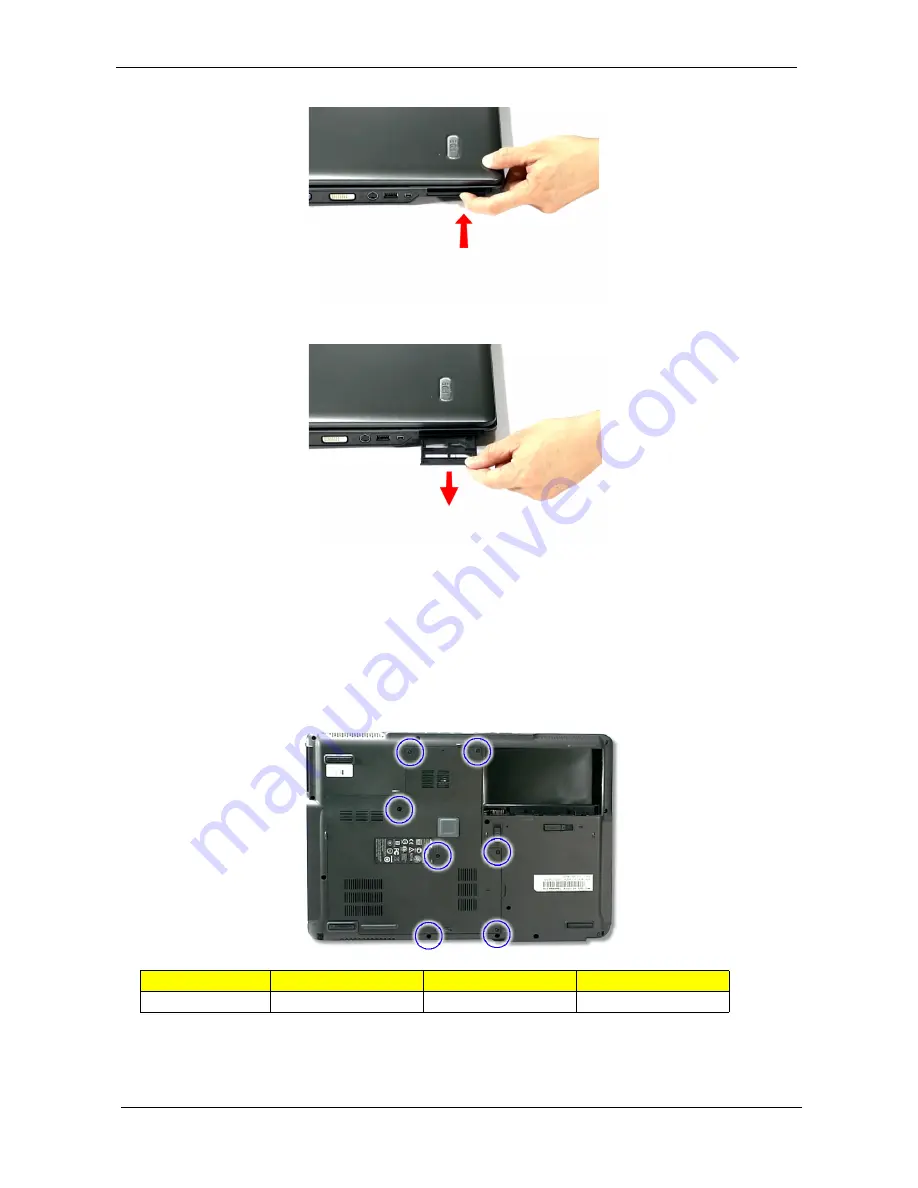
62
Chapter 3
3.
Push the ExpressCard dummy card all the way in to eject it.
4.
Pull it out from the slot.
Removing the Lower Cover
1.
See “Removing the Battery Pack” on page 60.
2.
See “Removing the SD dummy card” on page 60.
3.
See “Removing the PC and ExpressCard dummy cards” on page 61.
4.
Remove the seven screws (B) on the lower cover.
Step
Size (Quantity)
Color
Torque
1~7
M2 x L4 (7)
Black
1.6 kgf-cm
Содержание Extensa 5420G
Страница 6: ...VI ...
Страница 10: ...X Table of Contents ...
Страница 65: ...Chapter 2 55 ...
Страница 66: ...56 Chapter 2 ...
Страница 111: ...Chapter 3 101 14 Remove the internal microphone from the back cover 15 Remove the Web camera from the back cover ...
Страница 112: ...102 Chapter 3 ...
Страница 126: ...116 Chapter 4 F5h Boot to Mini DOS F6h Clear Huge Segment F7h Boot to Full DOS Code Beeps ...
Страница 138: ...128 Chapter 5 ...
Страница 172: ...Appendix A 162 ...
Страница 178: ...168 Appendix C ...
















































