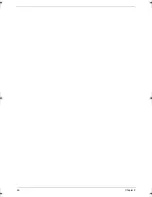16
Chapter 2
Setup Utility Menus
The
Phoenix
BIOS Setup Utility has five menus for configuring the various system functions. These include:
•
Information
•
Main
•
Security
•
Boot
•
Exit
Information
The Information menu screen displays a summary of your computer hardware information. These information
are necessary for troubleshooting and may be required when asking for technical support.
Field
Description
CPU Type
Displays the processor name, sequence number, and clock speed.
CPU Speed
Displays the CPU speed.
IDEO Model Name
Displays the hard disk drive model.
IDEO Serial Number
Displays the hard disk drive serial number.
ATAPI Model Name
Displays the optical disc drive model.
System BIOS Version
Displays the current system BIOS version.
VGA BIOS Version
Displays the current VGA firmware version.
KBC Version
Displays the current keyboard controller version.
Serial Number
Displays the system serial number.
Asset Tag Number
Displays the system asset tag number
Product Name
Displays the official model name of the product.
Manufacturer Name
Displays the manufacturer of the computer.
UUID
Displays the universally unique identifier of your computer. This will only be
visible when an internal LAN device is presenting.
Acer TM 4520 SG.book Page 16 Friday, June 22, 2007 5:43 PM
Содержание Extensa 4120
Страница 6: ...VI ...
Страница 10: ...X Table of Contents ...
Страница 36: ...26 Chapter 2 ...
Страница 66: ...56 Chapter 3 2 Release the speaker cable from its lower case latches 3 Remove the speakers from the lower case ...
Страница 93: ...Chapter 5 83 System Block Diagram System Block Diagram and Board Layout Chapter 5 ...
Страница 98: ...88 Chapter 6 Aspire 5910 Exploded Diagram ...
Страница 99: ...Chapter 6 89 TravelMate 4520 FRU List Category No Part Name and Description Acer Part No Audio related Boards ...
Страница 100: ...90 Chapter 6 Cables Category No Part Name and Description Acer Part No ...
Страница 101: ...Chapter 6 91 Fan Hard Disk Drive Category No Part Name and Description Acer Part No ...
Страница 102: ...92 Chapter 6 Keyboard Category No Part Name and Description Acer Part No ...
Страница 103: ...Chapter 6 93 Keyboard TM LCD Panel Category No Part Name and Description Acer Part No ...
Страница 104: ...94 Chapter 6 Mechanical parts Category No Part Name and Description Acer Part No ...
Страница 105: ...Chapter 6 95 Memory Optical Disc Drive Category No Part Name and Description Acer Part No ...
Страница 106: ...96 Chapter 6 Power related Processor Category No Part Name and Description Acer Part No ...
Страница 107: ...Chapter 6 97 Screws Miscellaneous Category No Part Name and Description Acer Part No ...
Страница 108: ...98 Chapter 6 Category No Part Name and Description Acer Part No Audio related Boards ...
Страница 109: ...Chapter 6 99 Cables Category No Part Name and Description Acer Part No ...
Страница 110: ...100 Chapter 6 Fan Hard Disk Drive Category No Part Name and Description Acer Part No ...
Страница 111: ...Chapter 6 101 Keyboard Category No Part Name and Description Acer Part No ...
Страница 112: ...102 Chapter 6 Keyboard TM LCD Panel Category No Part Name and Description Acer Part No ...
Страница 113: ...Chapter 6 103 Mechanical parts Category No Part Name and Description Acer Part No ...
Страница 114: ...104 Chapter 6 Memory Optical Disc Drive Category No Part Name and Description Acer Part No ...
Страница 115: ...Chapter 6 105 Power related Processor Category No Part Name and Description Acer Part No ...
Страница 116: ...106 Chapter 6 Screws Miscellaneous Category No Part Name and Description Acer Part No ...
Страница 122: ...112 Appendix A ...
Страница 136: ...126 Appendix C ...
Страница 143: ...Index 133 ...