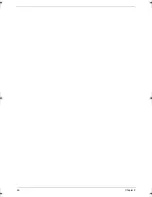Chapter 2
21
5.
Peel off the black tape near the DIMM slot to expose the SW1 dip switch.
6.
Locate the G41 pin.
7.
Short the G41 pin to clear all system passwords.
8.
Reinstall the memory modules and the lower case cover.
9.
Turn on the computer and press
F2
during bootup to access the Setup Utility.
10.
Press
F9
to load the system defaults.
11.
Press
F10
to save the changes you made and close the Setup Utility.
To clear a lost HDD password:
It uses on dos environment. To decode HDD password error code for unlock hard disk.
1.
Open the computer in a DOS environment.
2.
Type the following command:
A\> unlock6 XXXXX 00
3.
Press
Enter
to display the command options.
4.
Select option
2
(upper case ASCII code), then press
Enter
.
5.
Write down the generated master password.
6.
Reboot the computer.
7.
In the HDD password prompt, type the master password generated in step 4, then press
Enter
.
Acer TM 4520 SG.book Page 21 Friday, June 22, 2007 5:43 PM
Содержание Extensa 4120
Страница 6: ...VI ...
Страница 10: ...X Table of Contents ...
Страница 36: ...26 Chapter 2 ...
Страница 66: ...56 Chapter 3 2 Release the speaker cable from its lower case latches 3 Remove the speakers from the lower case ...
Страница 93: ...Chapter 5 83 System Block Diagram System Block Diagram and Board Layout Chapter 5 ...
Страница 98: ...88 Chapter 6 Aspire 5910 Exploded Diagram ...
Страница 99: ...Chapter 6 89 TravelMate 4520 FRU List Category No Part Name and Description Acer Part No Audio related Boards ...
Страница 100: ...90 Chapter 6 Cables Category No Part Name and Description Acer Part No ...
Страница 101: ...Chapter 6 91 Fan Hard Disk Drive Category No Part Name and Description Acer Part No ...
Страница 102: ...92 Chapter 6 Keyboard Category No Part Name and Description Acer Part No ...
Страница 103: ...Chapter 6 93 Keyboard TM LCD Panel Category No Part Name and Description Acer Part No ...
Страница 104: ...94 Chapter 6 Mechanical parts Category No Part Name and Description Acer Part No ...
Страница 105: ...Chapter 6 95 Memory Optical Disc Drive Category No Part Name and Description Acer Part No ...
Страница 106: ...96 Chapter 6 Power related Processor Category No Part Name and Description Acer Part No ...
Страница 107: ...Chapter 6 97 Screws Miscellaneous Category No Part Name and Description Acer Part No ...
Страница 108: ...98 Chapter 6 Category No Part Name and Description Acer Part No Audio related Boards ...
Страница 109: ...Chapter 6 99 Cables Category No Part Name and Description Acer Part No ...
Страница 110: ...100 Chapter 6 Fan Hard Disk Drive Category No Part Name and Description Acer Part No ...
Страница 111: ...Chapter 6 101 Keyboard Category No Part Name and Description Acer Part No ...
Страница 112: ...102 Chapter 6 Keyboard TM LCD Panel Category No Part Name and Description Acer Part No ...
Страница 113: ...Chapter 6 103 Mechanical parts Category No Part Name and Description Acer Part No ...
Страница 114: ...104 Chapter 6 Memory Optical Disc Drive Category No Part Name and Description Acer Part No ...
Страница 115: ...Chapter 6 105 Power related Processor Category No Part Name and Description Acer Part No ...
Страница 116: ...106 Chapter 6 Screws Miscellaneous Category No Part Name and Description Acer Part No ...
Страница 122: ...112 Appendix A ...
Страница 136: ...126 Appendix C ...
Страница 143: ...Index 133 ...