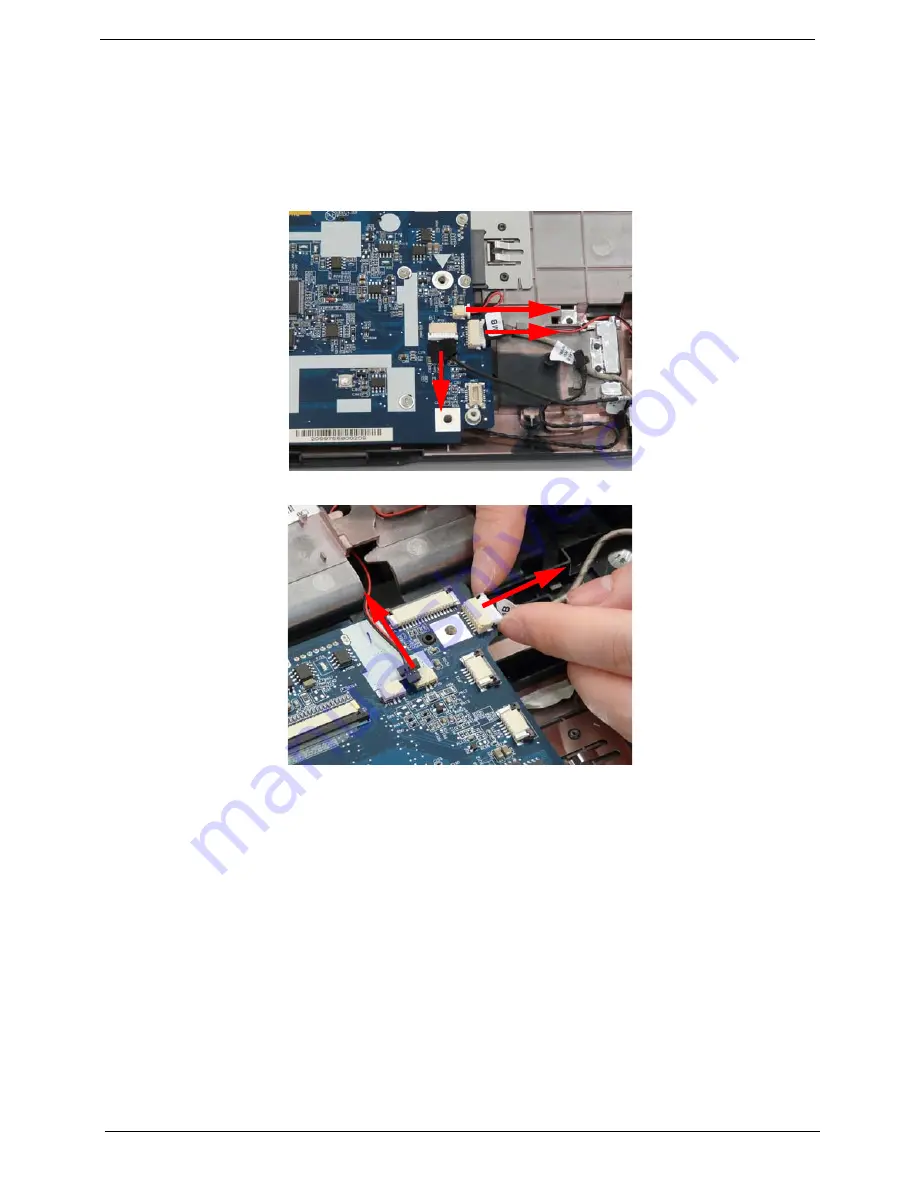
88
Chapter 3
Removing the Main Board
1.
See “Removing the Battery Pack” on page 46.
2.
See “Removing the Keyboard” on page 63.
3.
See “Removing the LCD Module” on page 66.
4.
See “Removing the Upper Cover” on page 68.
5.
Disconnect the three cables from the bottom right of the mainboard as shown.
6.
Disconnect the two cables from the top right of the mainboard as shown.
Содержание eMachines E720 Series
Страница 6: ...VI...
Страница 60: ...50 Chapter 3 6 Remove the HDD cover as shown 7 Remove the WLAN cover as shown...
Страница 81: ...Chapter 3 71 6 Turn the upper cover over The upper cover appears as follows...
Страница 102: ...92 Chapter 3 7 Lift the Thermal Module clear of the Mainboard...
Страница 108: ...98 Chapter 3 6 Disconnect the left and right Inverter board cables as shown...
Страница 122: ...112 Chapter 3 3 Replace the RJ 11 cable in its housing...
Страница 133: ...Chapter 3 123 2 Replace the bracket as shown 3 Replace the single securing screw...
Страница 136: ...126 Chapter 3 2 Connect the seven cables on the mainboard as shown B C D E F G A...
Страница 142: ...132 Chapter 3 7 Replace the adhesive strip to secure the cable 8 Replace bracket and secure with provided screw...
Страница 148: ...138 Chapter 3...
Страница 170: ...160 Chapter 4...
Страница 188: ...Appendix A 178 Model Definition and Configuration Appendix A...
Страница 206: ...Appendix A 196...
Страница 212: ...202 Appendix C...
















































