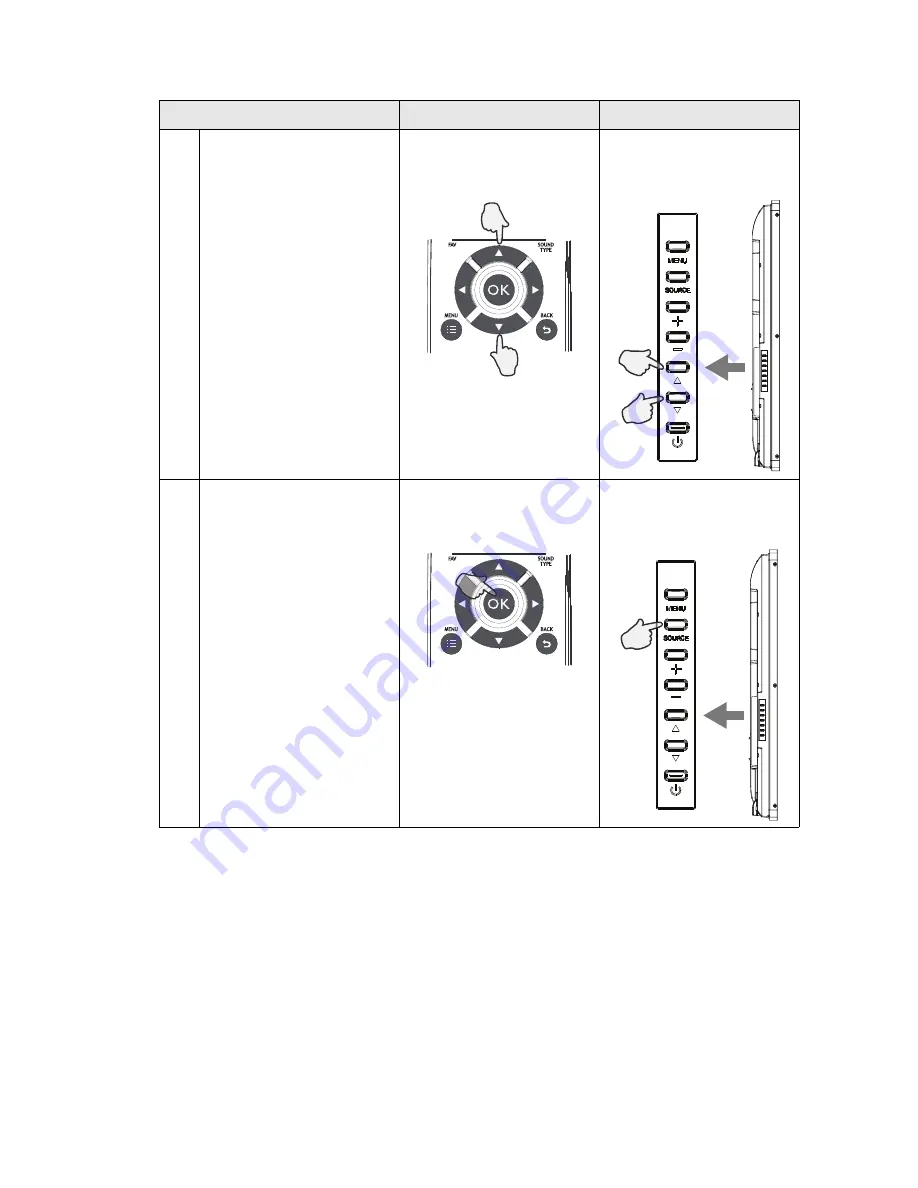
28
| OSD (On-Screen-Display) Controls
3
Opening and Navigating
OSD Sub-Menus
Press the up (
)/down (
)
button to navigate to an
item in the sub menu.
Press the up (
)/down (
)
button to navigate to an
item in the sub menu.
4
Making Selections in the
OSD Sub-Menus
Press the [OK] button to
select an item in the sub
menu.
Press the [SOURCE] button
to determine the selected
item in the sub menu.
Step
Wireless Remote Control
Keypad Operation
Содержание DT653
Страница 1: ...Public Information Display User Manual DT653 ...
Страница 2: ......






























