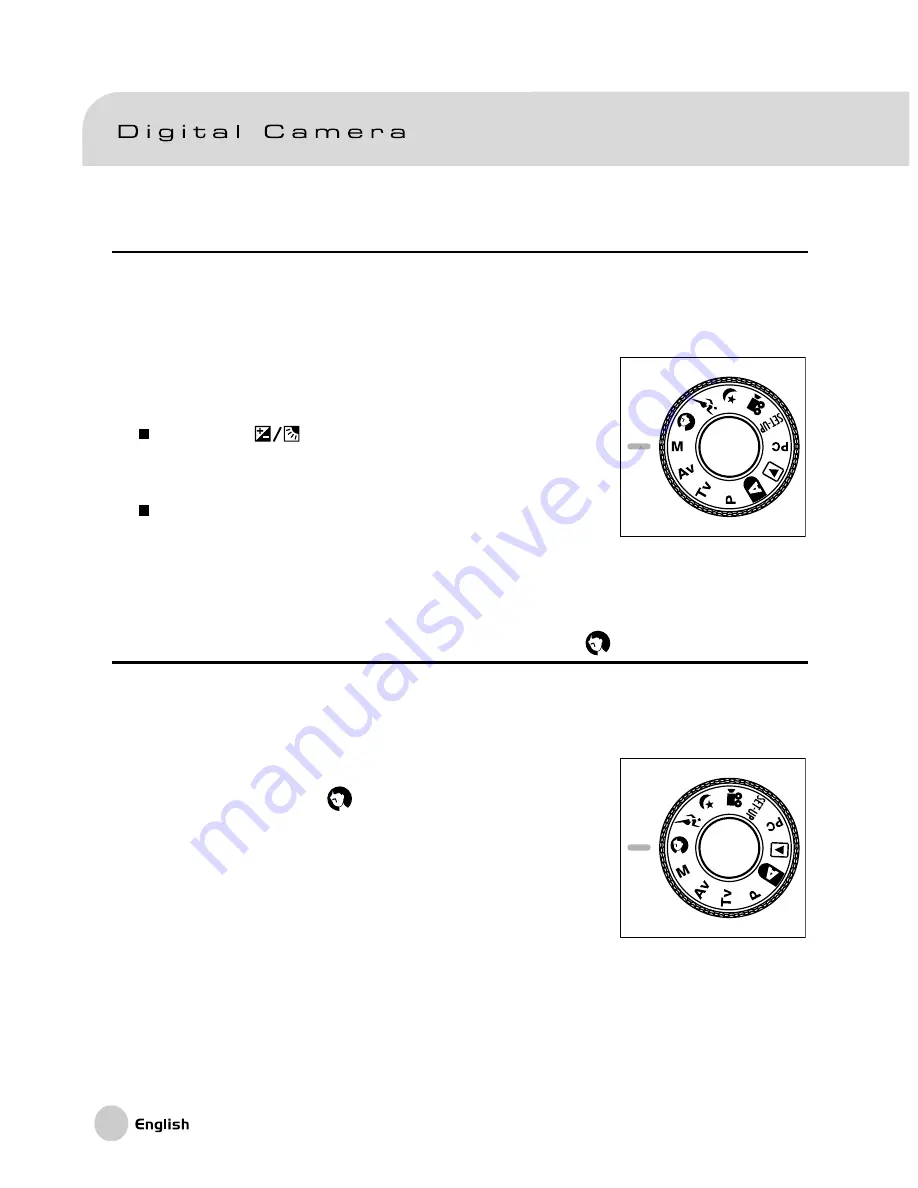
36
Photography in the Full Manual Mode [M]
This mode can set the aperture and shutter speed values separately before taking a
photograph. Both the aperture value and shutter speed can be changed by rotating the
Command
dial
.
1. Set the mode dial to [M] and power on the camera.
2. Adjust the aperture and shutter speed separately.
Press the [
] button to select the aperture
or shutter speed. Available function is displayed
in blue on the LCD monitor.
Rotate the
Command
dial
to adjust the value
.
3. Compose the picture, press the shutter button
down halfway, and press it down fully.
Photography in the Portrait Mode [ ]
Select this mode to make people stand out with the background out-of-focus. Flash
setting is fixed to red-eye reduction mode automatically.
1. Set the mode dial to [
] and power on the
camera.
2. Compose the picture.
3. Press the shutter button down halfway, and press
it down fully.






























