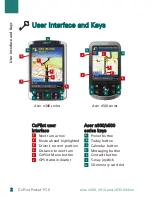Entering a Home Address
In the
‘Sele
c
t Stop’
screen, press the
‘Home’
button.
The first time you use this button, you will be prompted to
enter your home address to pre-programme this button.
Enter your home address the same way you enter a new
address (described on pg. 7).
The next time you use the
‘Home’
button to obtain guidance
to/from home to a destination, simply press the
‘Home’
button from the ‘Select Stop’ to enter it as a destination. This
will display your home address in the
‘Going To’
screen, then
press
‘Start Driving’.
Entering a Work Address
In the
‘Sele
c
t Stop’
screen, press the
‘Work’
button.
The first time you use this button, you will be prompted to
enter your work address.
Enter your work address the same way you enter a new
address (described on pg. 7).
The next time you press Work, your work address will be
entered as a destination in the
‘Going To’
screen, then press
‘Start Driving’.
8
8
CoPilot Pocket PC 6
Navigating to a
d
e
s
tination
Acer n300, c510 and c530 Edition
Содержание CoPilot Pocket PC6
Страница 1: ...CoPilot Pocket PC6 satellite navigation user guide...
Страница 48: ...www alk eu com...