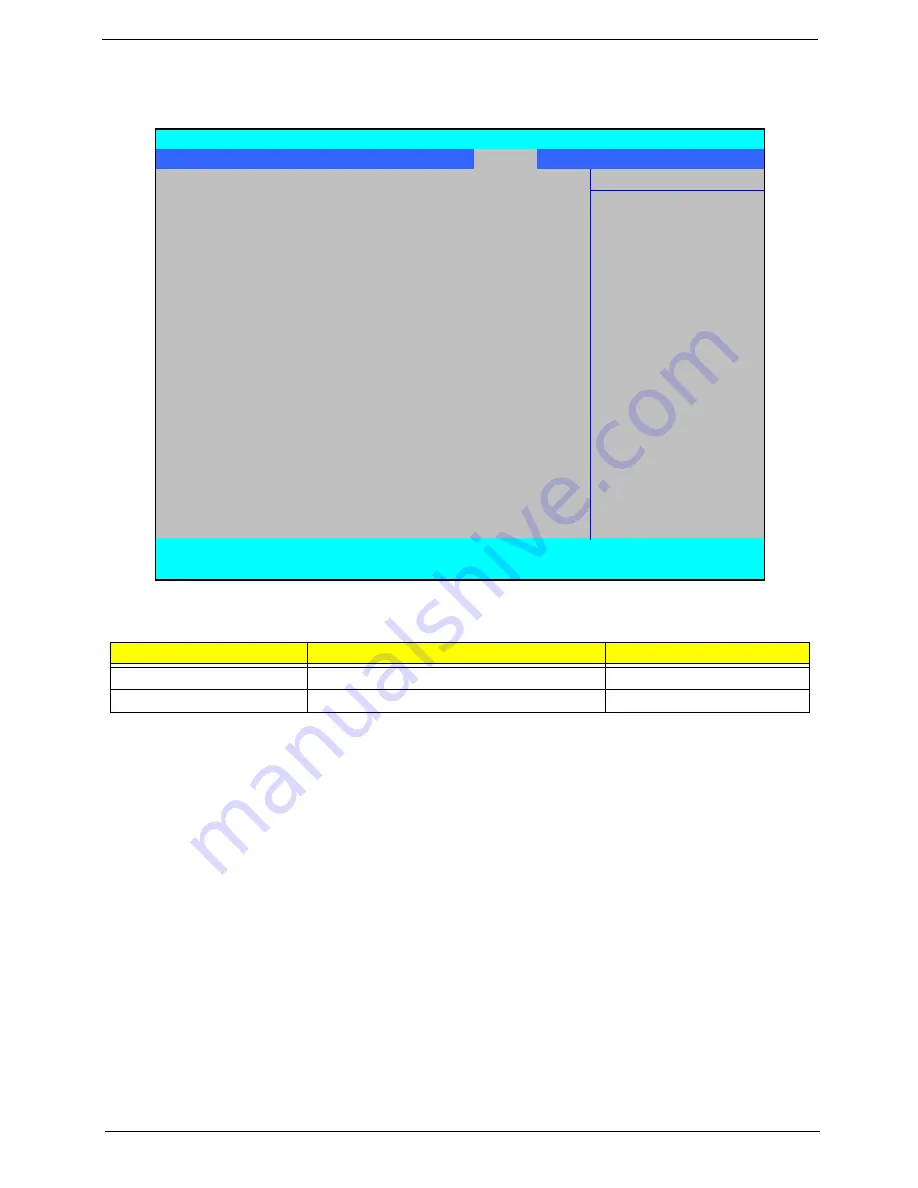
Chapter 2
33
Power
The Power screen allows the user to configure CPU and power management options.
The table below describes the items, menus, and submenus in this screen. Settings in
boldface
are the default
and suggested parameter settings.
Parameter
Description
Option
Enable ACPI (debug only)
Enable or disable ACPI BIOS.
Yes
or No
High Precision Event Timer
Enable or disable HPET.
Yes
or No
PhoenixBIOS Setup Utility
Information Main Advanced
Security
Power
Boot
AMD
Exit
Item Specific Help
Enable ACPI (debug only):
[Yes[
En/Disable ACPI BIOS
High Precision Event Timer
[Yes]
(Advance Configuration
and Power Interface)
Debug only, remove this
option for production.
F1
Help
↑↓
Select Item
F5/F6
Change Item
F9
Setup Default
ESC
Exit
←→
Select Menu
Enter
Select
X
Submenu
F10
Save and Exit
Содержание Aspire 5230
Страница 6: ...VI ...
Страница 14: ...4 Chapter 1 System Block Diagram ...
Страница 64: ...52 Chapter 3 6 Remove the HDD cover as shown 7 Remove the WLAN cover as shown ...
Страница 85: ...Chapter 3 73 6 Turn the upper cover over The upper cover appears as follows ...
Страница 106: ...94 Chapter 3 7 Lift the Thermal Module clear of the Mainboard ...
Страница 112: ...100 Chapter 3 6 Disconnect the left and right Inverter board cables as shown ...
Страница 126: ...114 Chapter 3 3 Replace the RJ 11 cable in its housing ...
Страница 137: ...Chapter 3 125 2 Replace the bracket as shown 3 Replace the single securing screw ...
Страница 140: ...128 Chapter 3 2 Connect the seven cables on the mainboard as shown B C D E F G A ...
Страница 146: ...134 Chapter 3 7 Replace the adhesive strip to secure the cable 8 Replace bracket and secure with provided screw ...
Страница 152: ...140 Chapter 3 ...
Страница 193: ...Chapter 6 181 ...
Страница 200: ...188 Appendix B ...
Страница 202: ...190 Appendix C ...
Страница 205: ...193 Windows 2000 Environment Test 184 Wireless Function Failure 154 WLAN Board 54 ...
Страница 206: ...194 ...
















































