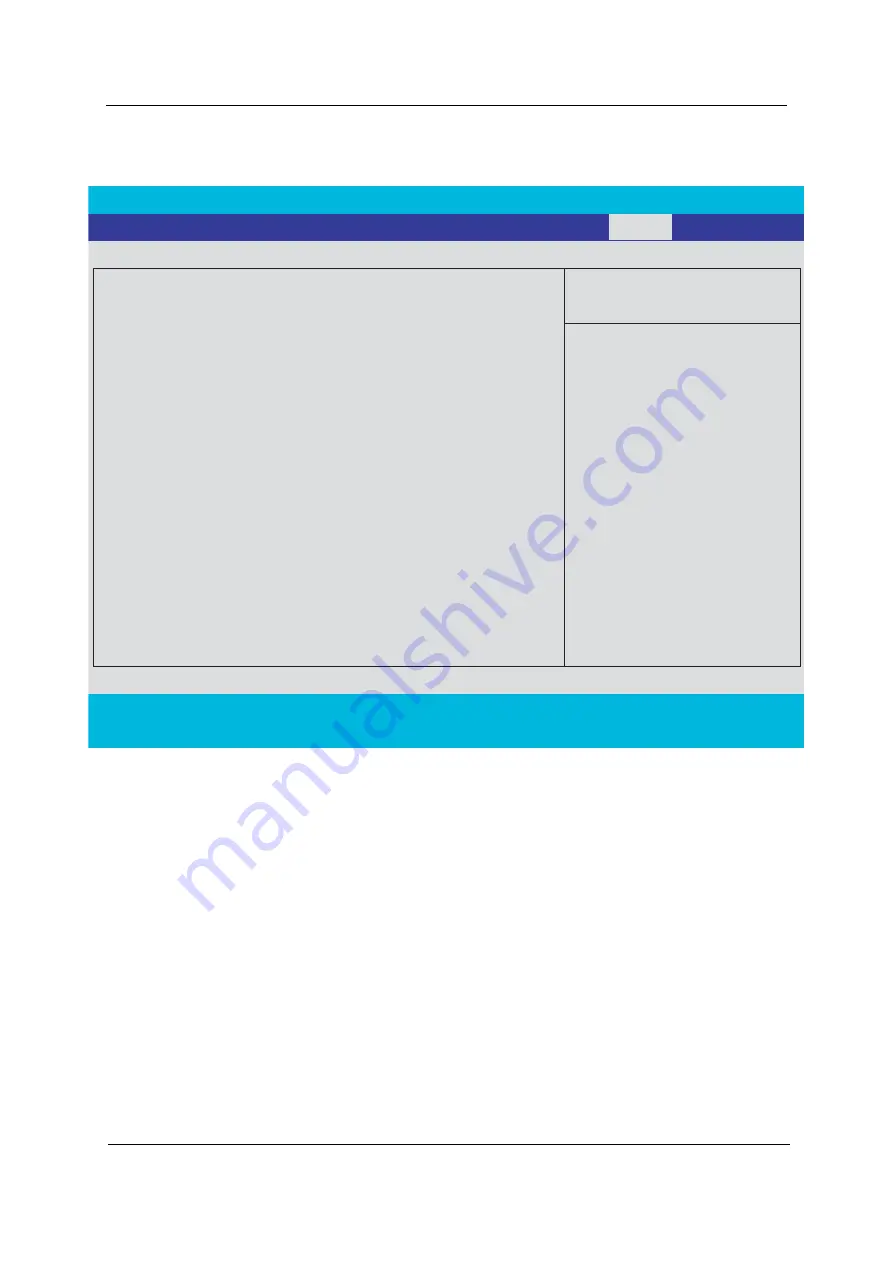
Chapter 2
49
Exit
•
Exit Saving Changes: It allows the users to save changes to CMOS and reboot the system.
•
Exit Discarding Changes: The users can exit the Setup not to save changes.
•
Load Setup Defaults: It allows the users to load default values in CMOS Setup.
•
Discard Changes: The users can discard previous changes in CMOS Setup.
•
Save Changes: The users can save current changes in CMOS Setup.
PhoenixBIOS Setup Utility
Info.
Main Advanced Security Boot
Item Specific Help
Exit Saving Changes
Exit Dicarding Changes
Load Setup Defaults
Exit System Setup and save
your changes to CMOS.
F1
Help
↑ ↓
Select Item
F5/F6
Change Values
F9
Setup Defaults
Esc
Exit
←
→
Select Menu
Enter
Select
4
Sub-Menu
F10
Save and Exit
Discard Changes
Exit
Save Changes
Содержание Aspire 3100 Series
Страница 28: ...Chapter 1 19 Be sure to safeguard all related passwords ...
Страница 65: ...56 Chapter 3 j SCREW D SUB 4 X40 1 5 NI NL 86 ADWV5 010 Screws List No Description Part No ...
Страница 79: ...70 Chapter 3 9 Tear off the tape holding the LCD cable 10 Carefully pull and disconnect the LCD cable ...
Страница 95: ...Chapter 5 86 Main Board Top Side Jumper and Connector Location Chapter 5 ...
Страница 100: ...91 Chapter 5 Bottom Side Item Description JP2 USB CONNECTOR JP3 USB CONNECTOR JP7 LED BOARD CONNECTOR ...
Страница 113: ......
















































