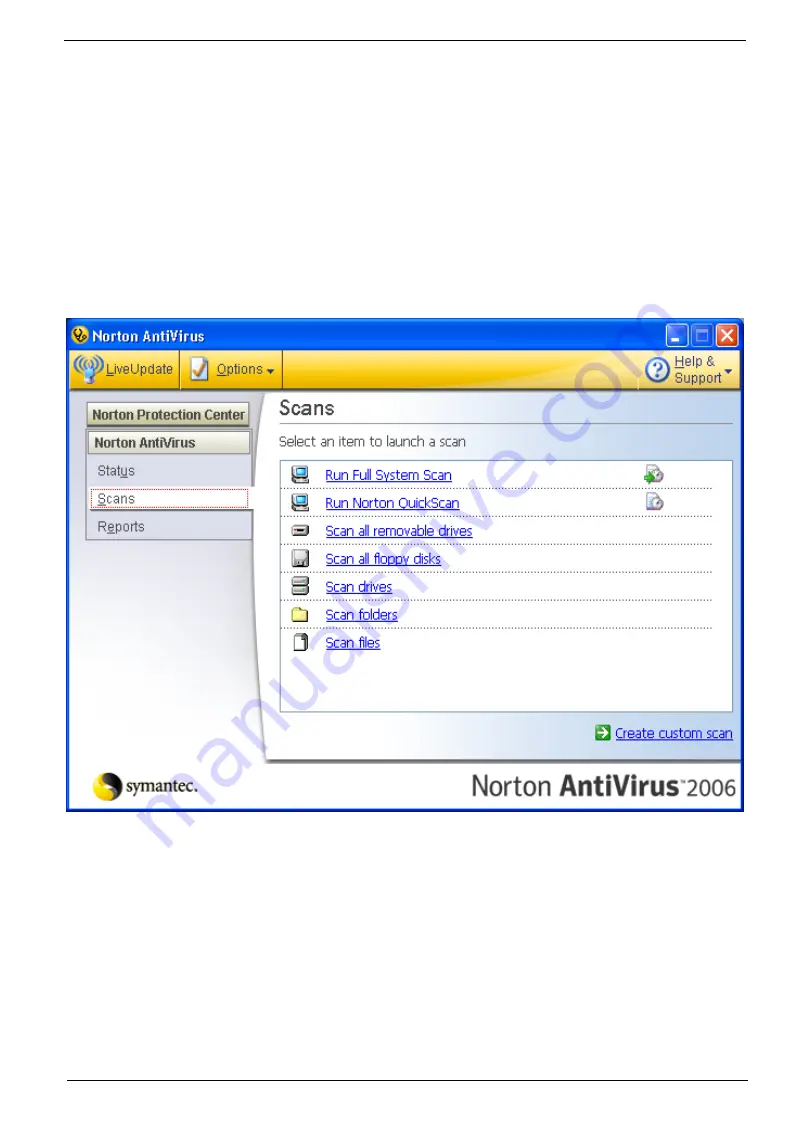
Chapter 1
29
Norton AntiVirus
Norton AntiVirus is an anti-virus software that finds and repairs infected files, and protects against
viruses to keep you computer data safe and secure.
How do I check for viruses?
A Full System Scan scans all files on your computer. To perform a system scan:
1.
Start Norton Antivirus: Double click on the
Norton AntiVirus
Icon on the desktop or click on the
Start
menu
in the Windows task bar, highlight
Programs
, and select
Norton Antivirus
.
2.
In the Norton Antivirus main window, click
Scans
.
3.
In the
Scans
panel, click
Run Full System Scan
.
4.
When the scan is complete, a scan summary appears. Click
Finished
.
You can schedule customized virus scans that tun unattended on specific dates and times or at
periodic intervals. If you are using the computer when the scheduled scan begins, it runs in the
background so that you do not have to stop working.
For more information, please refer to the Norton AntiVirus Help menu.
Start All Programs
Launch Manager
Norton AntiVirus
Start
Programs
Norton AntiVirus
Scans
Scans
Run Full System Scan
Finished
Содержание Aspire 3100 Series
Страница 28: ...Chapter 1 19 Be sure to safeguard all related passwords ...
Страница 65: ...56 Chapter 3 j SCREW D SUB 4 X40 1 5 NI NL 86 ADWV5 010 Screws List No Description Part No ...
Страница 79: ...70 Chapter 3 9 Tear off the tape holding the LCD cable 10 Carefully pull and disconnect the LCD cable ...
Страница 95: ...Chapter 5 86 Main Board Top Side Jumper and Connector Location Chapter 5 ...
Страница 100: ...91 Chapter 5 Bottom Side Item Description JP2 USB CONNECTOR JP3 USB CONNECTOR JP7 LED BOARD CONNECTOR ...
Страница 113: ......
















































