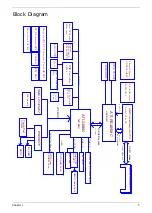Chapter 1
1
Features
NOTE:
This product line has both UMA and Discrete SKU. The
D
iscrete SKU has thermal module and the
U
MA SKU has no thermal module
.
Platform
• AMD Turion
TM
64 X2 dual-core TL-50/TL-52/TL-56/TL-60/TL-62 processor or higher with 1MB L2
cache, supporting AMD PowerNow!
TM
Technology and AMD HyperTransport
TM
Technology
• Mobile AMD Sempron
TM
3200+/3400+/3500+ or higher with 512KB L2 cache, supporting AMD
PowerNow!
TM
Technology and AMD HyperTransport
TM
Technology, 64bit OS compatible
• ATI Radeon
®
Xpress 1100 or Xpress 1200 chipset
System Memory
• Up to 2GB of DDR2 533/667MHz memory, upgradeable to 4GB using two soDIMM modules (dual-
channel support)
Display
• 15.4” WXGA Acer CrystalBrite
TM
TFT LCD, 1280 x 800 pixel resolution, 16 ms response time,
supporting simultaneous multi-window viewing on dual displays via Acer GridVista
TM
• 15” XGA colour TFT LCD, 1024 x 768 pixel resolution
Graphics
• ATI Radeon
®
Xpress 1100 chipset with integrated 3D graphics, up to 256MB of shared system memory
• ATI Mobility
TM
Radeon
®
X1300/X1600 with up to 512MB of HyperMemory
TM
(64MB of dedicated
GDDR2 VRAM; up to 448MB of shared system memory), supporting ATI PowerPlay
TM
5.0, Microsoft
®
DirectX
®
9.0, PCI Express
®
, DualView
TM
support
• 16.7 million colours
• MPEG-2/DVD hardware-assisted capability
• S-video/TV-out (NTSC/PAL) support
(for selected models)
• Acer Arcade
TM
, featuring Acer CinemaVision
TM
and Acer ClearVision
TM
technology
TV-Tuner
• Acer TV-tuner options
(for selected models)
:
• Analog TV-tuner supporting hardware MPEG-2 stream encoding
• Digital and analog hybrid TV-tuner supporting hardware MPEG-2 stream encoding
• Digital and analog hybrid TV-tuner supporting software MPEG-2 stream encoding
• Analog TV-tuner supporting international analog TV standards (NTSC/PAL/SECAM)
System Specification
Chapter 1
Содержание Aspire 3100 Series
Страница 28: ...Chapter 1 19 Be sure to safeguard all related passwords ...
Страница 65: ...56 Chapter 3 j SCREW D SUB 4 X40 1 5 NI NL 86 ADWV5 010 Screws List No Description Part No ...
Страница 79: ...70 Chapter 3 9 Tear off the tape holding the LCD cable 10 Carefully pull and disconnect the LCD cable ...
Страница 95: ...Chapter 5 86 Main Board Top Side Jumper and Connector Location Chapter 5 ...
Страница 100: ...91 Chapter 5 Bottom Side Item Description JP2 USB CONNECTOR JP3 USB CONNECTOR JP7 LED BOARD CONNECTOR ...
Страница 113: ......