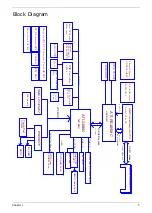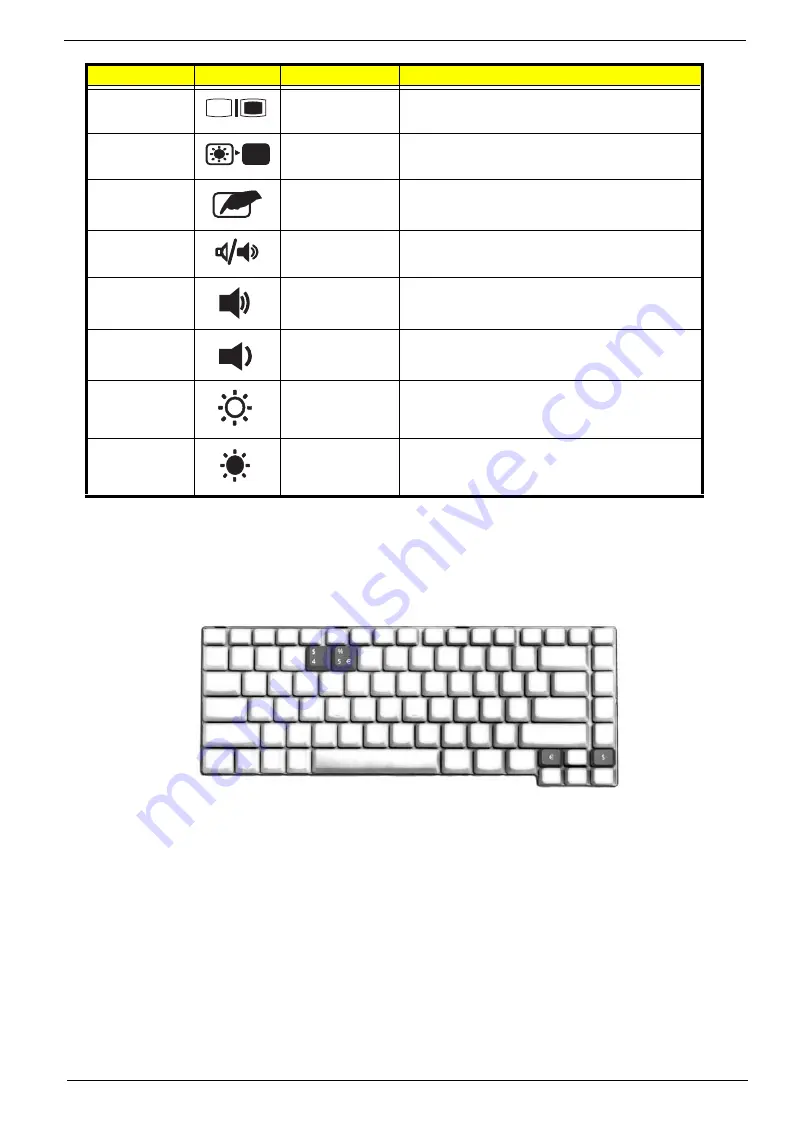
Chapter 1
13
Special keys
You can locate the Euro symbol and the US dollar sign on the upper-center and/or bottom-right side
of the keyboard.
The Euro Symbol
1.
Open a text editor or word processor.
2.
Either directly press the
<Euro>
key on the bottom-right side of the keyboard, or hold
<Alt Gr>
key then
press the number
<5>
key on the upper-center side of the keyboard.
NOTE:
Some fonts and software do not support the Euro symbol. Please refer to www.microsoft.com/
typography/faq/faq12.htm for more information.
The US Dollar Sign
1.
Open a text editor or word processor.
2.
Either directly press the
<$>
key on the bottom-right side of the keyboard, or hold
<Shift>
and then press
the US dollar sign on the number
<4>
key.
NOTE:
This function varies according to the language settings.
<Fn> + <F5>
Display toggle
Switches the display output between the display
screen, external monitor (if connected) and both.
<Fn> + <F6>
Screen blank
Turns off the display screen backlight to save
power. Press any key to return.
<Fn> + <F7>
Touchpad toggle
Turns the internal touchpad on and off.
<Fn> + <F8>
Speaker toggle
Turns the speakers on and off.
<Fn> + <
K
>
Volume up
Increases the sound volume.
<Fn> + <
L
>
Volume down
Decreases the sound volume.
<Fn> + <
J
>
Brightness up
Increases the screen brightness.
<Fn> + <
I
>
Brightness down
Decreases the screen brightness.
Hot Key
Icon
Function
Description
Hotkey
Icon
Function
Description
<Fn> + <F1>
<Fn> + <F2>
"Acer eManager" on
page 20
<Fn> + <F3>
<Fn> + <F4>
<Fn> + <F5>
<Fn> + <F6>
<Fn> + <F7>
<Fn> + <F8>
<Fn> + < >
<Fn> + < >
<Fn> + <
>
<Fn> + <
>
Hotkey
Icon
Function
Description
<Fn> + <F1>
<Fn> + <F2>
"Acer eManager" on
page 20
<Fn> + <F3>
<Fn> + <F4>
<Fn> + <F5>
<Fn> + <F6>
<Fn> + <F7>
<Fn> + <F8>
<Fn> + < >
<Fn> + < >
<Fn> + <
>
<Fn> + <
>
Hotkey
Icon
Function
Description
<Fn> + <F1>
<Fn> + <F2>
"Acer eManager" on
page 20
<Fn> + <F3>
<Fn> + <F4>
<Fn> + <F5>
<Fn> + <F6>
<Fn> + <F7>
<Fn> + <F8>
<Fn> + < >
<Fn> + < >
<Fn> + <
>
<Fn> + <
>
Hotkey
Icon
Function
Description
<Fn> + <F1>
<Fn> + <F2>
"Acer eManager" on
page 20
<Fn> + <F3>
<Fn> + <F4>
<Fn> + <F5>
<Fn> + <F6>
<Fn> + <F7>
<Fn> + <F8>
<Fn> + < >
<Fn> + < >
<Fn> + <
>
<Fn> + <
>
Hotkey
Icon
Function
Description
<Fn> + <F1>
<Fn> + <F2>
"Acer eManager" on
page 20
<Fn> + <F3>
<Fn> + <F4>
<Fn> + <F5>
<Fn> + <F6>
<Fn> + <F7>
<Fn> + <F8>
<Fn> + < >
<Fn> + < >
<Fn> + <
>
<Fn> + <
>
Hotkey
Icon
Function
Description
<Fn> + <F1>
<Fn> + <F2>
"Acer eManager" on
page 20
<Fn> + <F3>
<Fn> + <F4>
<Fn> + <F5>
<Fn> + <F6>
<Fn> + <F7>
<Fn> + <F8>
<Fn> + < >
<Fn> + < >
<Fn> + <
>
<Fn> + <
>
Hotkey
Icon
Function
Description
<Fn> + <F1>
<Fn> + <F2>
"Acer eManager" on
page 20
<Fn> + <F3>
<Fn> + <F4>
<Fn> + <F5>
<Fn> + <F6>
<Fn> + <F7>
<Fn> + <F8>
<Fn> + < >
<Fn> + < >
<Fn> + < >
<Fn> + < >
Hotkey
Icon
Function
Description
<Fn> + <F1>
<Fn> + <F2>
"Acer eManager" on
page 20
<Fn> + <F3>
<Fn> + <F4>
<Fn> + <F5>
<Fn> + <F6>
<Fn> + <F7>
<Fn> + <F8>
<Fn> + < >
<Fn> + < >
<Fn> + < >
<Fn> + < >
Alt Gr>
<5>
Note
www.microsoft.com/typography/faq/faq12.htm
<Shift>
<4>
Note:
Содержание Aspire 3100 Series
Страница 28: ...Chapter 1 19 Be sure to safeguard all related passwords ...
Страница 65: ...56 Chapter 3 j SCREW D SUB 4 X40 1 5 NI NL 86 ADWV5 010 Screws List No Description Part No ...
Страница 79: ...70 Chapter 3 9 Tear off the tape holding the LCD cable 10 Carefully pull and disconnect the LCD cable ...
Страница 95: ...Chapter 5 86 Main Board Top Side Jumper and Connector Location Chapter 5 ...
Страница 100: ...91 Chapter 5 Bottom Side Item Description JP2 USB CONNECTOR JP3 USB CONNECTOR JP7 LED BOARD CONNECTOR ...
Страница 113: ......