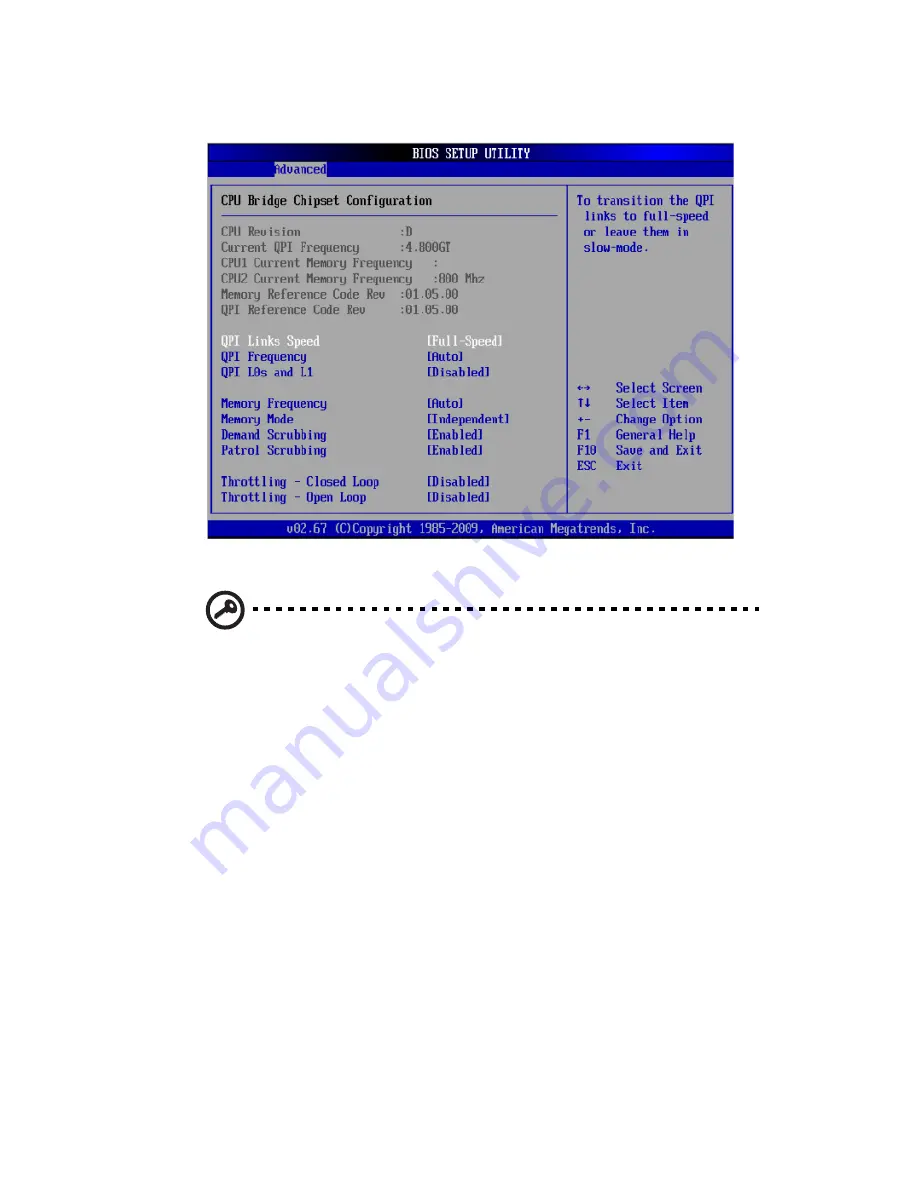
77
CPU Bridge Configuration
QPI Links Speed: This feature selects QPI data transfer speed.
Important: The following feature is only available when QPI Links
Speed is set to Full Speed.
QPI Frequency: This selects the desired QPI frequency.
QPI L0s and L1: This enables the QPI power state to low power. L0s and
L1 are automatically selected by the motherboard.
Memory Frequency: This feature enables you to force a DDR3
frequency slower than what the system has detected.
Memory Mode: Set the memory mode.
•
Independent - All DIMMs are available to the operating system.
•
Channel Mirror - The motherboard maintains two identical copies
of all data in memory for redundancy.
•
Lockstep - The motherboard uses two areas of memory to run the
same set of operations in parallel.
Demand Scrubbing: A memory error-correction scheme where the
processor writes corrected data back into the memory block from
where it was read by the processor.
Содержание AR380 F1 Series
Страница 1: ...AR380 F1 Series User Guide ...
Страница 14: ...xiv ...
Страница 18: ...xviii ...
Страница 19: ...1 System tour ...
Страница 35: ...2 System setup ...
Страница 42: ...2 System setup 24 ...
Страница 43: ...3 System upgrades ...
Страница 82: ...3 System upgrades 64 ...
Страница 83: ...4 System Bios ...
Страница 114: ...4 System Bios 96 System Management Settings Use this feature to configure System Management settings ...
Страница 119: ...101 View Event Log View the System Event Log Mark All Events as Read Marks all events as read ...
Страница 120: ...4 System Bios 102 Clear Event Log This option clears the Event Log memory of all messages ...
Страница 124: ...4 System Bios 106 CD DVD Drive This feature allows you to specify the boot sequence from all available removable drives ...
Страница 128: ...4 System Bios 110 are designed for maximum system stability but not for maximum performance ...
Страница 129: ...5 System troubleshooting ...
Страница 139: ...Appendix A Server management tools ...
Страница 151: ...Appendix B Rack mount configuration ...
Страница 152: ...Appendix B 134 ...
Страница 159: ...141 b Push down the latches 2 to make sure the mounting rails are securely attached to the rack posts ...
Страница 163: ...Appendix C Acer Smart Console ...
Страница 191: ...173 Exit Yes At the prompt click Yes to exit from remote redirection No Click No to return to the current session ...
Страница 192: ...Appendix C Acer Smart Console 174 ...
















































