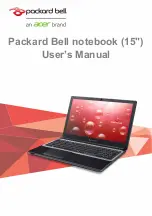Chapter 3
63
LCD Module Reassembly Procedure
Replacing the LCD Brackets and FPC Cable
1.
Replace the four LCD brackets as shown.
IMPORTANT:
The indicator pairs on the brackets must be located diagonally opposite each other.
2.
Turn the LCD panel over and connect the FPC cable to the panel.
3.
Secure the cable with the adhesive strips as shown.
Содержание AO722
Страница 6: ...VI ...
Страница 10: ...X Table of Contents ...
Страница 13: ...Chapter 1 3 System Block Diagram ...
Страница 28: ...18 Chapter 1 ...
Страница 41: ...Chapter 2 31 3 Reboot the system and key in the selected string qjjg9vy 07yqmjd etc for the BIOS user password ...
Страница 42: ...32 Chapter 2 ...
Страница 72: ...62 Chapter 3 5 Remove the thermal module ...
Страница 79: ...Chapter 3 69 3 Replace the two adhesive strips ...
Страница 88: ...78 Chapter 3 ...
Страница 120: ...110 Chapter 4 ...
Страница 137: ...Chapter 6 127 ...
Страница 172: ...162 Appendix C ...