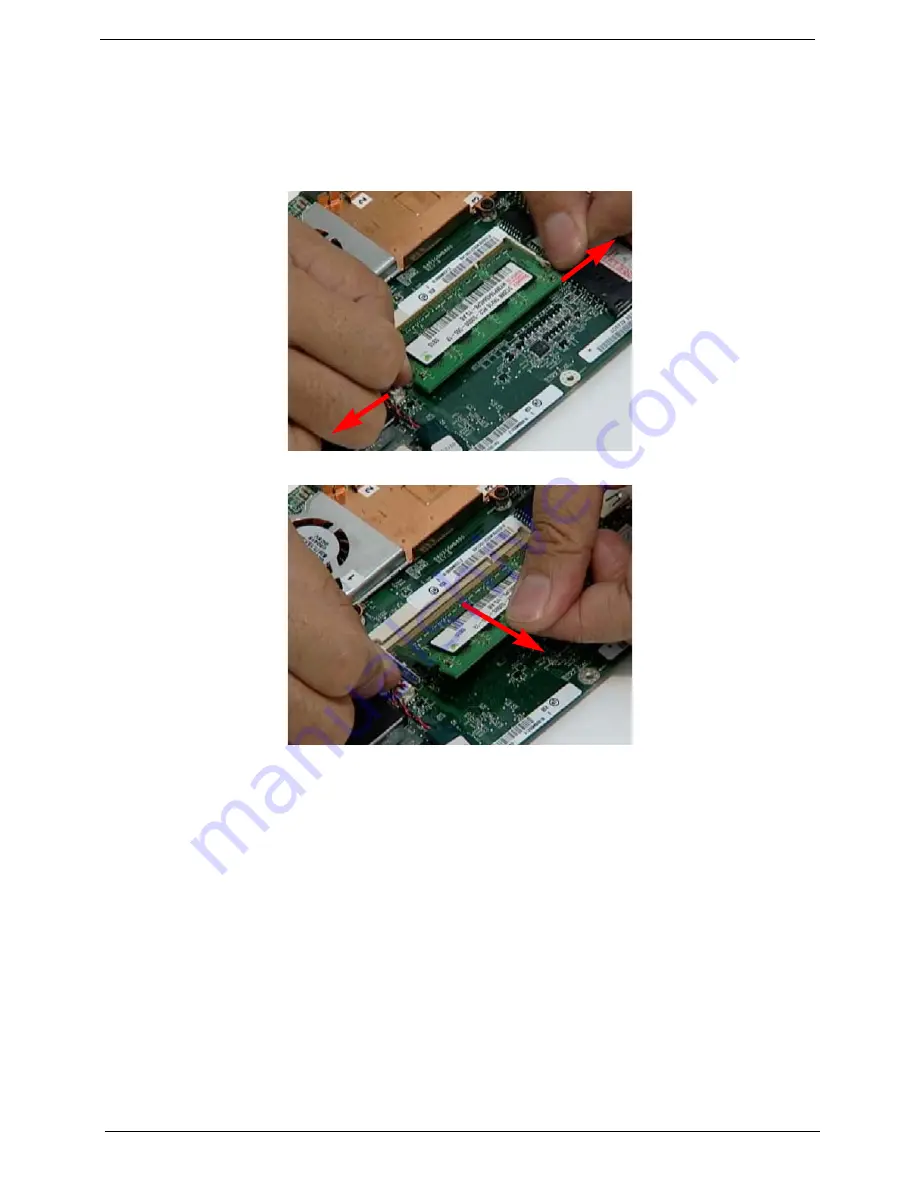
60
Chapter 3
Removing the DIMM Module
IMPORTANT:
The Aspire one SSD SKU does not come standard with DIMM modules. The modules are
optional components for this SKU.
1.
Remove the mainboard. See “Removing the Mainboard” on page 55.
2.
Push out the release latches on both sides of the DIMM socket to release the DIMM module.
3.
Remove the DIMM module.
Содержание AO722
Страница 6: ...VI ...
Страница 10: ...X Table of Contents ...
Страница 13: ...Chapter 1 3 System Block Diagram ...
Страница 28: ...18 Chapter 1 ...
Страница 41: ...Chapter 2 31 3 Reboot the system and key in the selected string qjjg9vy 07yqmjd etc for the BIOS user password ...
Страница 42: ...32 Chapter 2 ...
Страница 72: ...62 Chapter 3 5 Remove the thermal module ...
Страница 79: ...Chapter 3 69 3 Replace the two adhesive strips ...
Страница 88: ...78 Chapter 3 ...
Страница 120: ...110 Chapter 4 ...
Страница 137: ...Chapter 6 127 ...
Страница 172: ...162 Appendix C ...
















































