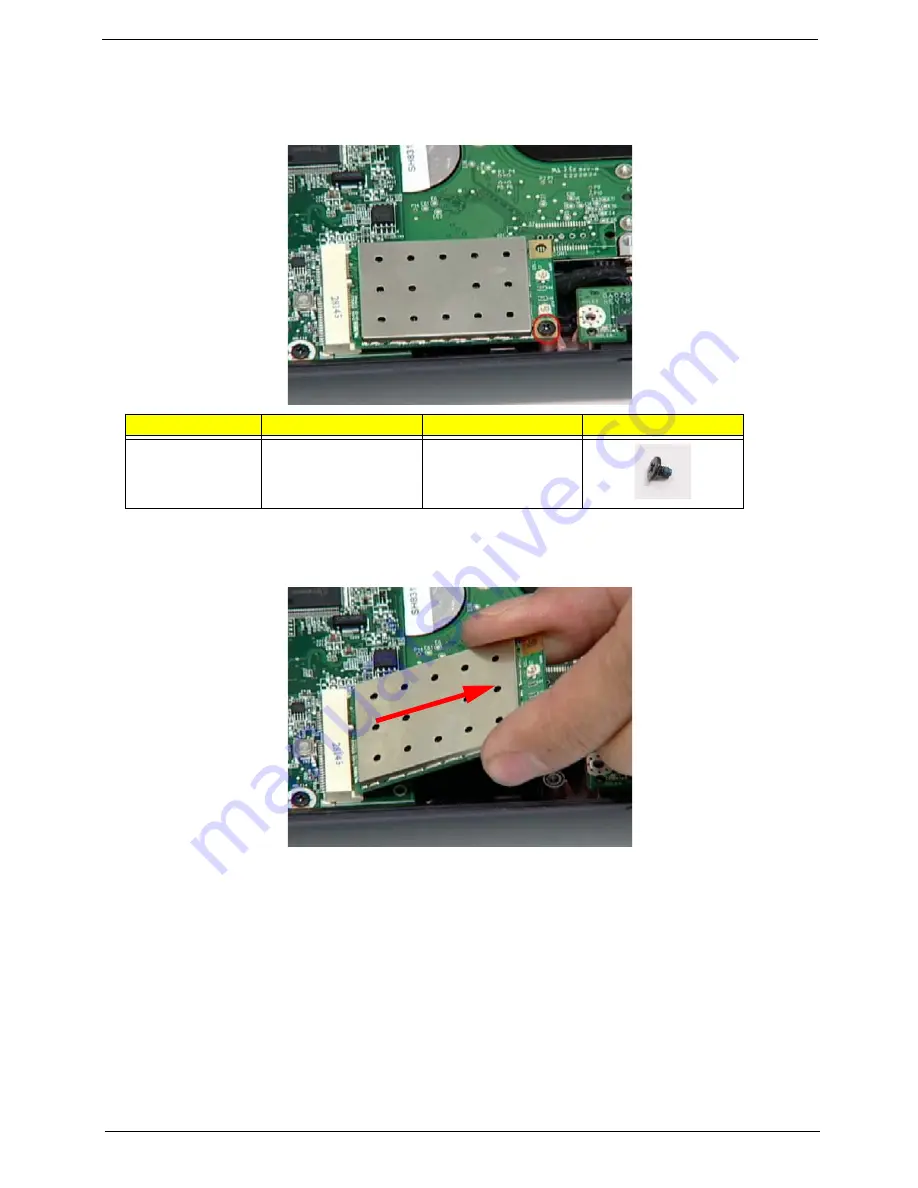
Chapter 3
51
Removing the WLAN Module
1.
See “Removing the Battery Pack” on page 36.
2.
Remove the securing screw as shown.
NOTE:
The antenna cables were removed during the LCD module disassembly. See “Removing the LCD
Module” on page 42.
3.
The module pops up. Remove it from the mainboard as shown.
Step
Size
Quantity
Screw Type
WLAN Module
M2*3 (NL)
1
Содержание AO722
Страница 6: ...VI ...
Страница 10: ...X Table of Contents ...
Страница 13: ...Chapter 1 3 System Block Diagram ...
Страница 28: ...18 Chapter 1 ...
Страница 41: ...Chapter 2 31 3 Reboot the system and key in the selected string qjjg9vy 07yqmjd etc for the BIOS user password ...
Страница 42: ...32 Chapter 2 ...
Страница 72: ...62 Chapter 3 5 Remove the thermal module ...
Страница 79: ...Chapter 3 69 3 Replace the two adhesive strips ...
Страница 88: ...78 Chapter 3 ...
Страница 120: ...110 Chapter 4 ...
Страница 137: ...Chapter 6 127 ...
Страница 172: ...162 Appendix C ...
















































