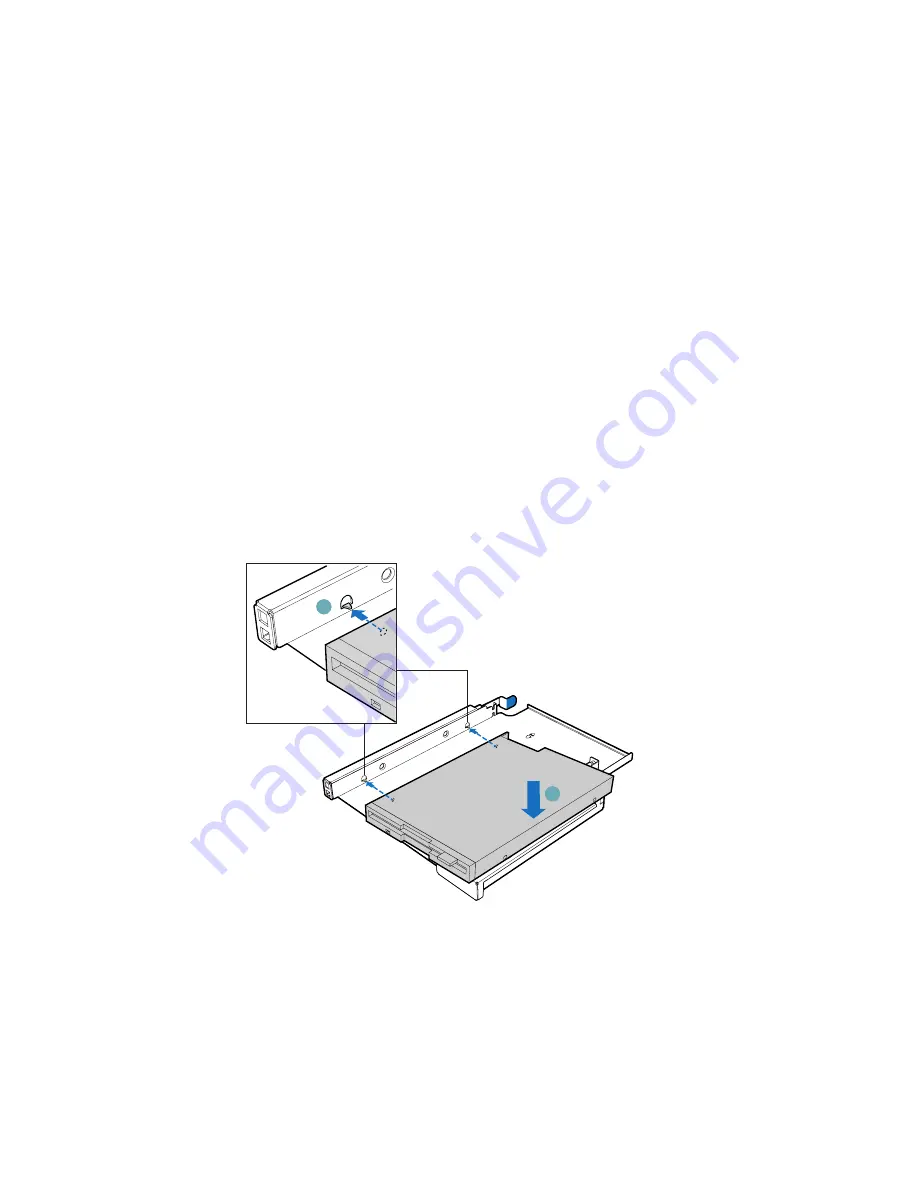
4 Configuring the system
56
drive power adapter cable used in these instructions was sent to
you with your fixed drive kit.
1
Observe the safety and ESD precautions at the beginning of this
book. See
“Safety Information.”
2
Power down the server and unplug all peripheral devices and the
AC power cable.
3
Remove the chassis cover. For instructions, see
“Removing the
Chassis Cover.”
4
Remove the front bezel if it is installed. For instructions, see
“Removing and Installing the Front Bezel.”
5
Align the two holes at the left side of the floppy drive with the
two cutouts in the floppy drive carrier. See letter “A” in the figure
below.
6
Lower the right side of the floppy drive into the carrier until it
clicks into place. See letter “B” in the figure below.
7
Open the connector on the rear of the floppy drive by pulling up
on the connector cover. See letter “A” in the figure below.
8
Insert one end of the 26-pin flat flex cable end into the connector.
See letter “B” in the figure below.
A
B
Содержание Altos R510
Страница 1: ...Acer Altos R510 User s Guide ...
Страница 12: ......
Страница 13: ...1 System information ...
Страница 19: ...2 System tour ...
Страница 20: ...This chapter provides locations of various components and ports and instructions on how to set up the system ...
Страница 35: ...3 Getting Started ...
Страница 36: ...This chapter gives information on setting up and starting to use your system ...
Страница 40: ...3 Getting Started 28 ...
Страница 41: ...4 Configuring the system ...
Страница 104: ...4 Configuring the system 92 ...
Страница 105: ...5 BIOS setup ...
Страница 106: ...This chapter explains the system BIOS and discusses how to configure the system by changing the BIOS settings ...
Страница 154: ...5 BIOS setup 142 ...
Страница 155: ...6 Troubleshooting ...
Страница 156: ...This chapter helps you identify and solve problems that might occur while you are using the system ...
Страница 168: ...6 Troubleshooting 156 ...
Страница 169: ...Appendix A Management software installation ...
Страница 170: ...This appendix shows you how to install the ASM software packages ...
Страница 174: ...Appendix A Management software installation 162 ...
Страница 175: ...Appendix B Tool less rail kit installation ...
Страница 176: ...This appendix shows you how to use the optional rail kit to put your Altos R510 server into a server rack ...
Страница 187: ...Appendix C Sensor Table ...
Страница 188: ...This appendix shows you the Altos R510 sensor table details ...
Страница 191: ...Appendix D SATA RAID Configuration ...
Страница 192: ...This appendix shows you how to create SATA RAID ...
Страница 196: ...Appendix D SATA RAID Configuration 184 ...
Страница 198: ...186 ...






























