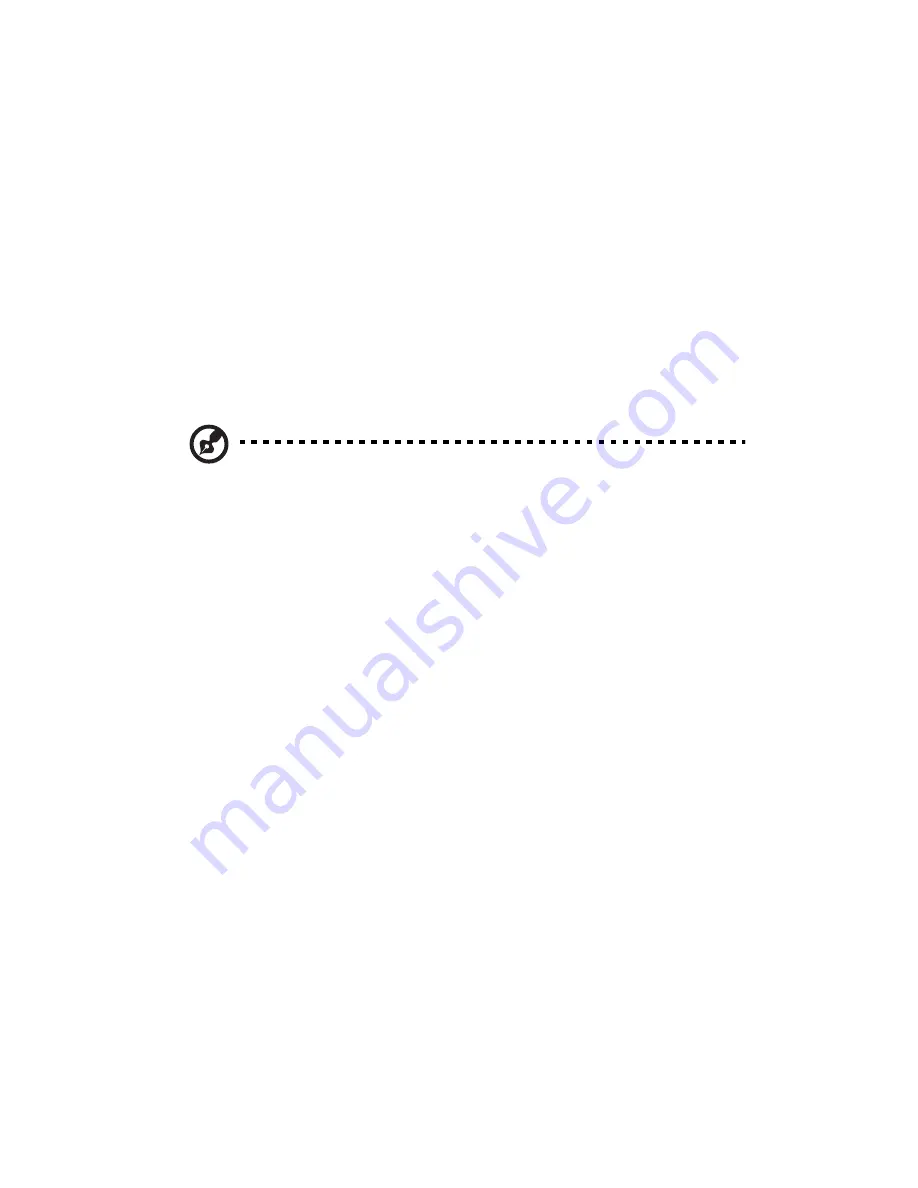
Appendix B: Tool-less rail kit installation
168
4.Making certain the proper mounting holes on rack upright
are selected, repeat the above step at the Slide Rail front
mounting position. Ensure Slide Rail is level.
5.Fully extend the Slide Rail to its fully extended (locked)
position. Press the Slide Extension Release Levers to release
the lock. Move the Slide Rail in and out throughout its entire
range of motion and make certain it does not bind. If binding
is noticed, recheck the mounting positions.
6.Repeat steps 2 through 5 for the right Slide Rail, ensuring
that it is parallel and level with the left Slide Rail.
Installing the Component into the Slide Rails
Note: If optional Cable Management Arm (CMA) is to be installed,
install it now before installing the component. Access to rear of
Slide Rails is required to install the CMA. (See Cable Management
Arm Installation on the other side of this sheet for CMA
installation instructions.)
1.Extend both Slide Rails into the fully extended (locked) position.
2.Align the mounting studs with the Component Mounting
Channels on the Slide Rails.
3.Carefully place the component's mounting studs in the
Component Mounting Channels on the Slide Rails.
Allow the component mounting studs to fully seat in the Component
Mounting Channels. The Component Release Levers (one on each Slide
Rail) pivot out of the way and then back in place when the studs are
Содержание Altos R510
Страница 1: ...Acer Altos R510 User s Guide ...
Страница 12: ......
Страница 13: ...1 System information ...
Страница 19: ...2 System tour ...
Страница 20: ...This chapter provides locations of various components and ports and instructions on how to set up the system ...
Страница 35: ...3 Getting Started ...
Страница 36: ...This chapter gives information on setting up and starting to use your system ...
Страница 40: ...3 Getting Started 28 ...
Страница 41: ...4 Configuring the system ...
Страница 104: ...4 Configuring the system 92 ...
Страница 105: ...5 BIOS setup ...
Страница 106: ...This chapter explains the system BIOS and discusses how to configure the system by changing the BIOS settings ...
Страница 154: ...5 BIOS setup 142 ...
Страница 155: ...6 Troubleshooting ...
Страница 156: ...This chapter helps you identify and solve problems that might occur while you are using the system ...
Страница 168: ...6 Troubleshooting 156 ...
Страница 169: ...Appendix A Management software installation ...
Страница 170: ...This appendix shows you how to install the ASM software packages ...
Страница 174: ...Appendix A Management software installation 162 ...
Страница 175: ...Appendix B Tool less rail kit installation ...
Страница 176: ...This appendix shows you how to use the optional rail kit to put your Altos R510 server into a server rack ...
Страница 187: ...Appendix C Sensor Table ...
Страница 188: ...This appendix shows you the Altos R510 sensor table details ...
Страница 191: ...Appendix D SATA RAID Configuration ...
Страница 192: ...This appendix shows you how to create SATA RAID ...
Страница 196: ...Appendix D SATA RAID Configuration 184 ...
Страница 198: ...186 ...






























