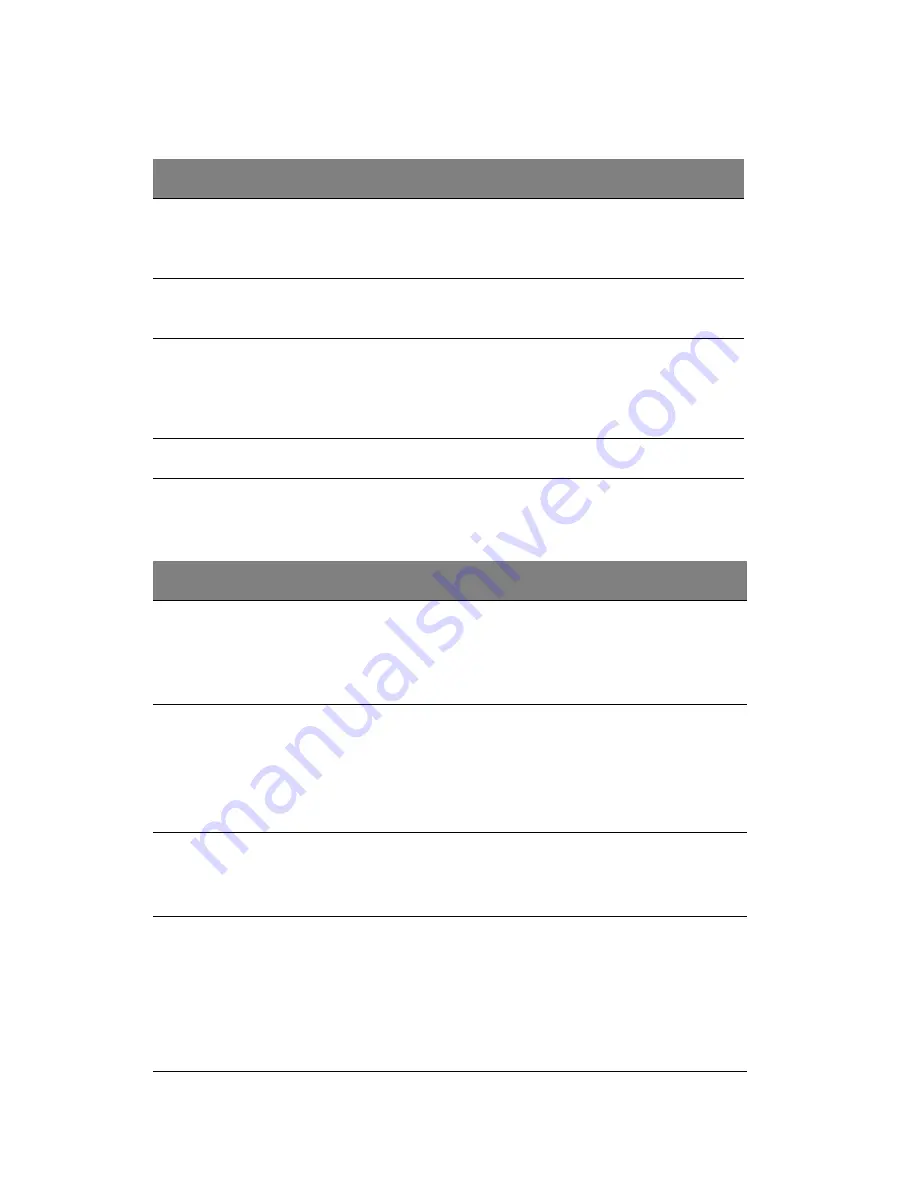
2 System tour
18
Control Button Functions
LED Indicator Status
Item
Description
Power/
Sleep
button
Toggles the system power on/off. Sleep button for
ACPI-compatible operating systems.
Reset
button
Reboots and initializes the system.
ID button
Toggles the front panel ID LED and the baseboard ID LED on
and off. The baseboard LED is visible from the rear of the
chassis and allows you to locate the server from the rear of a
rack of systems.
NMI button
Puts the server in a halt-state for diagnostic purposes.
Item
Description
NIC 1 activity
LED
NIC 2 activity
LED
Continuous green light indicates a link between the system
and the network to which it is connected.
Blinking green light indicates network activity.
Power/Sleep
LED
Continuous green light indicates the system has power
applied to it.
Blinking green indicates the system is in S1 sleep state (see
Note )
No light indicates the power is off / is in ACPI S4 or S5 state.
Hard disk
drive
status LED
Random blinking green light indicates hard disk drive
activity (SATA).
No light indicates no hard disk drive activity.
System
Status LED
Solid green indicates normal operation
Blinking green indicates degraded performance
Solid amber indicates a critical or non-recoverable condition
Blinking amber indicates a non-critical condition
No light indicates POST is running or the system is off (see
Note 1)
Содержание Altos R510
Страница 1: ...Acer Altos R510 User s Guide ...
Страница 12: ......
Страница 13: ...1 System information ...
Страница 19: ...2 System tour ...
Страница 20: ...This chapter provides locations of various components and ports and instructions on how to set up the system ...
Страница 35: ...3 Getting Started ...
Страница 36: ...This chapter gives information on setting up and starting to use your system ...
Страница 40: ...3 Getting Started 28 ...
Страница 41: ...4 Configuring the system ...
Страница 104: ...4 Configuring the system 92 ...
Страница 105: ...5 BIOS setup ...
Страница 106: ...This chapter explains the system BIOS and discusses how to configure the system by changing the BIOS settings ...
Страница 154: ...5 BIOS setup 142 ...
Страница 155: ...6 Troubleshooting ...
Страница 156: ...This chapter helps you identify and solve problems that might occur while you are using the system ...
Страница 168: ...6 Troubleshooting 156 ...
Страница 169: ...Appendix A Management software installation ...
Страница 170: ...This appendix shows you how to install the ASM software packages ...
Страница 174: ...Appendix A Management software installation 162 ...
Страница 175: ...Appendix B Tool less rail kit installation ...
Страница 176: ...This appendix shows you how to use the optional rail kit to put your Altos R510 server into a server rack ...
Страница 187: ...Appendix C Sensor Table ...
Страница 188: ...This appendix shows you the Altos R510 sensor table details ...
Страница 191: ...Appendix D SATA RAID Configuration ...
Страница 192: ...This appendix shows you how to create SATA RAID ...
Страница 196: ...Appendix D SATA RAID Configuration 184 ...
Страница 198: ...186 ...






























