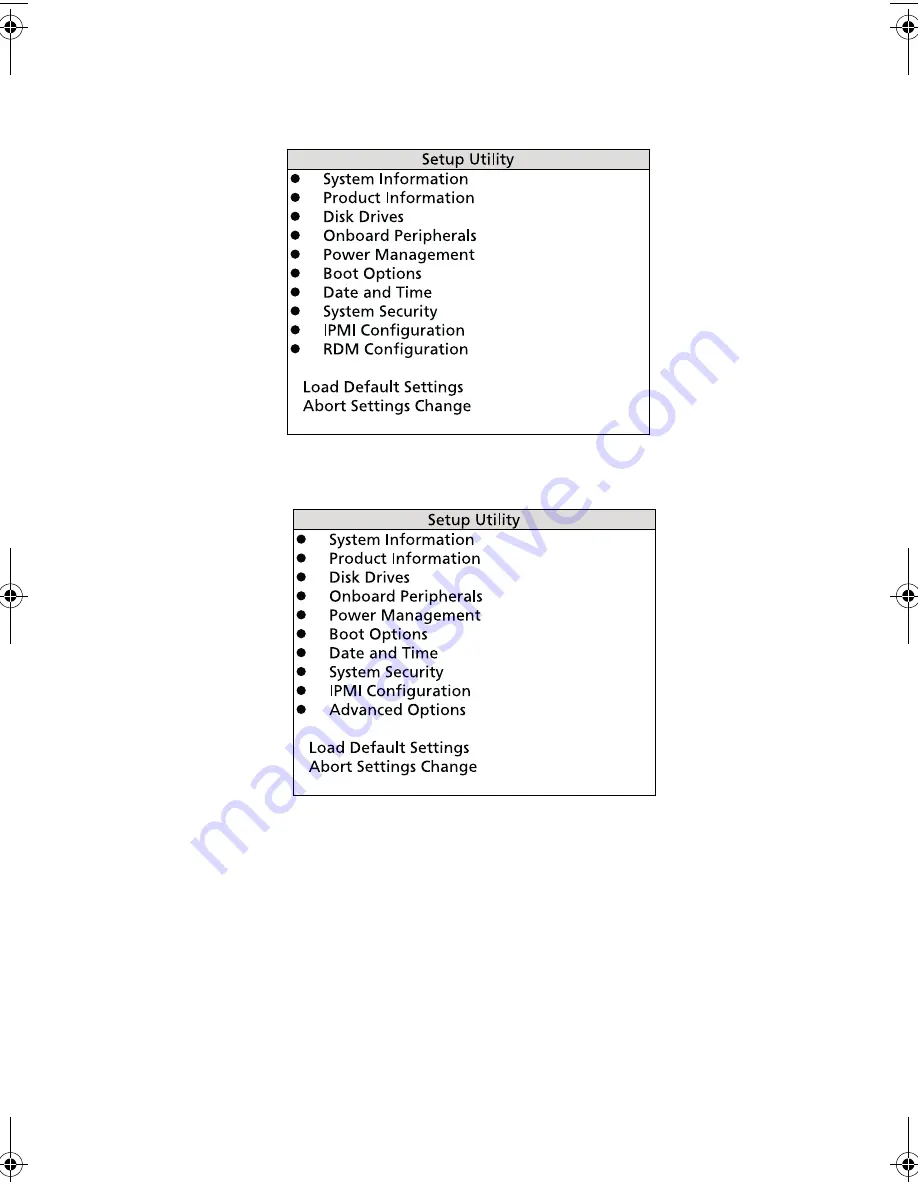
61
Basic Setup Utility main menu
Advanced Setup Utility main menu
The parameters on the screens shown in this User’s guide display
default system values. These values may not be the same as those in
your computer. The grayed-out items on the screens have fixed settings
and are not user-configurable.
In the descriptive table following each of the main menu option
screens, the settings in
boldface
are the default and suggested
parameter settings.
aa r500.book Page 61 Thursday, September 20, 2001 11:06 AM
Содержание Altos R500
Страница 1: ...Acer Altos R500 User s guide ...
Страница 10: ......
Страница 11: ...1 System overview ...
Страница 20: ...1 System overview 10 ...
Страница 21: ...2 System tour ...
Страница 22: ...This chapter discusses the features and components of your computer ...
Страница 30: ...2 System tour 20 ...
Страница 31: ...3 Setting up your system ...
Страница 32: ...This chapter contains step by step instructions on how to set up your system ...
Страница 43: ...4 Upgrading your system ...
Страница 66: ...4 Upgrading your system 56 ...
Страница 67: ...5 Setup utility ...
Страница 107: ...Appendix A ASM Pro quick installation guide ...
Страница 108: ...This appendix shows you how to set up ASM Pro and its agent software ...
Страница 126: ...Appendix A ASM Pro quick installation guide 116 ...
Страница 127: ...Appendix B System rack installation guide ...
Страница 139: ...129 ...
Страница 140: ...Appendix B System rack installation guide 130 ...
Страница 142: ...132 ESD 35 post installation 36 preinstallation 35 ...






























