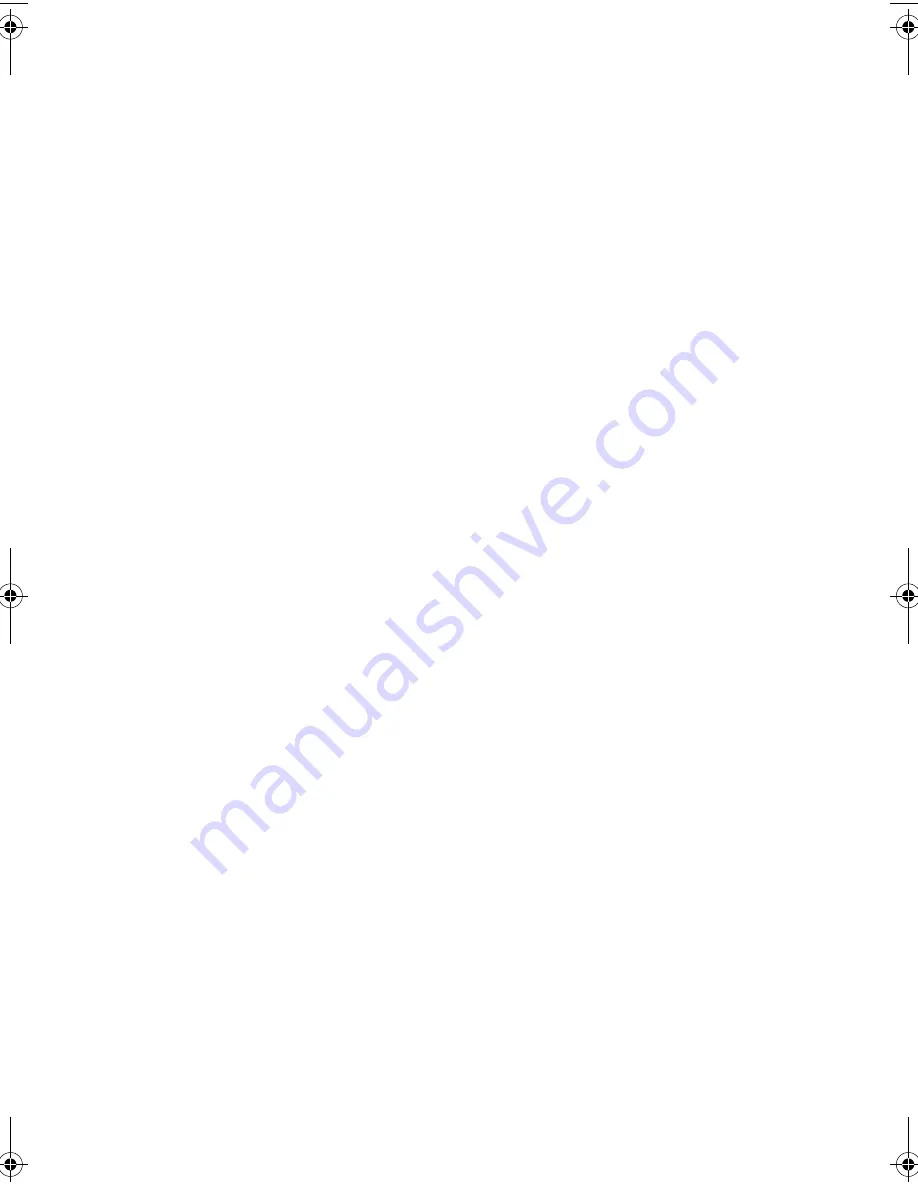
5
SCSI subsystem
The dual-channel AIC-7899 single-chip host adapter delivers Ultra
160/m SCSI data transfer rates which double the Ultra-2 SCSI data
transfer rate of up to 160 MByte/s. With two channels, it delivers a
total of 320 MByte/s bandwidth. In addition, the AIC-7899 features a
66 MHz, 64-bit PCI interface that supports zero wait-state memory
which also operates on 33 MHz, 32-bit PCI buses. It supports up to 15
devices on a 12-meter cable (or 25 meters in a point-to-point
configuration), making it ideal for both clustering and RAID
configurations.
LAN subsystem
Another cost-effective feature for network solution is the integration
of four Intel
82550 10/100 Mbps Fast Ethernet controllers. With its
sophisticated 32-bit PCI component and enhanced scatter-gather bus
mastering capabilities, it enables high-level command processing and
multiple operations which lowers CPU utilization. It also offers several
new features including:
•
IPSec integration
•
Host side cardbus interface
•
Enhanced power management
•
Optimized support for flash devices and modem combination
interface
•
Auto-Negotiation capability
Video subsystem
The ATI Rage XL harbors 2D and 3D display capabilities that bring life
to any multimedia and work applications. It also supports hardware
DVD decoding. With remarkable color depths and high resolutions of
up to 1600 x 1200 it enhances every visual experience on your system.
The onboard ATI Rage XL chipset comes with 2 MB VRAM (video RAM)
and supports up to 1024 x 768 display mode at high colors.
aa r500.book Page 5 Thursday, September 20, 2001 11:06 AM
Содержание Altos R500
Страница 1: ...Acer Altos R500 User s guide ...
Страница 10: ......
Страница 11: ...1 System overview ...
Страница 20: ...1 System overview 10 ...
Страница 21: ...2 System tour ...
Страница 22: ...This chapter discusses the features and components of your computer ...
Страница 30: ...2 System tour 20 ...
Страница 31: ...3 Setting up your system ...
Страница 32: ...This chapter contains step by step instructions on how to set up your system ...
Страница 43: ...4 Upgrading your system ...
Страница 66: ...4 Upgrading your system 56 ...
Страница 67: ...5 Setup utility ...
Страница 107: ...Appendix A ASM Pro quick installation guide ...
Страница 108: ...This appendix shows you how to set up ASM Pro and its agent software ...
Страница 126: ...Appendix A ASM Pro quick installation guide 116 ...
Страница 127: ...Appendix B System rack installation guide ...
Страница 139: ...129 ...
Страница 140: ...Appendix B System rack installation guide 130 ...
Страница 142: ...132 ESD 35 post installation 36 preinstallation 35 ...






























