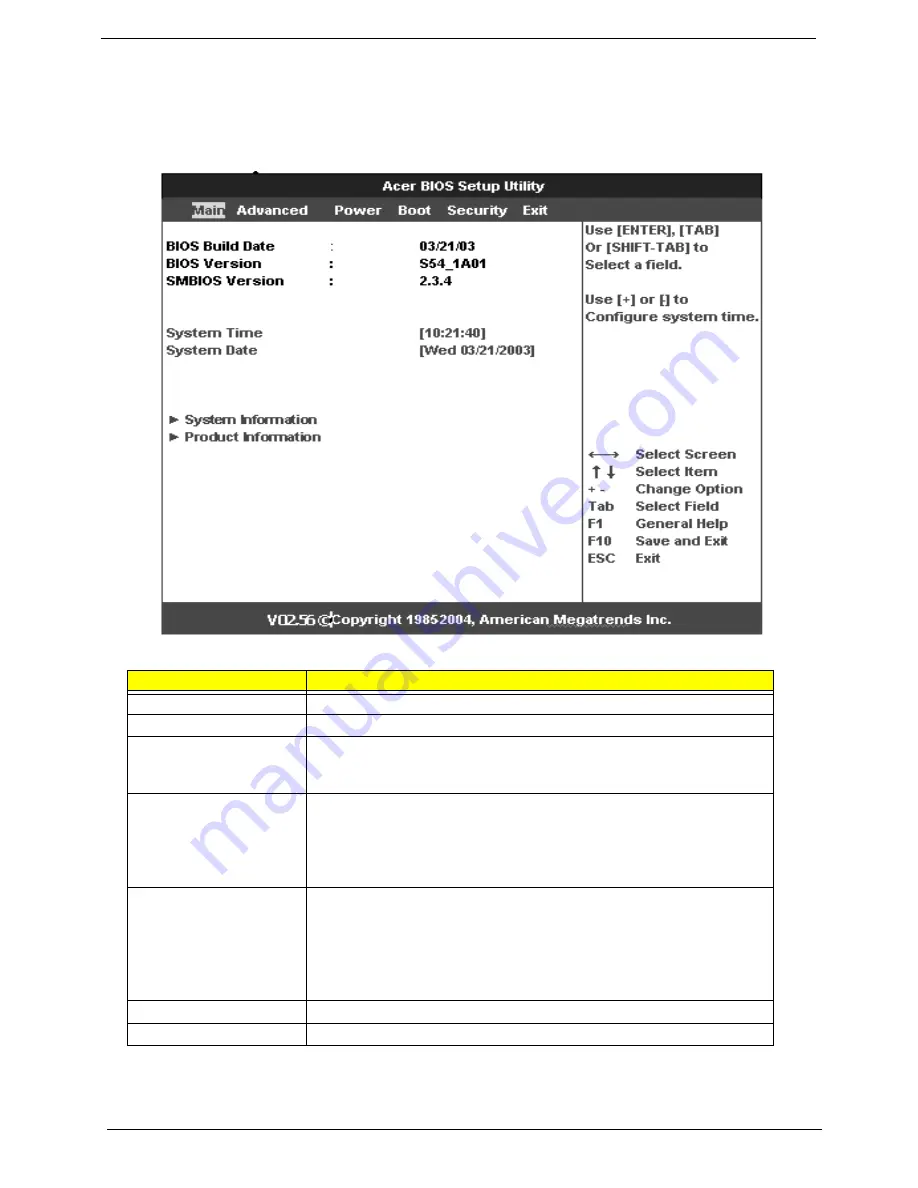
32
Chapter 2
Main Menu
The first screen displayed when entering the BIOS Setup Utility is the Main Menu selectoin screen. This
screen displays the major menu selections available. The following tables describle the available options
on the top level and lower level menus. Default values are shown in bold text.
Parameter
Description
BIOS Build Date
Date when the BIOS setup was created
BIOS Version
Version of the BIOS setup utility
SMBIOS Version
Version of the SMBIOS. SMBIOS (System Management BIOS) allows you to
check your system’s hardware without actually opening it up.
Hardware checking is done via software checkpoints during start up.
System Time
Sets the time following the hour-minute-second format. Valid values for hour,
minute, and second are:
Hour: 00 to 23
Minute: 00 to 59
Second: 00 to 59
System Date
Sets the date following the weekday-month-day-year format. Valid values for
weekday, month, day,and year are:
Weekday: Sun, Mon, Tue, Wed, Thu, Fri, Sat
Month: Jan, Feb, Mar, Apr, May, Jun, Jul, Aug, Sep, Oct, Nov, Dec
Day: 1 to 31
Year: 1980 to 2079
System Information
Press Enter to access the System Information submenu.
Product Information
Press Enter to access the Product Information submenu.
Содержание Altos G710
Страница 102: ...94 Altos G710 Altos G710 Exploded Diagram ...
















































