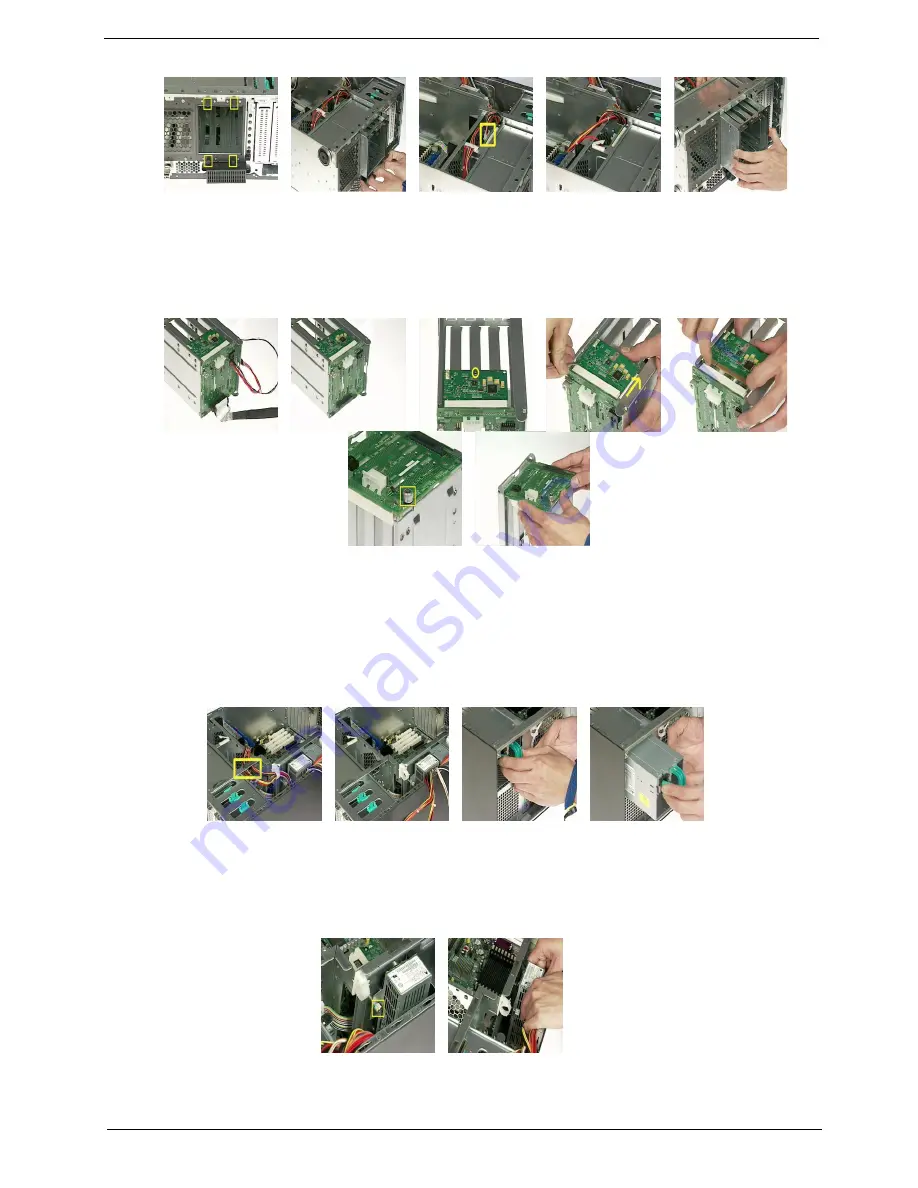
Chapter 3
67
5.
Disconnect the BP(red) cable and SCSI cable from the SCSI back plane board.
6.
Remove the one screw to release the safety board.
7.
Push outward the safety board from the slot to take it away.
8.
Remove the one thumbscrew to release the SCSI back plane board.
9.
Detach the SCSI back plane board from the HDD cage.
Removing the Power Supply
1.
Pull the power cables throught the hole and pull the 10 pin backplane board power cables from the cable
clip.
2.
Press the latch to easily take the power supply out from the chassis.
3.
Remove the four screws to detach the PSU bracket.
Removing the PD Module
1.
Remove the one thumbscrew to release PD module.
2.
Take the entire PD module out from the chassis.
Содержание Altos G710
Страница 102: ...94 Altos G710 Altos G710 Exploded Diagram ...






























