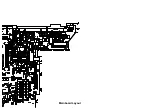Disassembly and Unit Replacement
3-21
3.7
Disassembling the Display
Follow these steps to disassemble the display:
1.
Remove the two oval LCD bumpers at the top of the display; use a pointed instrument to
remove the two mylar stickers on the bottom of the display.
Figure 3-28
Removing the LCD Bumpers
2.
Remove four screws on the display bezel.
Figure 3-29
Removing the Display Bezel Screws
STN and TFT LCDs use the same bezel but different panels.
Содержание 365 Series
Страница 80: ...Silk Screen D 2 PCB No 96532 SA CPU Board Layout Bottom ...
Страница 82: ...Mainboard Layout ...
Страница 83: ...Bottom ...
Страница 95: ... S S S H Q G S H Q G L L Explored View Diagram ...
Страница 96: ......
Страница 100: ......
Страница 101: ......
Страница 115: ......
Страница 117: ......
Страница 120: ......
Страница 122: ......
Страница 126: ......