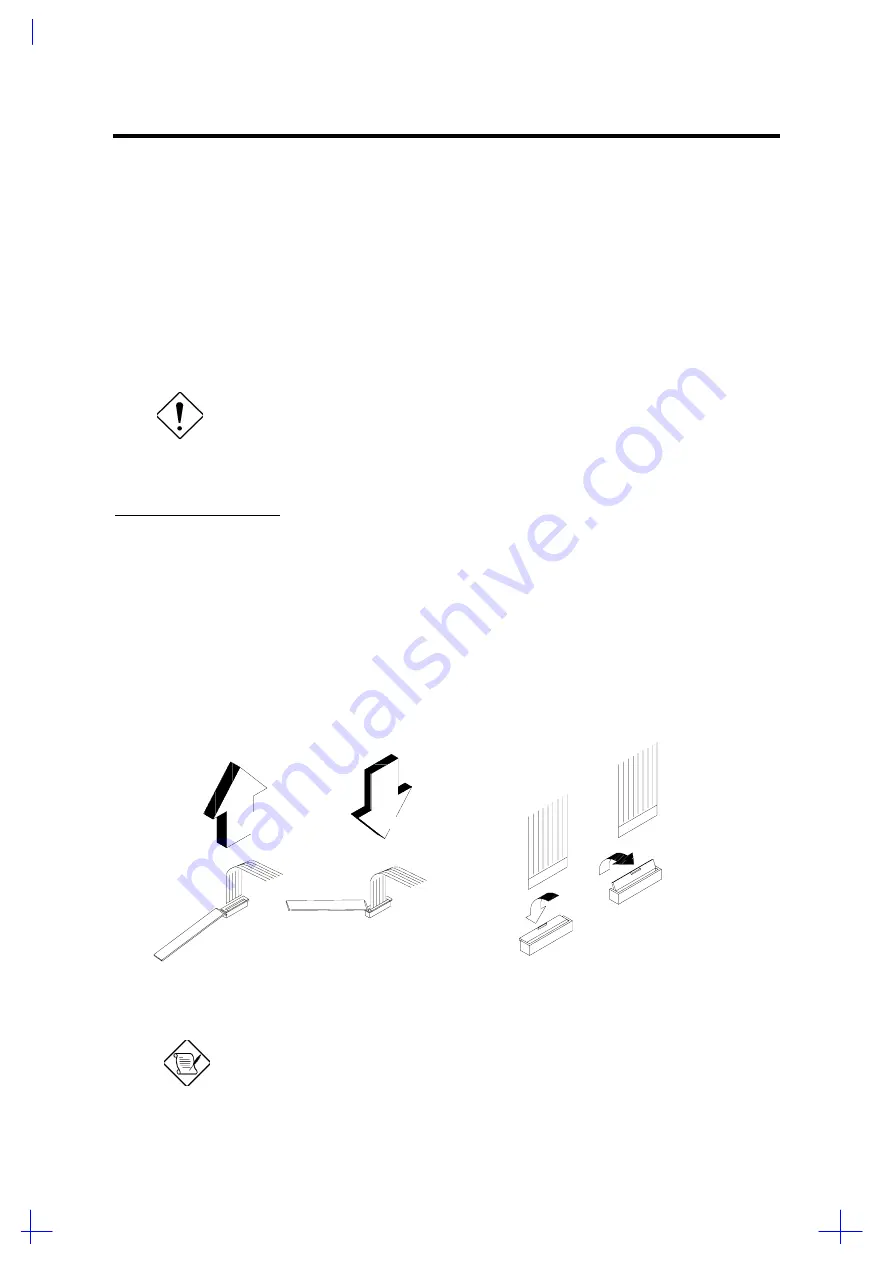
Disassembly and Unit Replacement
3-3
3.1.2 Connector
Types
There are two kinds of connectors on the main board:
•
Connectors with no locks
Unplug the cable by simply pulling out the cable from the connector.
•
Connectors with locks
You can use a plastic stick to lock and unlock connectors with locks.
The cables used here are special FPC (flexible printed-circuit) cables, which are
more delicate than normal plastic-enclosed cables. Therefore, to prevent
damage, make sure that you unlock the connectors before pulling out the cables.
Do not force cables out of the connectors.
CONNECTORS WITH LOCKS
•
Unplugging the Cable
To unplug the cable, first unlock the connector by pulling up the two clasps on both sides of the
connector with a plastic stick. Then carefully pull out the cable from the connector.
•
Plugging the Cable
To plug the cable back, first make sure that the connector is unlocked, then plug the cable into
the connector. With a plastic stick, press the two clasps on both sides of the connector to
secure the cables in place.
Unplugging
the Cable
Plugging
the Cable
Plugging
the Cable
Unplugging
the Cable
Figure 3-2
Using Connectors With Locks
Connectors mentioned in the following procedures are assumed to be no-lock
connectors unless specified otherwise.
Содержание 365 Series
Страница 80: ...Silk Screen D 2 PCB No 96532 SA CPU Board Layout Bottom ...
Страница 82: ...Mainboard Layout ...
Страница 83: ...Bottom ...
Страница 95: ... S S S H Q G S H Q G L L Explored View Diagram ...
Страница 96: ......
Страница 100: ......
Страница 101: ......
Страница 115: ......
Страница 117: ......
Страница 120: ......
Страница 122: ......
Страница 126: ......






























